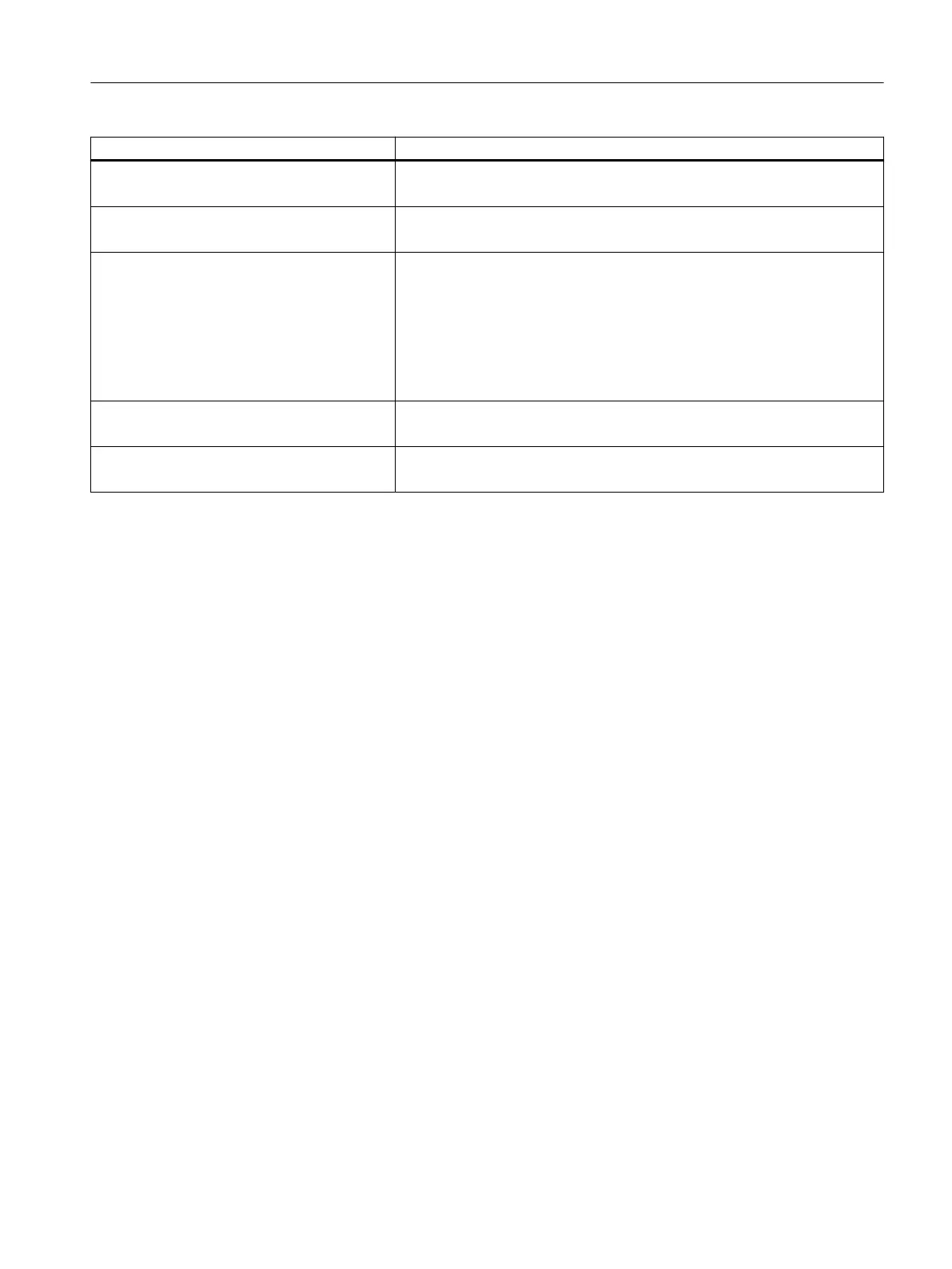Setting Meaning
Hysteresis
Specifies the hysteresis value.
<Inhibit or enable>
9503.0 ... 29
Inhibits/enable individual Safe Cams of the SCA function.
<Cam identifier>
Displays the cam identifier. Default setting, "Cam 1" … "Cam 30".
The cam identifiers are defined in the associated TS files depending on the
language, and can be freely defined by copying and adapting the files:
● Template for the TS file: /card/siemens/sinumerik/hmi/template/lng/
oem_scam_names_deu.ts
● Archive path for user-defined TS file: /card/oem/sinumerik/hmi/lng/
oem_scam_names_<Sprachkennung>.ts
Minus cam position
p9537[0...29]
Sets the minus cam position in ° or mm.
Plus cam position
p9536[0...29]
Sets the plus cam position in ° or mm.
Commissioning and configuring
6.6 Configuring safety functions integrated in the drive
Safety Integrated (with SINAMICS S120)
Commissioning Manual, 02/2020, A5E46305916B AB 297