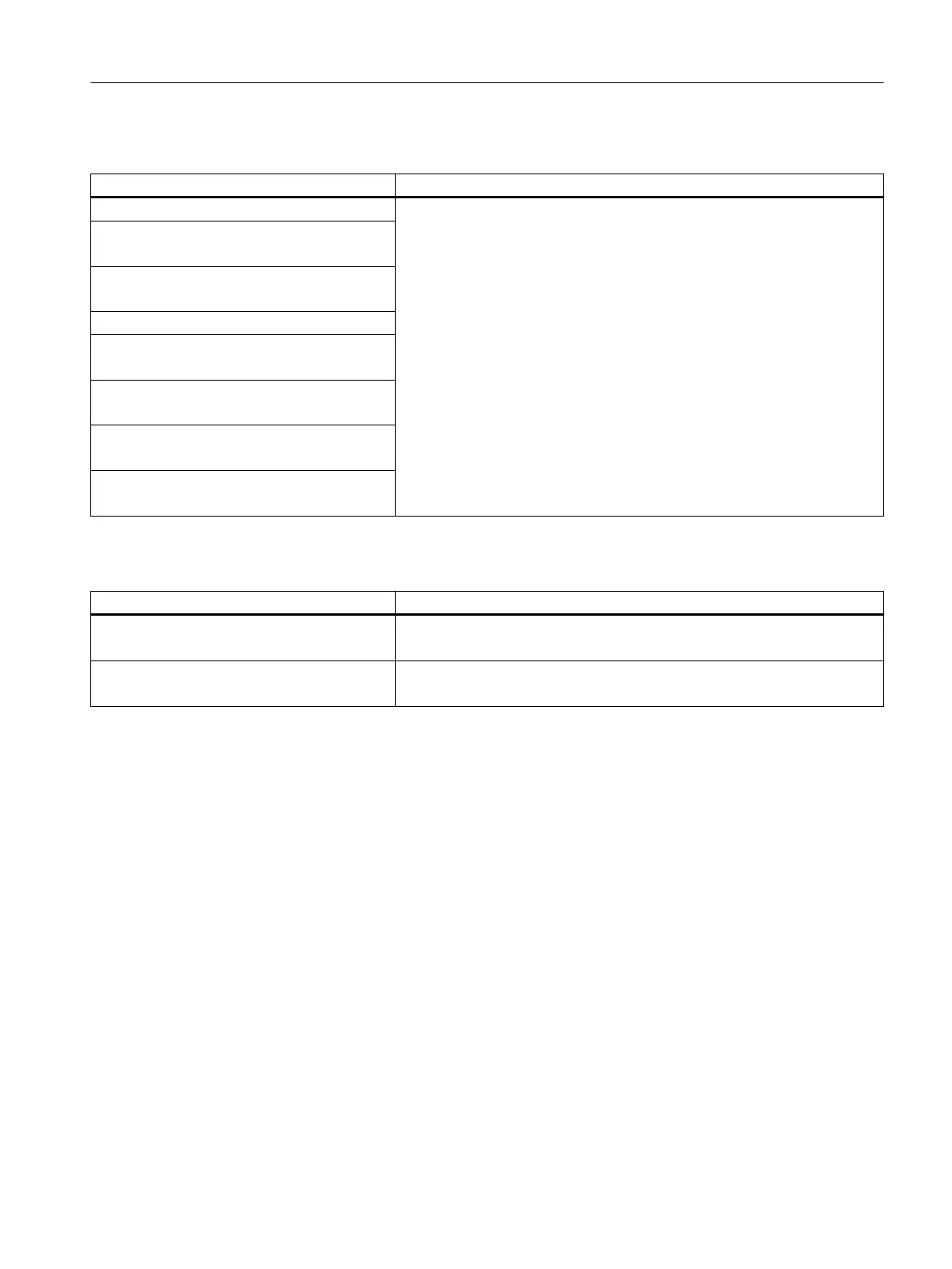Status information
Status Meaning
Status control signals: Status - control and status signals for the safety motion monitoring functions
integrated in the drive on monitoring channel 1.
Select SS2E
r9720.28
Select SOS
r9720.3
Status signals:
SS2E active
r9722.28
SOS active
r9722.3
STOP C active
r9721.13
STOP D active
r9721.14
Settings
Setting Meaning
Enable SS2E
p9501.18
SS2E enable is activated via the parameter.
Delay time, STOP D -> SOS active
p9553
Sets the transition time from STOP D to "Safe Operating Stop" (SOS) in ms.
Commissioning and configuring
6.6 Configuring safety functions integrated in the drive
Safety Integrated (with SINAMICS S120)
Commissioning Manual, 02/2020, A5E46305916B AB 299