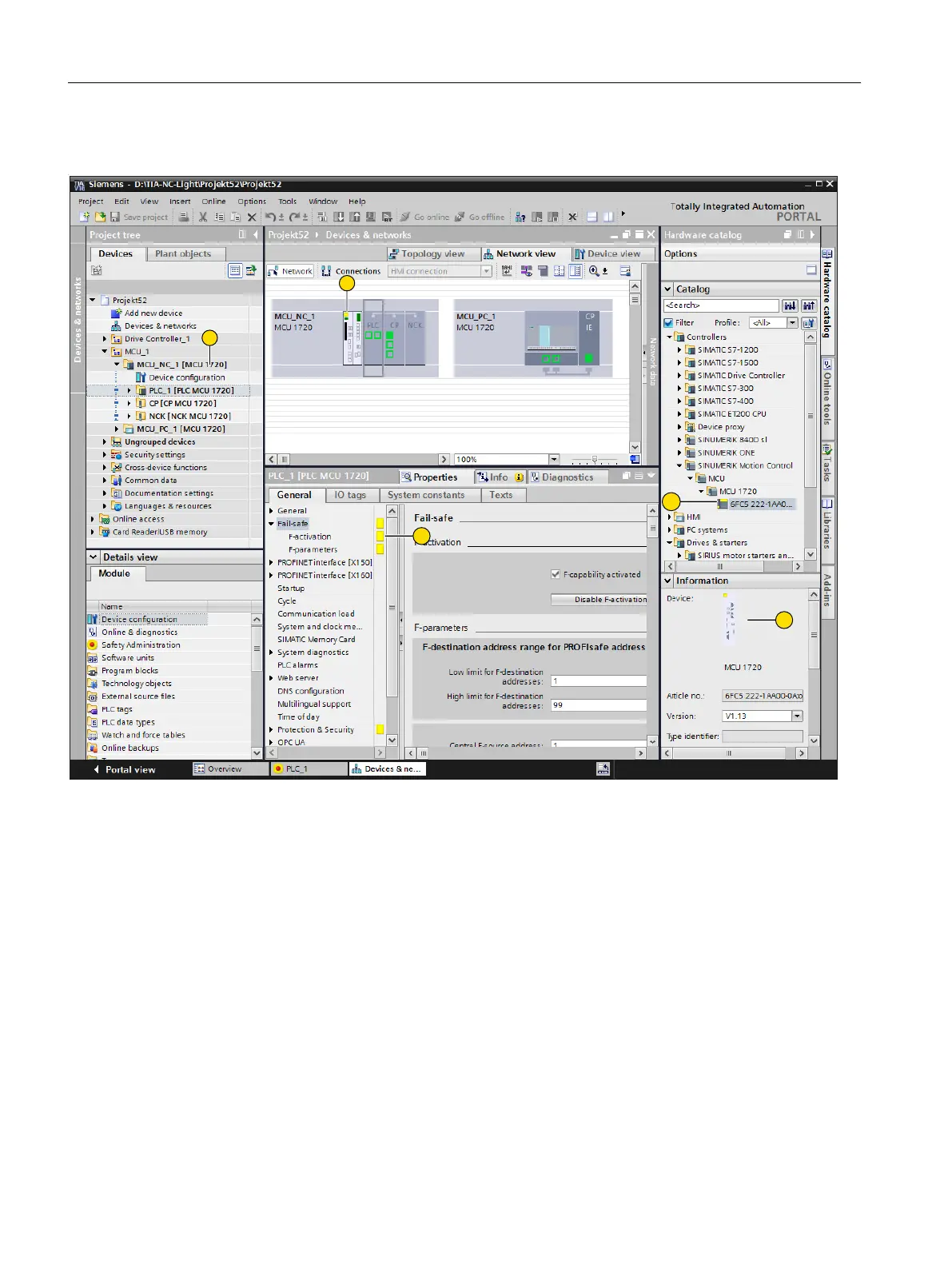Marking fail-safe components in the TIA Portal
① The project tree shows which components of your project are F-components.
② In the network view, device view or topology view, the Safety Integrated marking is on the SINUMERIK MC, represen‐
tative for the integrated components.
③ Safety-related settings are marked in the "Properties" inspector window.
④ Folders and the devices themselves are marked in the hardware catalog. You can therefore see whether Safety Inte‐
grated is supported before inserting the device.
⑤ Fail-safe devices are also marked in the "information" area of the hardware catalog.
Figure 2-3 Marking fail-safe components in the TIA Portal
Fundamentals
2.7 Structure of the project view in the TIA Portal
Safety Integrated (with SINAMICS S120)
32 Commissioning Manual, 02/2020, A5E46305916B AB