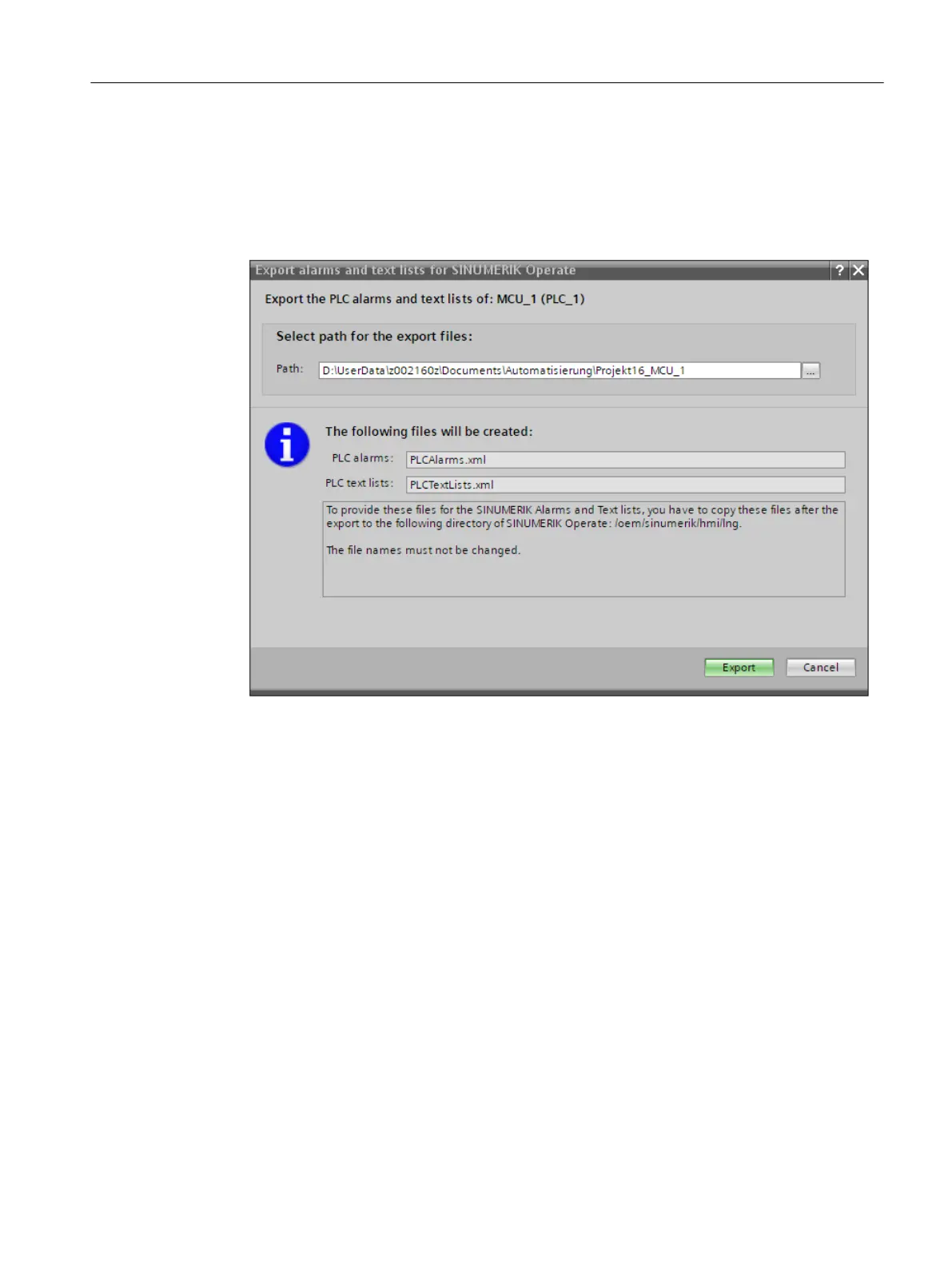Procedure
To export the PLC alarms and text lists saved in the TIA Portal project, proceed as follows:
1. In the project tree, right-click on the PLC and select "Export alarms and text lists for
SINUMERIK Operate" in the shortcut menu.
The dialog "Export alarms and text lists for SINUMERIK Operate" is opened.
Figure A-2 Exporting alarms
The "Storage location for data export" is the default destination path, which you can globally
define in the settings of the TIA Portal. The files "PLCAlarms.xml" (alarms) and
"PLCTextLists.xml" (text lists) are saved in a subfolder by the export process.
2. If necessary, change the target folder in the "Path" field and confirm with "Export".
Result
The alarms ("PLCAlarms.xml") and text lists ("PLCTextLists.xml") are stored in the defined
target folder.
The following target folder is pre-selected:
<storage location for data export>/<project name>_<device name>
Example:
C:\Users\Admin\Documents\Automatisierung\Projekt1_MC_1\
The storage location that is used is displayed in the inspector window "Info > General".
Appendix
A.6 Exporting PLC alarms and text lists from the TIA Portal
Safety Integrated (with SINAMICS S120)
Commissioning Manual, 02/2020, A5E46305916B AB 399