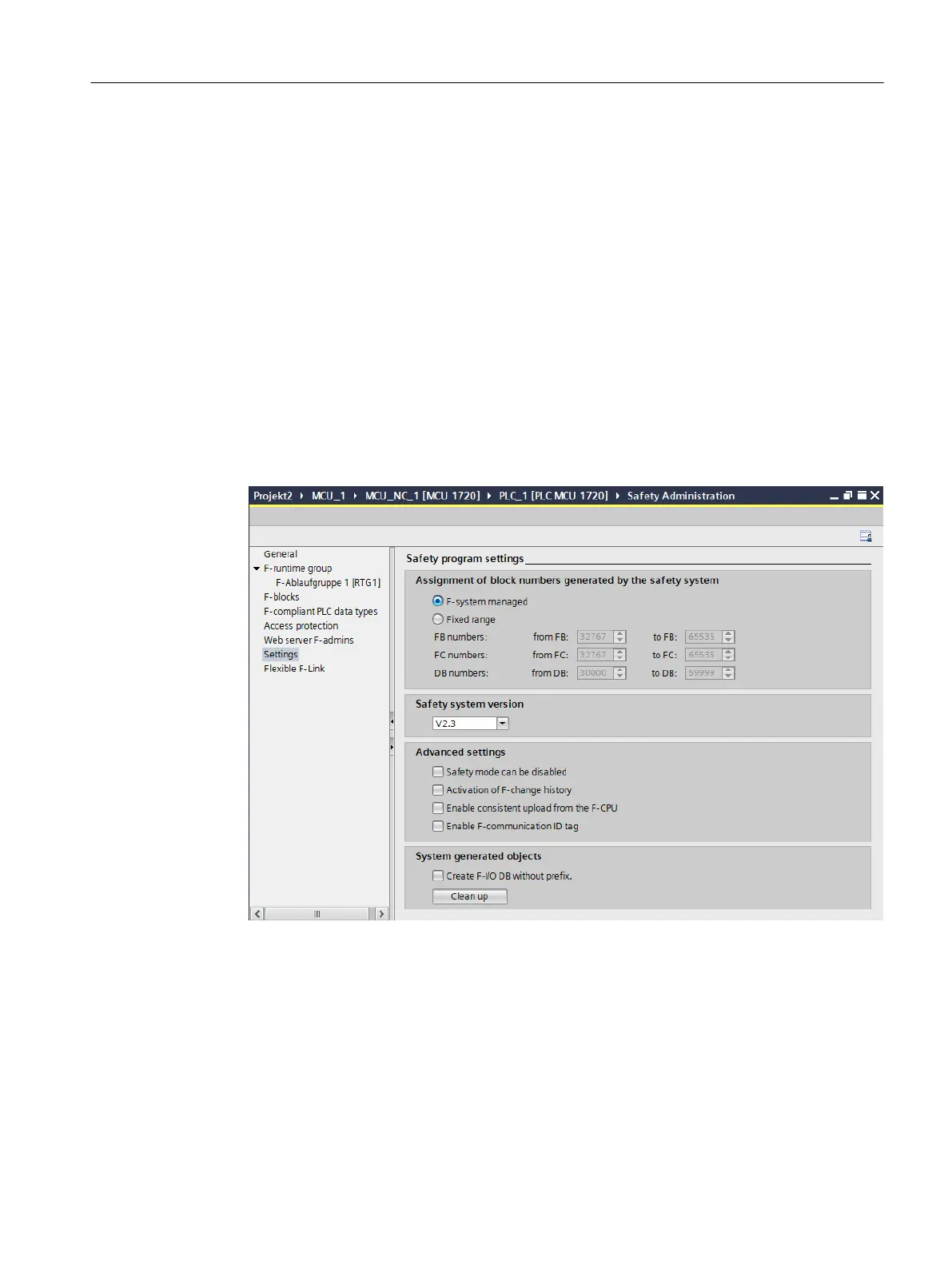● Web server F-admins
● Settings
Further information
Further information is provided in the help for SIMATIC STEP 7 Safety Advanced in Chapter
"Safety Administration Editor".
Defining names for the F-I/O DBs
You can define whether the names of the F-I/O DBs are displayed with or without prefix
(address of the I/O / of the module). The prefix is displayed as default.
Proceed as follows to change the default setting:
1. Select entry "Safety Administration" in the project navigation.
2. In the secondary navigation, select entry "settings".
The "Safety program settings" screen form is displayed.
Figure 3-4 Name with or without prefix
3. In the setting range "System generated objects", activate/deactivate option "Create F-I/O
dB without prefix".
Examples:
● with prefix: e.g. F06700_DriveAxis01FIODB
● without prefix: e.g. DriveAxis01FIODB
Safety program of the F-PLC
3.4 Safety Administration Editor
Safety Integrated (with SINAMICS S120)
Commissioning Manual, 02/2020, A5E46305916B AB 61