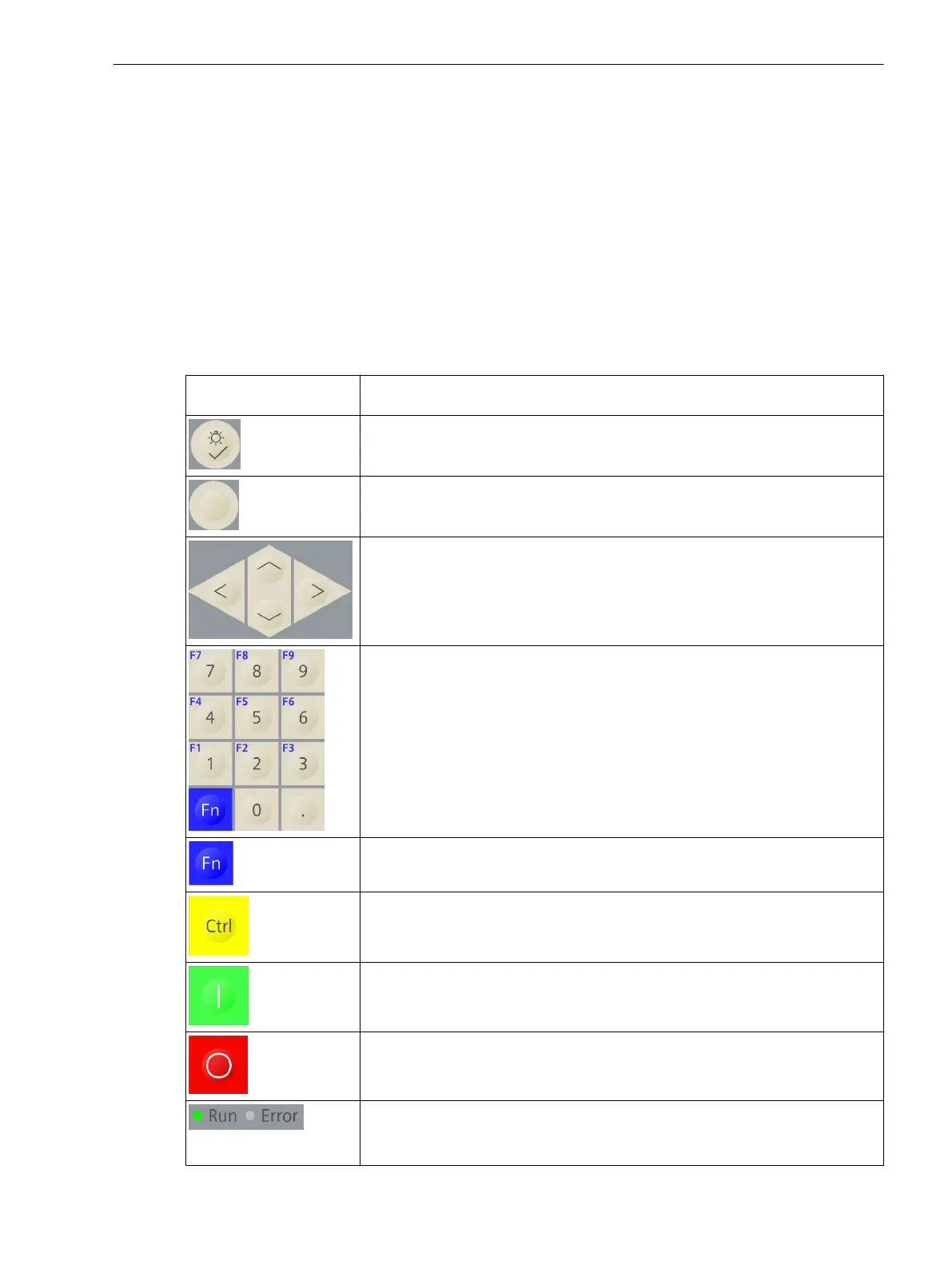The on-site operation panels are distinguished by the following characteristics:
•
Flat and compact design
•
LCD (Liquid Crystal Display) graphics display
Small with 192 x 128 pixels for showing measured values and small control displays
Large with 240 x 320 pixels for showing measured values and control displays
•
Membrane keypad
•
Menu navigation function keys
•
USB port, type B for notebook/PC
•
16 two-colored LEDs (parameterizable)
The operating elements and display elements of the on-site operation panel for base modules are explained in
the following table.
Operating Element/
Display Element
Function
Testing LED functionality and resetting the LEDs to the original state
Softkey for confirming command prompts
On the left and right underneath the display
Keypad with navigation keys for navigating in the menus or in the graphical
displays (control displays)
Keypad with numerical keys for the entry of values and with programmable func-
tion keys for fast execution of actions
Next to the keypad there are labeling strips for user-defined labels.
Activating the function keys
Control key for activating the control display
Control key for activating the switching object
Control key for deactivating the switching object
Display of operability
Run: ready to operate, the green LED is lit.
Error: not ready to operate, the red LED is lit.
Forms of Devices and On-Site Operation Panels
2.4 On-Site Operation Panels
SIPROTEC 5, Hardware Description, Manual 39
C53000-G5040-C002-C, Edition 10.2017
