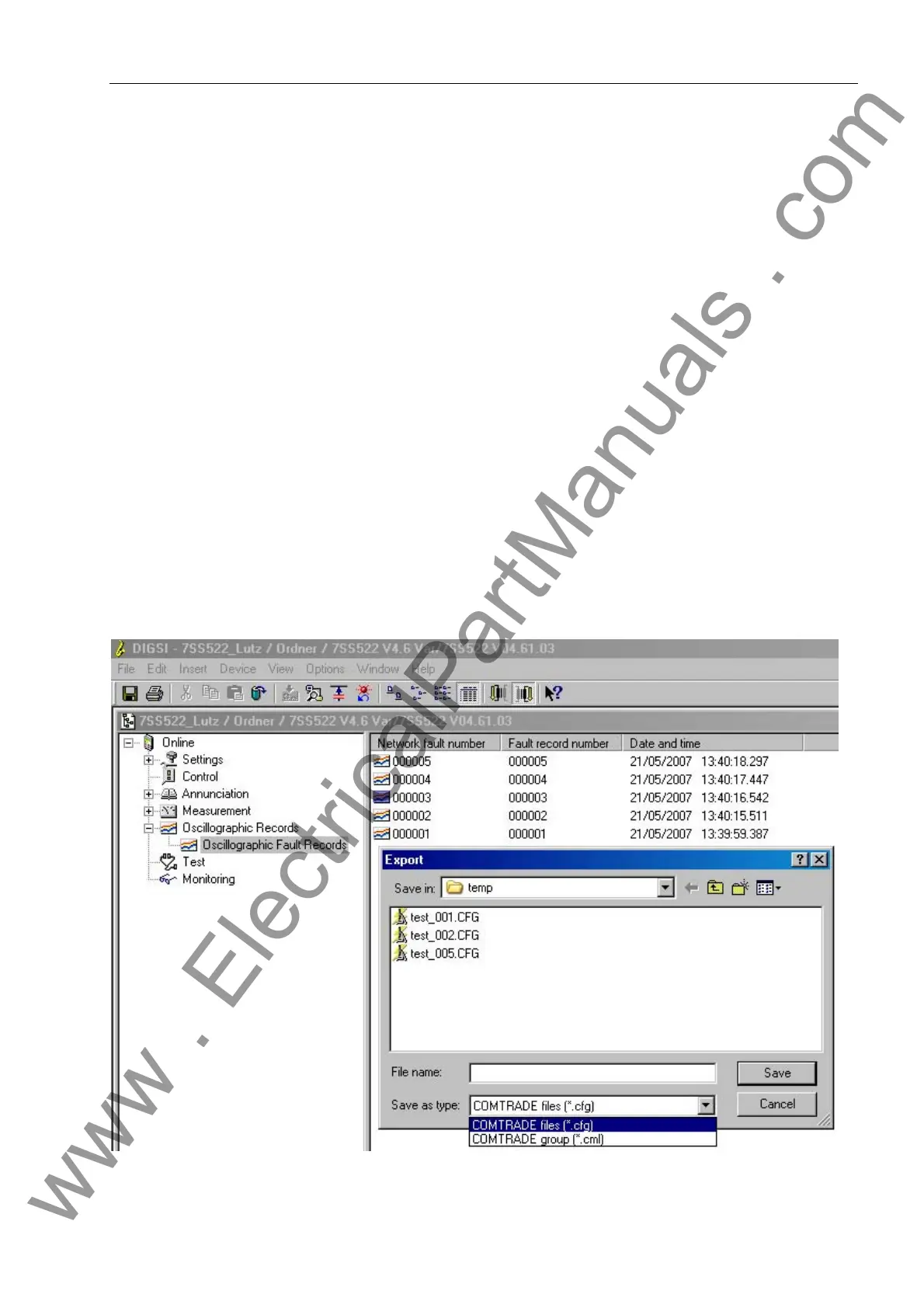Reading Out Information
223
7SS52 V4 Manual
C53000-G1176-C182-3
In the column Transfer activate the checkboxes of the bay units you wish to read
out. The checkboxes of the bay units with the states with participation/ with tripping
and with participation/ without tripping are already active. Regardless of whether
you have selected bay units for the transmission, the fault data of the central unit
are always transmitted.
Then click OK. The fault data are read out and saved. One of the above mentioned
programs is started and the fault data are loaded (see also the DIGSI Manual “Op-
eration”, Subsection 8.3.3). SIGRA 4 opens the fault data of the central unit and of
the bay units in a window.
The SIGRA 4 system program helps you analyze fault events in the power system.
SIGRA 4 processes the data recorded during a fault and presents them graphically.
From the recorded measured values it calculates additional measured quantities such
as time signals or r.m.s. values which help you evaluate the fault record.
In order to be able to analyze the data on a local PC later on you should proceed as
follows:
Select the relevant fault record in DIGSI Manager and call up Export from the
context menu (right mouse button).
Enter path and file name and select for File Type “COMTRADE-Group [*.cml]“
(Figure 6-13, page 223). In this way, bay names, assignments and scalings will be
maintained.
For repeated editing, open again in SIGRA 4 the file with the
extension *.cml.
.
Figure 6-13 Saving the Fault Record
www . ElectricalPartManuals . com
