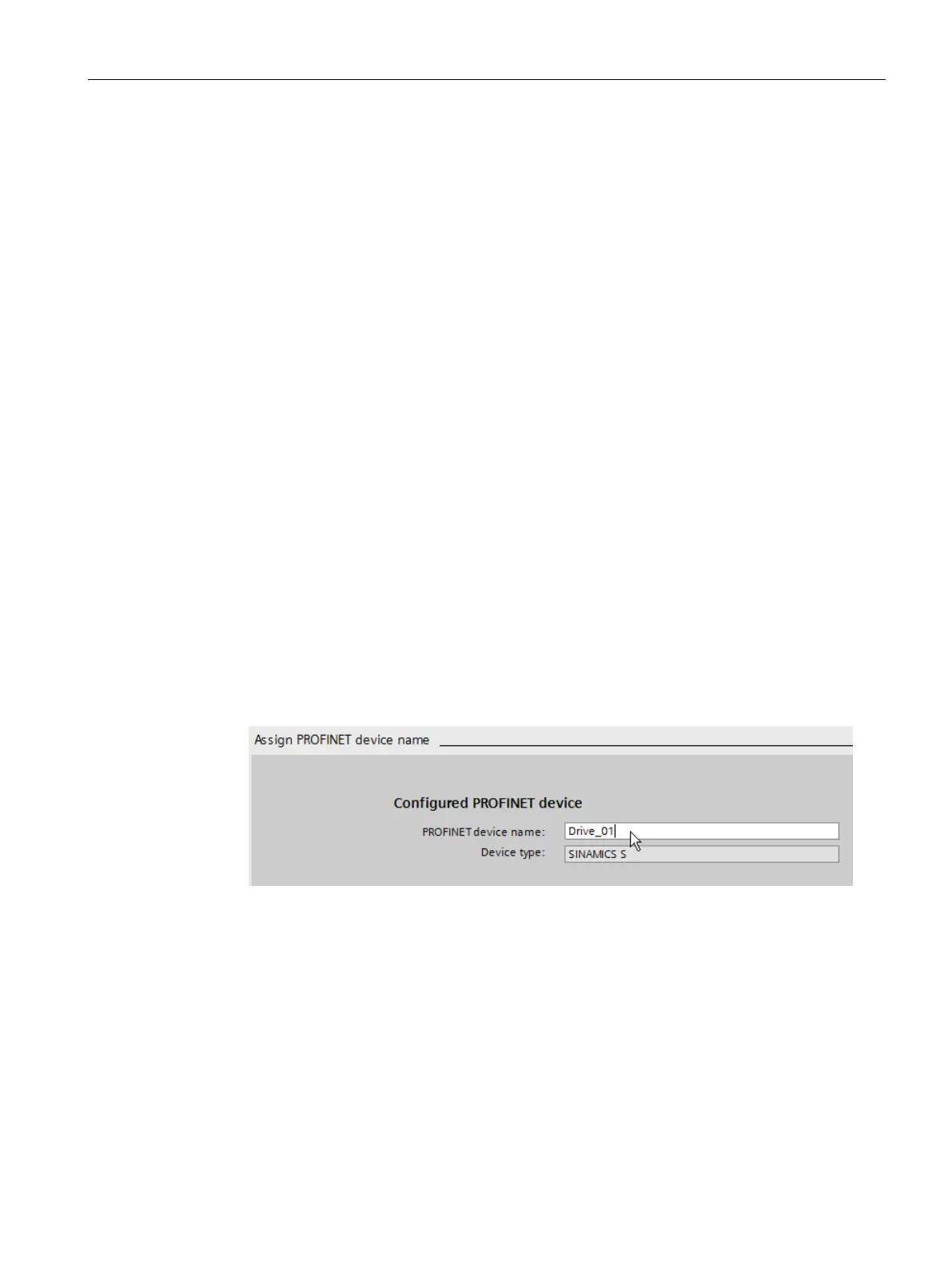Commissioning
4.5 Establishing an online connection to the drive unit
Commissioning with Startdrive
Commissioning Manual, 11/2017, 6SL3097-4AA10-0BP1
145
Assigning PROFINET device names
Assigning a name
In addition to the IP address, the drive must also be assigned a device name for operation in
a PROFINET subnet.
The name must comply with the DNS name syntax; for detailed information, review the TIA
Portal online help.
● The drive does not have a device name in the delivered state.
● If the drive already has a name, perform "Restore factory settings". The name is deleted.
An online connection has been established to the device.
"Online access" procedure
To assign a name, proceed as follows:
1. Select the network interface of your computer.
2. Double click on "Update accessible devices".
Accessible devices are indicated below the interface.
3. Double-click "Online & Diagnostics" under this node in the project navigator.
4. Click the "Functions" entry in the secondary navigation of the working area.
5. Click the "Assign PROFINET device name" entry in the secondary navigation.
Figure 4-50 Assigning names
6. Enter a device name in the "PROFINET device name" field.
7. Click "Assign name" to assign a name to the drive.
8. Double click on "Update accessible devices".
The name of the device is then updated in the project navigation.
The name has been assigned to the drive.
