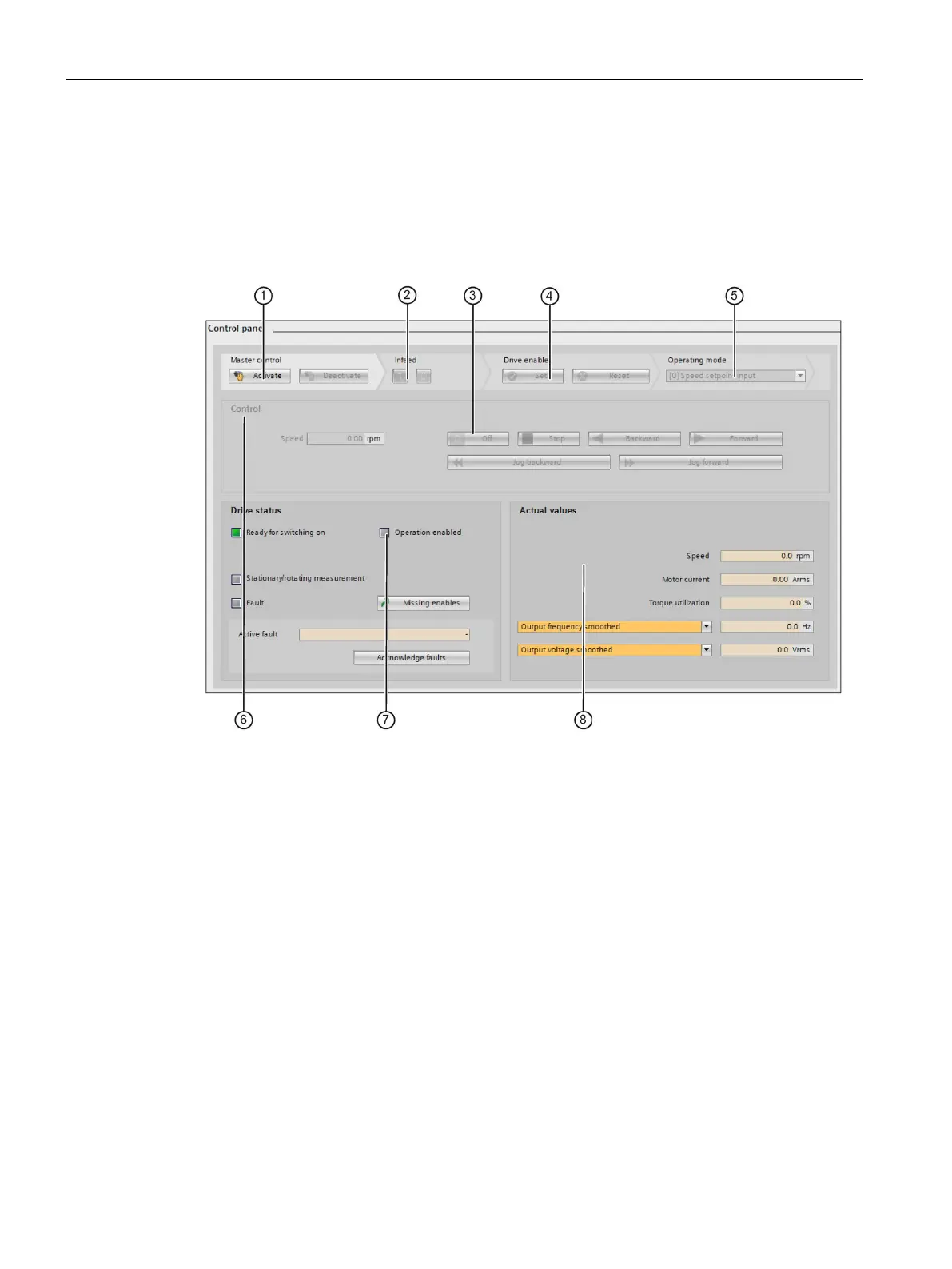Startdrive commissioning tool
2.4 User interface - Control panel
Commissioning with Startdrive
44 Commissioning Manual, 11/2017, 6SL3097-4AA10-0BP1
User interface - Control panel
The drive control panel (see Chapter "Using the control panel (Page 209)") is used to control
and monitor individual drives. You traverse drives with the control panel by specifying values.
Depending on the operating mode, these are, for example, speed setpoints.
The following figure shows the various components of the control panel:
Activate/deactivate master control
Figure 2-10 Control panel
