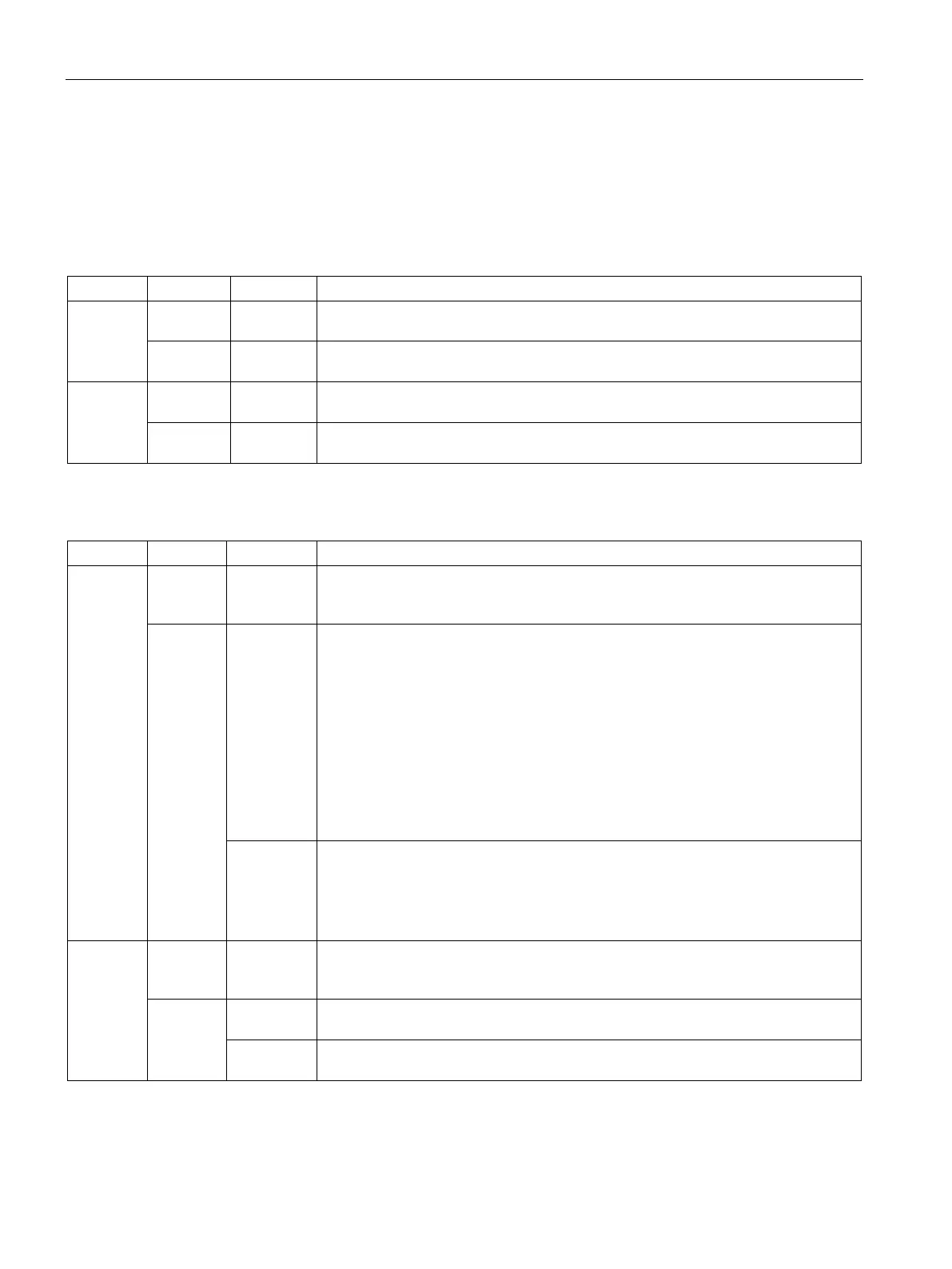Diagnostics
5.2 Diagnostics using LEDs
Commissioning with Startdrive
324 Commissioning Manual, 11/2017, 6SL3097-4AA10-0BP1
Communication Board Ethernet CBE20
Meaning of the LEDs on the CBE20 Communication Board Ethernet
Table 5- 24 Meaning of the LEDs at ports 1 to 4 of the X1400 interface
Link port – Off The electronics power supply is missing or outside the permissible tolerance range
(link missing or defective).
Green Continuous
A different device is connected to port x and a physical connection exists.
Activity
port
– Off The electronics power supply is missing or outside the permissible tolerance range
Yellow Flashing
Data is being received or sent at port x.
Table 5- 25 Meaning of the Sync and Fault LEDs on the CBE20
Fault – Off If the link port LED is green:
The CBE20 is operating normally, data is being exchanged with the configured IO
Red Flashing
light
• The response monitoring interval has elapsed.
• Communications is interrupted.
• The IP address is incorrect.
• Incorrect or no configuration.
• Incorrect parameter settings.
• Incorrect or missing device name.
• IO Controller not connected/switched off, although an Ethernet connection has
been established.
• Other CBE20 faults
Continuous
light
CBE20 fault error
• No physical connection to a subnet/switch.
• Incorrect transmission rate
• Full duplex transmission is not activated.
Sync – Off If the link port LED is green:
The Control Unit task system is not synchronized with the IRT clock. An internal
substitute clock is generated.
Green Flashing
The Control Unit task system has synchronized with the IRT clock and data is being
Continuous
The Task system and the MC-PLL have synchronized with the IRT clock.
