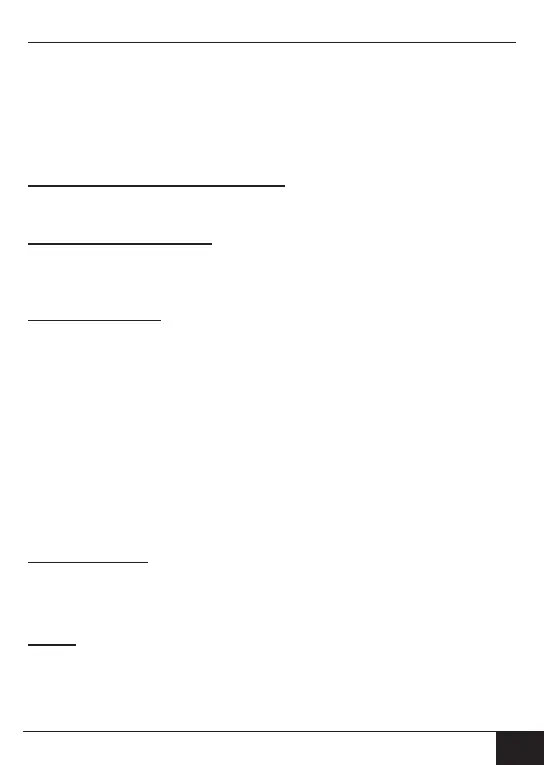ENSiemens Building Technologies A6V10816676_----_d 103
Shortly after placement, the module will set up a connection with the calcula-
tor unit via the optical interface and read out the device information from the
meter.
Successful connection is displayed on the meter as follows:
"FA [software version]"
SIdentierorSmode
CIdentierorCmode
Change between S-mode and C-mode
To change the modes, you need ACT50, a PC and the infrared communication
head WFZ.IRDA-USB.
Device information read out
• Current consumption value • 13 monthly values
• Due date value • Device status
• Due date • Error date
Device replacement
M eter rep lacement
• Log off the meter to be replaced from the network
• Carry out device replacement
• Log on the new meter in the network
R ep laci ng the add- on radi o module
When replacing the add-on radio module, the network node must not be repro-
grammed. The device number transmitted is read out of the calculator unit and
transmitted to the network node by the new module as before.
If ERROR 03 appears, the add-on module had been paired with another
metering device before. Proceed as described under "Error messages with
module in place".
Radio parameters
Radio frequency S-mode (868.3 +/- 0.3) MHz
C-mode (868.95 +/- 0.25) MHz
Transmission power max. 10 dBm
Battery
Lithium contents per battery:
Battery type:
Number of batteries per WFZ662:
kless than 1 g
CR 2/3 AA
1