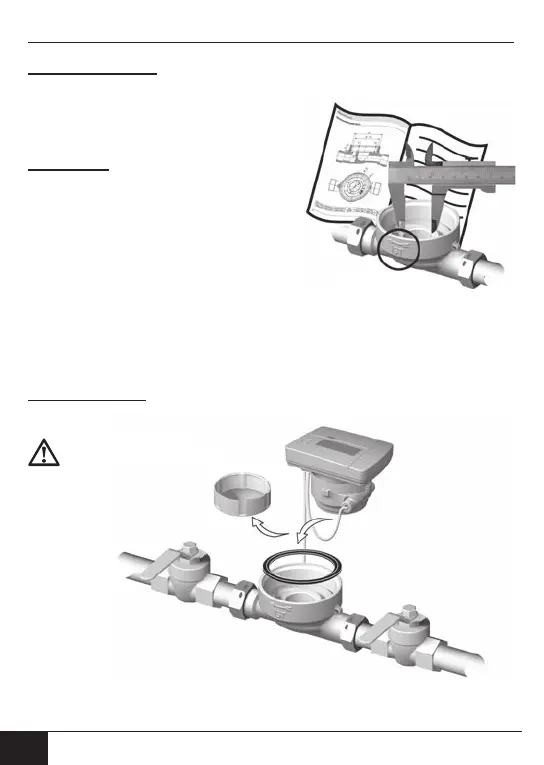EN 96 A6V10816676_----_d Siemens Building Technologies
Fitting the measuring capsule meter
Prepare installation
• Remove the blind cover or dismantle the existing meter
• Removetheproleseal
• Dismantle temperature sensor if appro-
priate
Identify EAT
• Check whether the EAT is marked "IST"
or "QDS". If the EAT has this marking,
the measuring capsule can be used
without any further tests.
If the EAT does not have any marking:
• Check the dimensions given in the
dimensional drawing of the EAT (see
Dimensions chapter) against the present
EAT.
• Ithedimensionsdetermineddonotcorrespondiththespecicationsin
these instructions, the measuring capsule cannot be installed in the existing
EAT.
Fit the heat meter
• Screw the new heat meter into
the EAT
• Use a suitable spanner to tighten the measuring cap-
sule to 30-40 Nm
• Align the calculator unit
Marking EAT
type
• Inserttheneproleseal
in the correct position
Always use new seals
when installing a new meter!