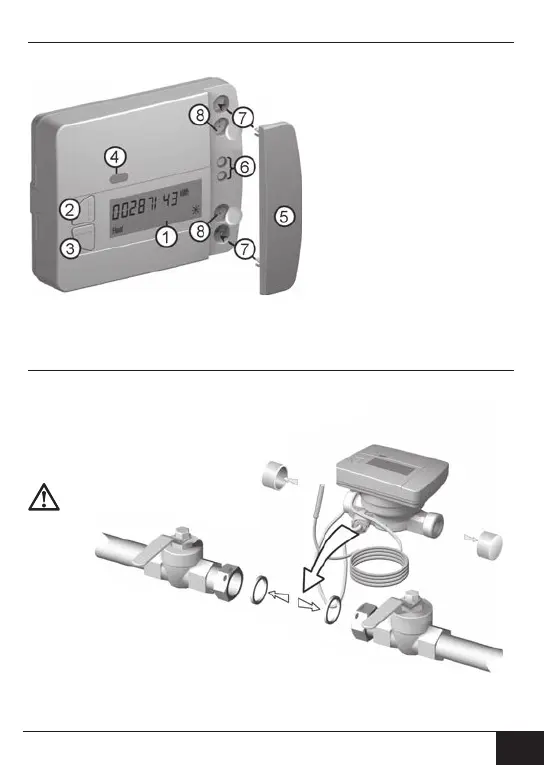ENSiemens Building Technologies A6V10816676_----_d 95
Control elements and interfaces
(1) The display is always off as standard (sleep mode).
Press the < H > or < V > key
brietoopentheastreadout
display loop.
Press the < H > or < V > key
longer than 3 seconds to open
the level operating scheme.
(2) <H> key (horizontal)
(3) <V> key (vertical)
(4) IrDA interface
(5) Interface cover
(6) Module interface
(7) Attachment holes for external optical modules and external cables
(8) User protection and slots for external cable connections
Fitting the screw-type meter
• ismantletheushingtubeoreistingmeter
• Remove old seals
• Dismantle temperature sensor if appropriate
• Remove threaded protective caps
• Tightenscrettingithnesealtoma
45 Nm tightening torque
Always use new seals
when installing a new meter!
