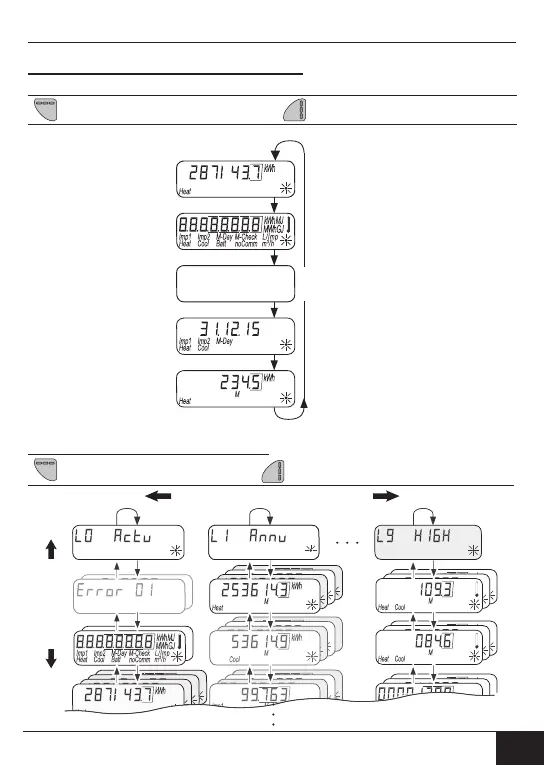NOSiemens Building Technologies A6V10816676_----_d 303
Betjening
Hent inn visningssløyfens hurtigavlesning
Displayet er som standard alltid av (Hvilemodus)
Trykk kort på tasten < H > eller kort på tasten < V >
Displaytest - alt på
0,5 sek.
Aktuell verdi
5 sek.
Frist
5 sek
Fristdato verdi
5 sek pulserende
Displaytest - alt av
0,5 sek
10 x
Visningen av hurtigavlesningen
starter med aktuell forbruker-
verdi.
Etter 10 gjentakelser skifter
displayet automatisk tilbake til
hvilemodus.
Du kan skifte til nivåkontroll-
skjema når som helst. Trykk
tasten < H > eller < V > i over 3
sekunder for å gjøre dette.
Nivå kontrollskjema på standardnivå
Trykk på tasten < H > eller tasten < V > läengre enn 3 sekunder.
Skifte nivå. Trykk tast < H >n
Skifting av menyer:
Trykk tast < V >