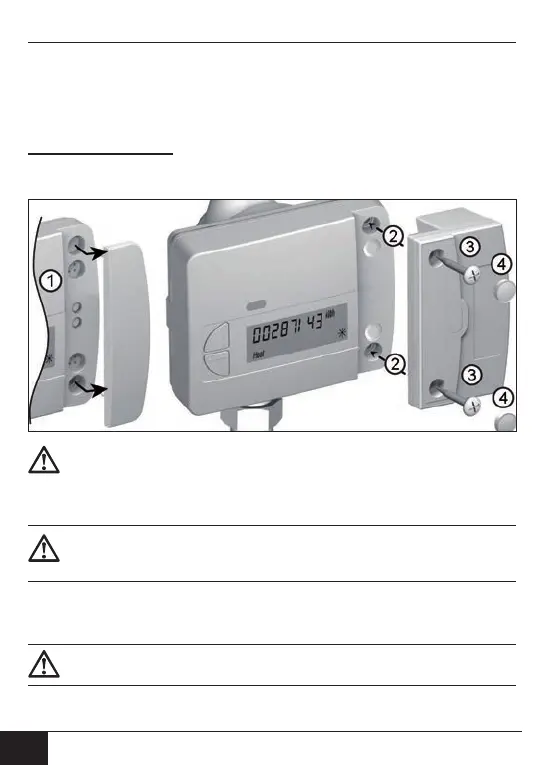EN 102 A6V10816676_----_d Siemens Building Technologies
Add-on radio module WFZ662
TheaddonradiomoduleZisusedorretrottingtoheatcoldmeterso
the series WFx50.. for use in walk-by and AMR systems.
The add-on module takes over the data from the meter and transmits these to
a readout system. The add-on module is equipped with an optical interface for
parameter setting.
Mounting the module
In the case of heat/heat/cold meter sets (WFx6..), the add-on radio module is
alreadprettedintheactor
Before beginning mounting of the add-on radio module, the network and
the module must be set to installation mode. Then start installation
mode. To do this, align the WFZ.IRDA-USB (in connection with a PC and
ACT50) or the WFZ.PS to the IrDA interface of the add-on radio module and
trigger.
Since data transfer is implemented optically, it must be ensured that the
windows of the transmission units, both on the add-on module and on
the meter, are clean and not damaged.
1. Remove the interface cover on the meter
2. Set the module in place
3. Screw the module in place using the two screws provided
Only seal the add-on module after successful start-up!
4. Push the seals on the module to the screw head.