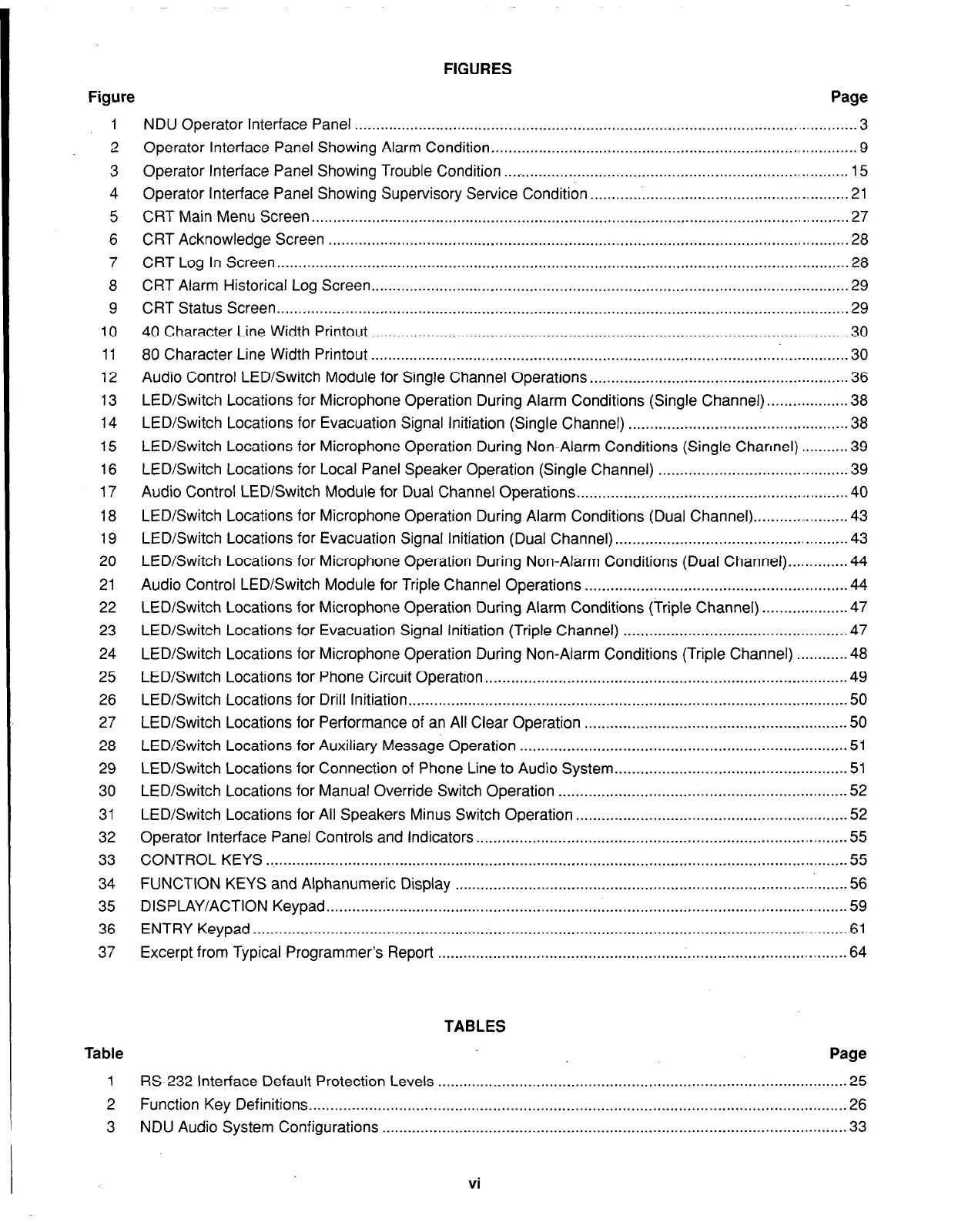Figure
FIGURES
Page
1
2
3
4
5
6
7
8
9
10
11
12
13
14
15
16
17
18
19
20
21
22
23
24
25
26
27
28
29
30
31
32
33
34
35
36
37
Table
1
2
3
NDU Operator
Interface Panel
.....................................................................................................................
3
Operator Interface
Panel Showing
Alarm Condition..
......................................................................
., ..........
.9
Operator Interface
Panel Showing
Trouble Condition
....................................................................
...........
15
Operator Interface
Panel Showing
Supervisory Service
Condition
.................................................
., ........
.21
CRT Main
Menu Screen.. ...........................................................................................................................
27
CRT Acknowledge
Screen ........................................................................................................................
.28
CRT Log In
Screen.. ...................................................................................................................................
28
CRT Alarm
Historical Log Screen..
.............................................................................................................
29
CRT Status
Screen.. ...................................................................................................................................
29
40 Character Line Width
Printout
...............................................................................................................
30
80 Character Line Width
Printout..
.............................................................................................................
30
Audio Control LED/Switch Module for Single Channel Operations..
..........................................................
36
LED/Switch Locations for Microphone Operation During Alarm Conditions (Single Channel).
.................
.38
LED/Switch Locations for Evacuation Signal Initiation (Single Channel)
...................................................
38
LED/Switch Locations for Microphone Operation During Non-Alarm Conditions (Single Channel)
.........
..3 9
LED/Switch Locations for Local Panel Speaker Operation (Single Channel)
............................................
39
Audio Control
LED/Switch Module for
Dual Channel
Operations.. .............................................................
40
LED/Switch Locations for Microphone Operation During Alarm Conditions (Dual Channel)
......................
43
LED/Switch
Locations for Evacuation Signal
Initiation
(Dual Channel). ...........................................
.,
.......
.43
LED/Switch Locations for Microphone Operation During Non-Alarm Conditions (Dual Channel)..............4 4
Audio Control LED/Switch Module for Triple Channel Operations..
...........................................................
44
LED/Switch Locations for Microphone Operation During Alarm Conditions (Triple Channel).
.................
..4 7
LED/Switch Locations for Evacuation Signal Initiation (Triple Channel)
....................................................
47
LED/Switch Locations for Microphone Operation During Non-Alarm Conditions (Triple Channel)
..........
..4 8
LED/Switch
Locations for Phone Circuit Operation..
..................................................................................
49
LED/Switch
Locations for Drill
Initiation.. ....................................................................................................
50
LED/Switch Locations for Performance of an All Clear Operation
.............................................................
50
LED/Switch Locations for Auxiliary Message Operation
............................................................................
51
LED/Switch Locations for Connection of Phone Line to Audio System..
....................................................
51
LED/Switch Locations for Manual Override Switch Operation
...................................................................
52
LED/Switch
Locations for All
Speakers Minus Switch
Operation ..............................................................
.52
Operator Interface
Panel Controls and
Indicators..
...................................................................................
.55
CONTROL
KEYS .......................................................................................................................................
55
FUNCTION
KEYS and Alphanumeric
Display ...................................................................................
.......
56
DISPLAY/ACTION
Keypad..
................................................................................................................
......
.59
ENTRY Keypad..
........................................................................................................................................
61
Excerpt from Typical Programmer’s Report
...............................................................................................
64
TABLES
Page
RS-232 Interface Default Protection Levels
...............................................................................................
25
Function Key
Definitions.. ...........................................................................................................................
26
NDU Audio System Configurations
............................................................................................................
33
vi