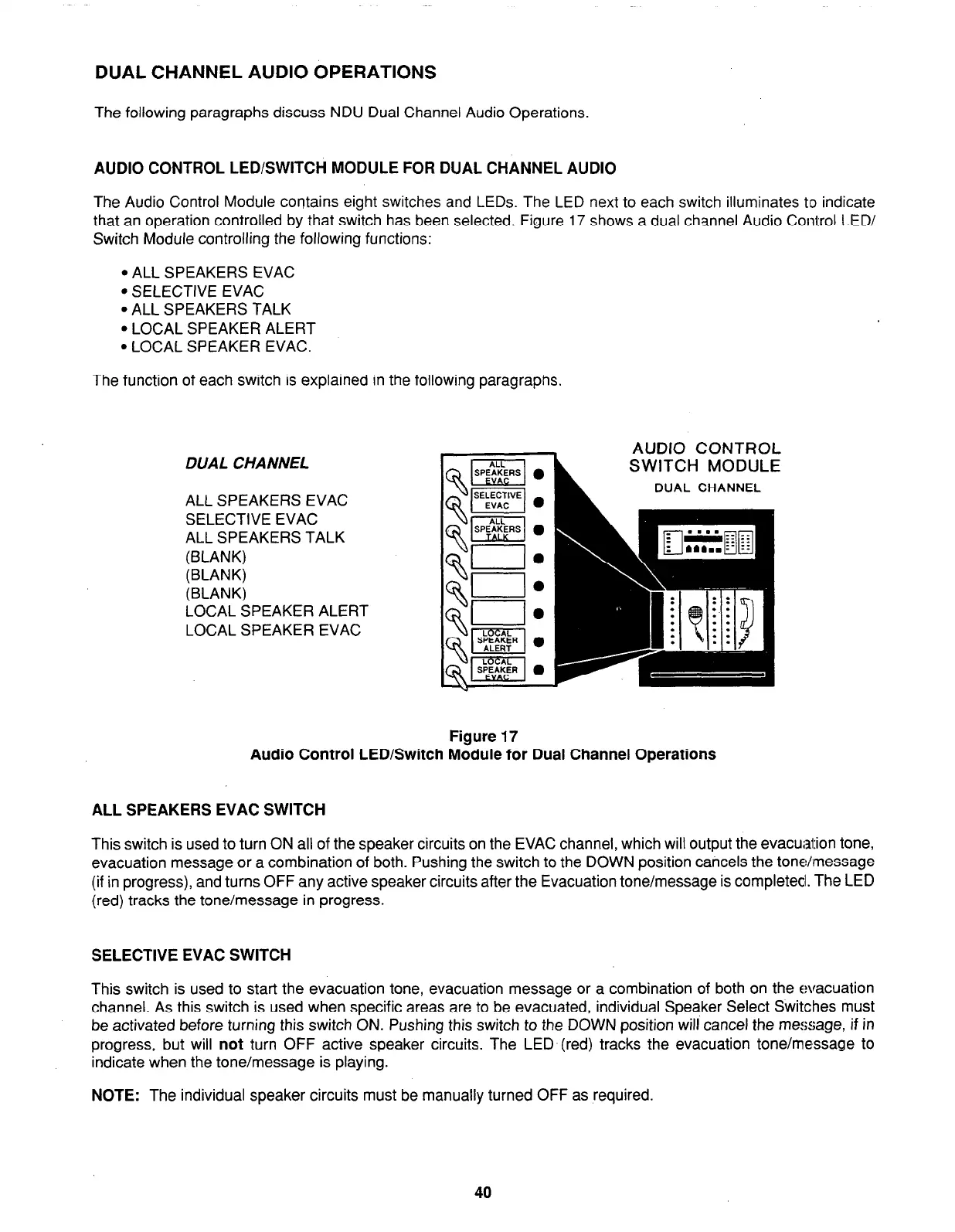DUAL CHANNEL AUDIO OPERATIONS
The following paragraphs discuss NDU Dual Channel Audio Operations.
AUDIO CONTROL LED/SWITCH MODULE FOR DUAL CHANNEL AUDIO
The Audio Control Module contains eight switches and LEDs. The LED next to each switch illuminates to indicate
that an operation controlled by that switch has been selected. Figure 17 shows a dual channel Audio Control LED/
Switch Module controlling the following functions:
. ALL SPEAKERS EVAC
l
SELECTIVE EVAC
. ALL SPEAKERS TALK
l
LOCAL SPEAKER ALERT
l
LOCAL SPEAKER EVAC.
The function of each switch is explained in the following paragraphs.
DUAL CHANNEL
ALL SPEAKERS EVAC
I
AUDIO CONTROL
L
SWITCH MODULE
SELECTIVE EVAC
ALL SPEAKERS TALK
(BLANK)
(BLANK)
(BLANK)
LOCAL SPEAKER ALERT
LOCAL SPEAKER EVAC
DUAL CHANNEL
Figure 17
Audio Control LED/Switch Module for Dual Channel Operations
ALL SPEAKERS EVAC SWITCH
This switch is used to turn ON all of the speaker circuits on the EVAC channel, which will output the evacuation tone,
evacuation message or a combination of both. Pushing the switch to the DOWN position cancels the tone/message
(if in progress), and turns OFF any active speaker circuits after the Evacuation tone/message is completed. The LED
(red) tracks the tone/message in progress.
SELECTIVE EVAC SWITCH
This switch is used to start the evacuation tone, evacuation message or a combination of both on the evacuation
channel. As this switch is used when specific areas are to be evacuated, individual Speaker Select Switches must
be activated before turning this switch ON. Pushing this switch to the DOWN position will cancel the message, if in
progress, but will
not
turn OFF active speaker circuits. The LED (red) tracks the evacuation tone/message to
indicate when the tone/message is playing.
NOTE:
The individual speaker circuits must be manually turned OFF as required.
40