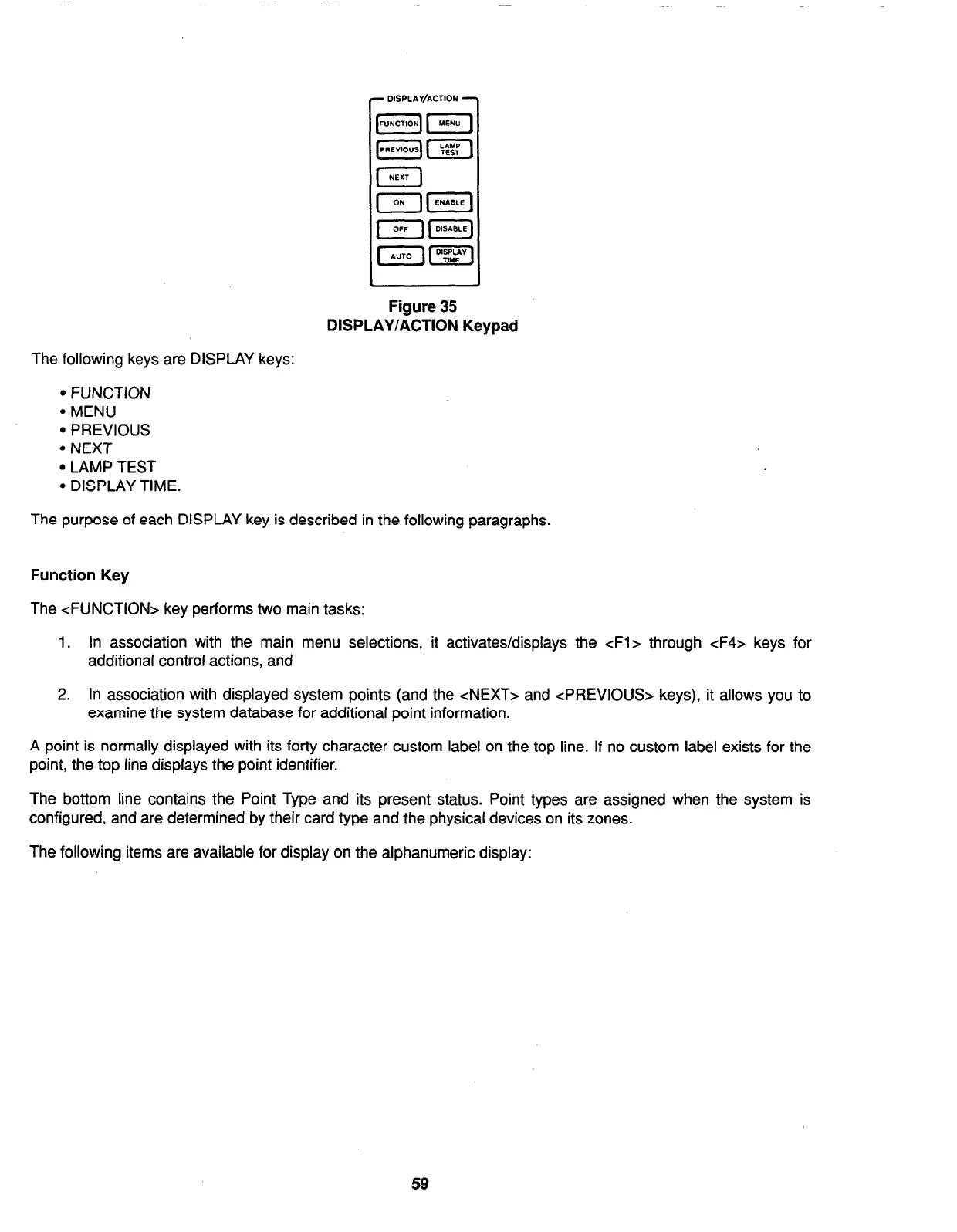DISPLAY/ACTION
Figure 35
DISPLAY/ACTION Keypad
The following keys are DISPLAY keys:
l
FUNCTION
l
MENU
l
PREVIOUS
l
NEXT
l
LAMP TEST
. DISPLAY TIME.
The purpose of each DISPLAY key is described in the following paragraphs.
Function Key
The <FUNCTION> key performs two main tasks:
1. In association with the main menu selections, it activates/displays the cFl> through <F4> keys for
additional control actions, and
2. In association with displayed system points (and the <NEXT> and <PREVIOUS> keys), it allows you to
examine the system database for additional point information.
A point is normally displayed with its forty character custom label on the top line. If no custom label exists for the
point, the top line displays the point identifier.
The bottom line contains the Point Type and its present status. Point types are assigned when the system is
configured, and are determined by their card type and the physical devices on its zones.
The following items are available for display on the alphanumeric display:
59