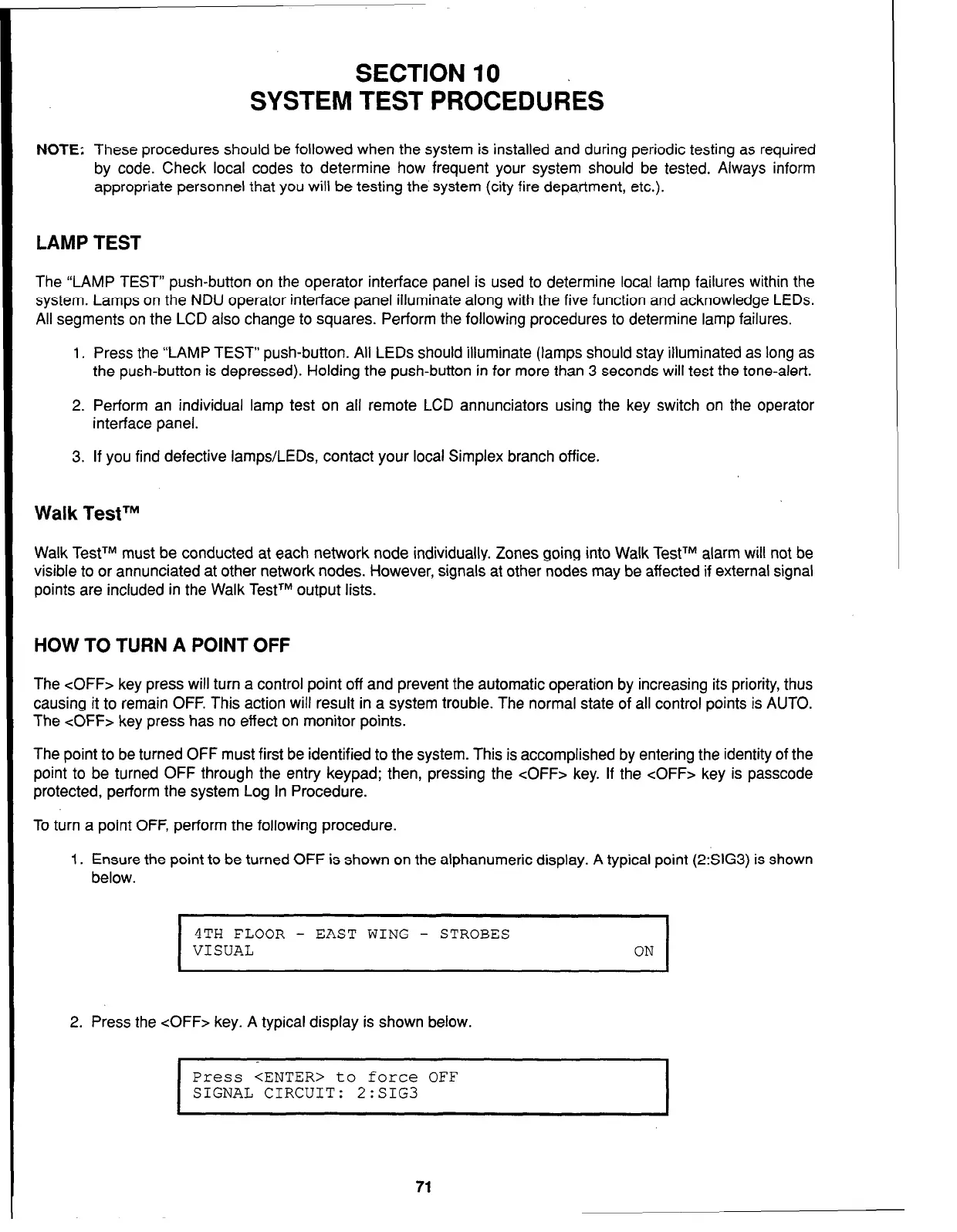SECTION 10
SYSTEM TEST PROCEDURES
NOTE: These procedures should be followed when the system is installed and during periodic testing as required
by code. Check local codes to determine how frequent your system should be tested. Always inform
appropriate personnel that you will be testing the system (city fire depa.rtment, etc.).
LAMP TEST
The “LAMP TEST” push-button on the operator interface panel is used to determine local lamp failures within the
system. Lamps on the NDU operator interface panel illuminate along with the five function and acknowledge LEDs.
All segments on the LCD also change to squares. Perform the following procedures to determine lamp failures.
1. Press the “LAMP TEST” push-button. All LEDs should illuminate (lamps should stay illuminated as long as
the push-button is depressed). Holding the push-button in for more than 3 seconds will test the tone-alert.
2. Perform an individual lamp test on all remote LCD annunciators using the key switch on the operator
interface panel.
3. If you find defective lamps/LEDs, contact your local Simplex branch office.
Walk TestTM
Walk TestTM must be conducted at each network node individually. Zones going into Walk TestTM alarm will not be
visible to or annunciated at other network nodes. However, signals at other nodes may be affected if external signal
points are included in the Walk TestTM output lists.
HOW TO TURN A POINT OFF
The <OFF> key press will turn a control point off and prevent the automatic operation by increasing its priority, thus
causing it to remain OFF. This action will result in a system trouble. The normal state of all control points is AUTO.
The <OFF> key press has no effect on monitor points.
The point to be turned OFF must first be identified to the system. This is accomplished by entering the identity of the
point to be turned OFF through the entry keypad; then, pressing the <OFF> key. If the <OFF> key is passcode
protected, perform the system Log In Procedure.
To turn a point OFF, perform the following procedure.
1. Ensure the point to be turned OFF is shown on the alphanumeric display. A typical point (2:SIG3) is shown
below.
I
4TH FLOOR - EAST WING - STROBES
VISUAL
ON
I
2. Press the <OFF> key. A typical display is shown below.
I
Press <ENTER> to force OFF
SIGNAL CIRCUIT: 2:SIG3
71
