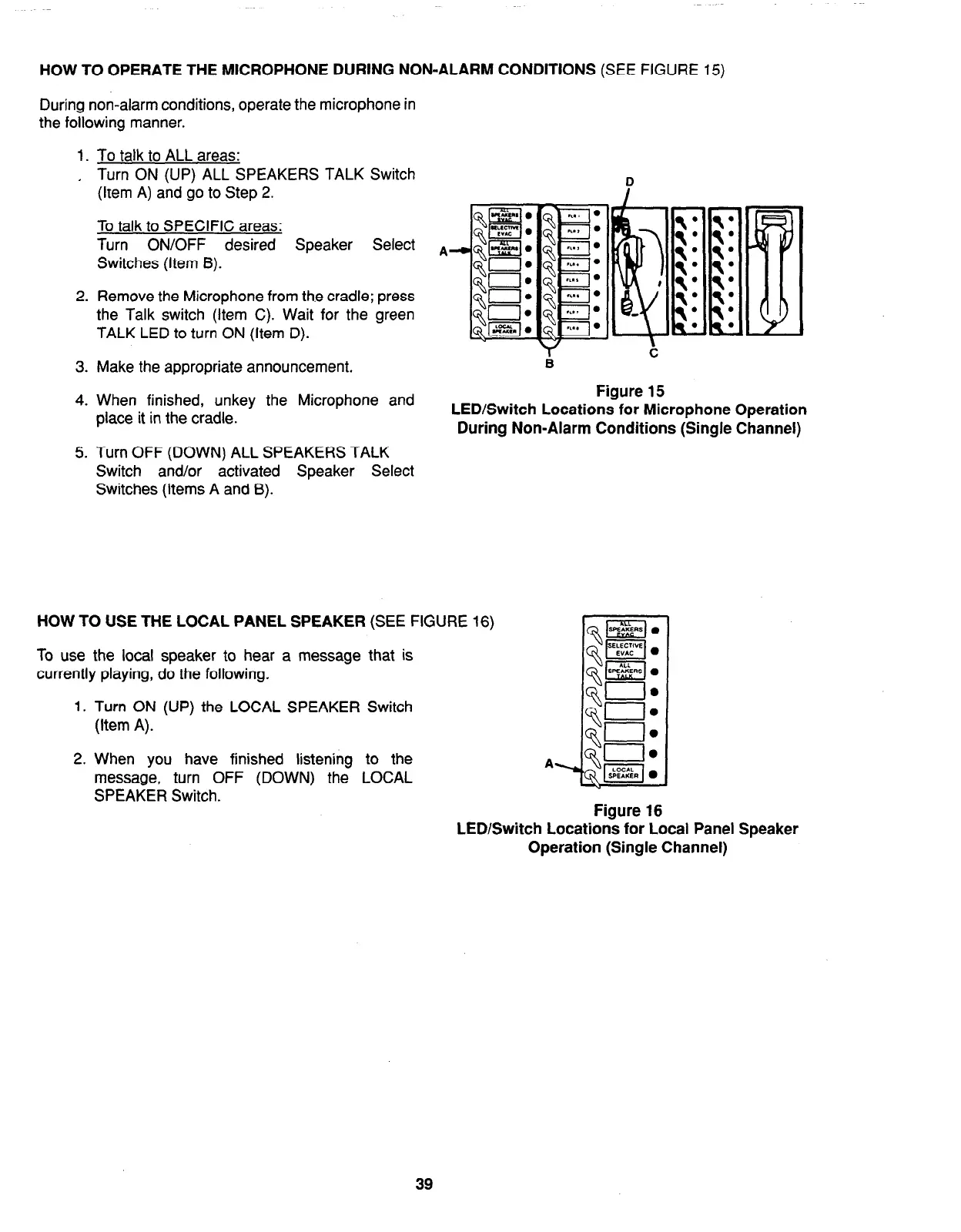HOW TO OPERATE THE MICROPHONE DURING NON-ALARM CONDITIONS
(SEE FIGURE 15)
During non-alarm conditions, operate the microphone in
the following manner.
1. To talk to ALL areas:
, Turn ON (UP) ALL SPEAKERS TALK Switch
(item A) and go to Step 2.
To talk to SPECIFIC areas:
0%.
Turn ON/OFF desired Speaker Select
Skii&
Ir
Switches (Item B).
2. Remove the Microphone from the cradle; press
the Talk switch (Item C). Wait for the green
TALK LED to turn ON (Item D).
3. Make the appropriate announcement.
4. When finished, unkey the Microphone and
place it in the cradle.
Figure 15
LED/Switch Locations for Microphone Operation
During Non-Alarm Conditions (Single Channel)
5. Turn OFF (DOWN) ALL SPEAKERS TALK
Switch and/or activated Speaker Select
Switches (Items A and B).
HOW TO USE THE LOCAL PANEL SPEAKER
(SEE FIGURE 16)
To use the local speaker to hear a message that is
currently playing, do the following.
1. Turn ON (UP) the LOCAL SPEAKER Switch
(Item A).
2. When you have finished listening to the
message, turn OFF (DOWN) the LOCAL
SPEAKER Switch.
Figure 16
LED/Switch Locations for Local Panel Speaker
Operation (Single Channel)
39