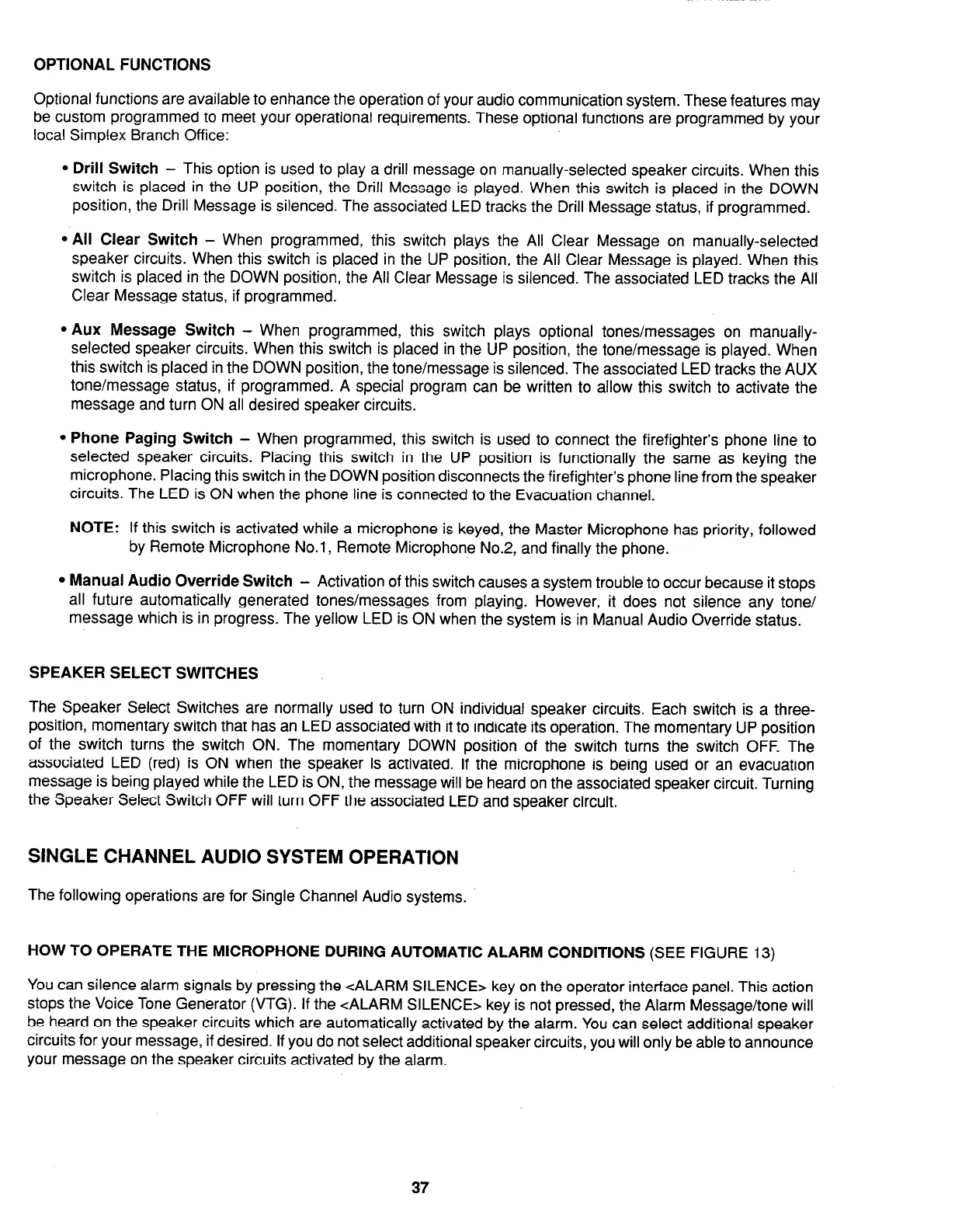OPTIONAL FUNCTIONS
Optional functions are available to enhance the operation of your audio communication system. These features may
be custom programmed to meet your operational requirements. These optional functions are programmed by your
local Simplex Branch Office:
l Drill Switch
- This option is used to play a drill message on manually-selected speaker circuits. When this
switch is placed in the UP position, the Drill Message is played. When this switch is placed in the DOWN
position, the Drill Message is silenced. The associated LED tracks the Drill Message status, if programmed.
l All Clear Switch
- When programmed, this switch plays the All Clear Message on manually-selected
speaker circuits. When this switch is placed in the UP position, the All Clear Message is played. When this
switch is placed in the DOWN position, the All Clear Message is silenced. The associated LED tracks the All
Clear Message status, if programmed.
l Aux Message Switch -
When programmed, this switch plays optional tones/messages on manually-
selected speaker circuits. When this switch is placed in the UP position, the tone/message is played. When
this switch is placed in the DOWN position, the tone/message is silenced. The associated LED tracks the AUX
tone/message status, if programmed. A special program can be written to allow this switch to activate the
message and turn ON all desired speaker circuits.
l Phone Paging Switch -
When programmed, this switch is used to connect the firefighter’s phone line to
selected speaker circuits. Placing this switch in the UP position is functionally the same as keying the
microphone. Placing this switch in the DOWN position disconnects the firefighter’s phone line from the speaker
circuits. The LED is ON when the phone line is connected to the Evacuation channel.
NOTE:
If this switch is activated while a microphone is keyed, the Master Microphone has priority, followed
by Remote Microphone No.1, Remote Microphone No.2, and finally the phone.
l Manual Audio Override Switch
- Activation of this switch causes a system trouble to occur because it stops
all future automatically generated tones/messages from playing. However, it does not silence any tone/
message which is in progress. The yellow LED is ON when the system is in Manual Audio Override status.
SPEAKER SELECT SWITCHES
The Speaker Select Switches are normally used to turn ON individual speaker circuits. Each switch is a three-
position, momentary switch that has an LED associated with it to indicate its operation. The momentary UP position
of the switch turns the switch ON. The momentary DOWN position of the switch turns the switch OFF. The
associated LED (red) is ON when the speaker is activated. If the microphone is being used or an evacuation
message is being played while the LED is ON, the message will be heard on the associated speaker circuit. Turning
the Speaker Select Switch OFF will turn OFF the associated LED and speaker circuit.
SINGLE CHANNEL AUDIO SYSTEM OPERATION
The following operations are for Single Channel Audio systems.
HOW TO OPERATE THE MICROPHONE DURING AUTOMATIC ALARM CONDITIONS
(SEE FIGURE 13)
You can silence alarm signals by pressing the <ALARM SILENCE> key on the operator interface panel. This action
stops the Voice Tone Generator (VTG). If the <ALARM SILENCE> key is not pressed, the Alarm Message/tone will
be heard on the speaker circuits which are automatically activated by the alarm. You can select additional speaker
circuits for your message, if desired. If you do not select additional speaker circuits, you will only be able to announce
your message on the speaker circuits activated by the alarm.
37