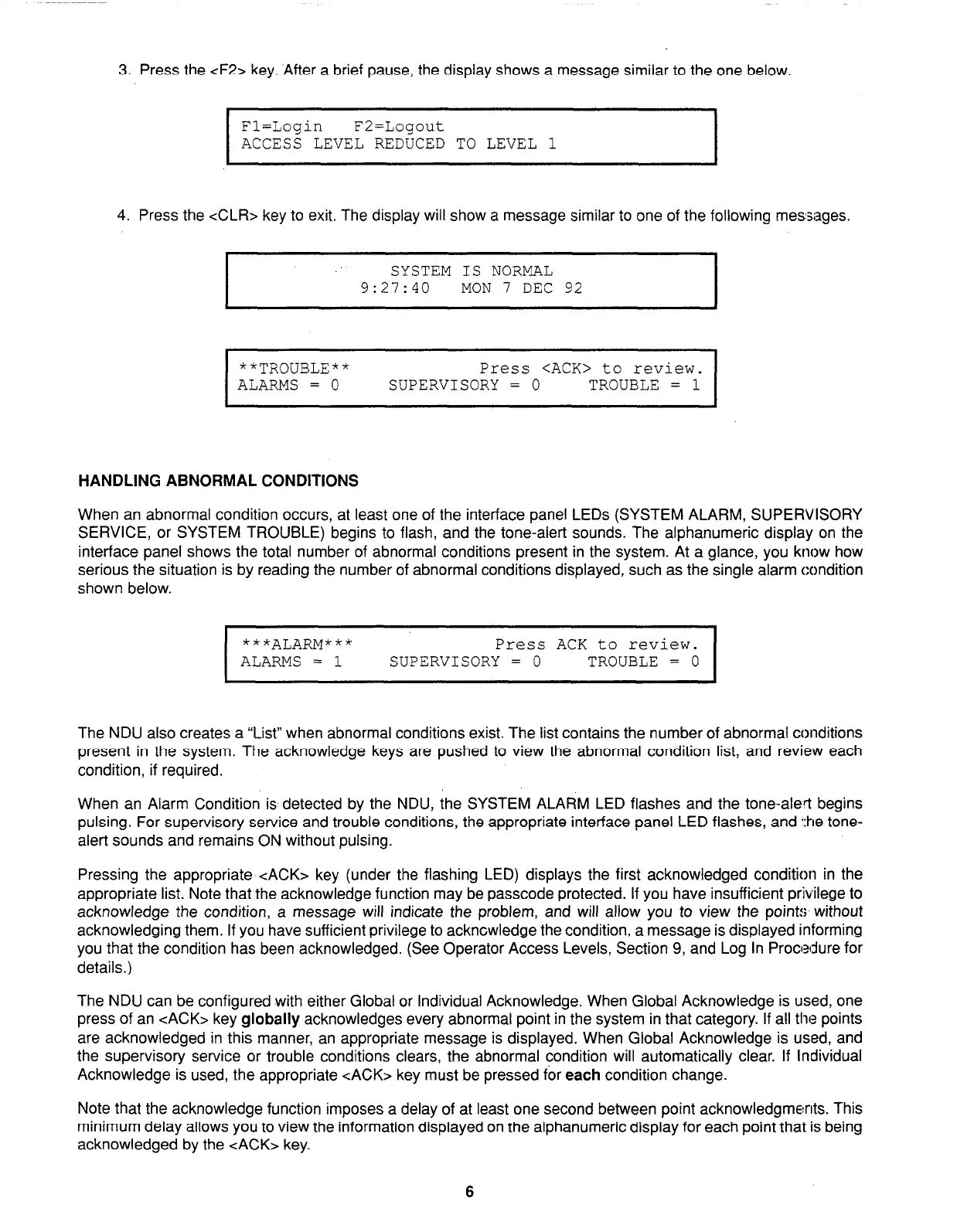3. Press the cF2> key. After a brief pause, the display shows a message similar to the one below.
I
Fl=Login FZ=Logout
ACCESS LEVEL REDUCED TO LEVEL 1
4. Press the cCLR> key to exit. The display will show a message similar to one of the following messages.
I
SYSTEM IS NORMAL
9:27:40 MON 7 DEC 92
I
**TROUBLE**
Press <ACK> to review.
ALARMS = 0 SUPERVISORY = 0
TROUBLE = 1
HANDLING ABNORMAL CONDITIONS
When an abnormal condition occurs, at least one of the interface panel LEDs (SYSTEM ALARM, SUPERVISORY
SERVICE, or SYSTEM TROUBLE) begins to flash, and the tone-alert sounds. The alphanumeric display on the
interface panel shows the total number of abnormal conditions present in the system. At a glance, you know how
serious the situation is by reading the number of abnormal conditions displayed, such as the single alarm condition
shown below.
I
***ALARM***
Press ACK to review.
ALARMS = 1 SUPERVISORY = 0
TROUBLE = 0
I
The NDU also creates a “List” when abnormal conditions exist. The list contains the number of abnormal conditions
present in the system. The acknowledge keys are pushed to view the abnormal condition list, and review each
condition, if required.
When an Alarm Condition is detected by the NDU, the SYSTEM ALARM LED flashes and the tone-alert begins
pulsing. For supervisory service and trouble conditions, the appropriate interface panel LED flashes, and he tone-
alert sounds and remains ON without pulsing.
Pressing the appropriate cACK> key (under the flashing LED) displays the first acknowledged condition in the
appropriate list. Note that the acknowledge function may be passcode protected. If you have insufficient privilege to
acknowledge the condition, a message will indicate the problem, and will allow you to view the points without
acknowledging them. If you have sufficient privilege to ackncwledge the condition, a message is displayed informing
you that the condition has been acknowledged. (See Operator Access Levels, Section 9, and Log In Procedure for
details.)
The NDU can be configured with either Global or Individual Acknowledge. When Global Acknowledge is used, one
press of an cACK> key
globally
acknowledges every abnormal point in the system in that category. If all the points
are acknowledged in this manner, an appropriate message is displayed. When Global Acknowledge is used, and
the supervisory service or trouble conditions clears, the abnormal condition will automatically clear. If Individual
Acknowledge is used, the appropriate cACK> key must be pressed for
each
condition change.
Note that the acknowledge function imposes a delay of at least one second between point acknowledgments. This
minimum delay allows you to view the information displayed on the alphanumeric display for each point that is being
acknowledged by the cACK> key.
6