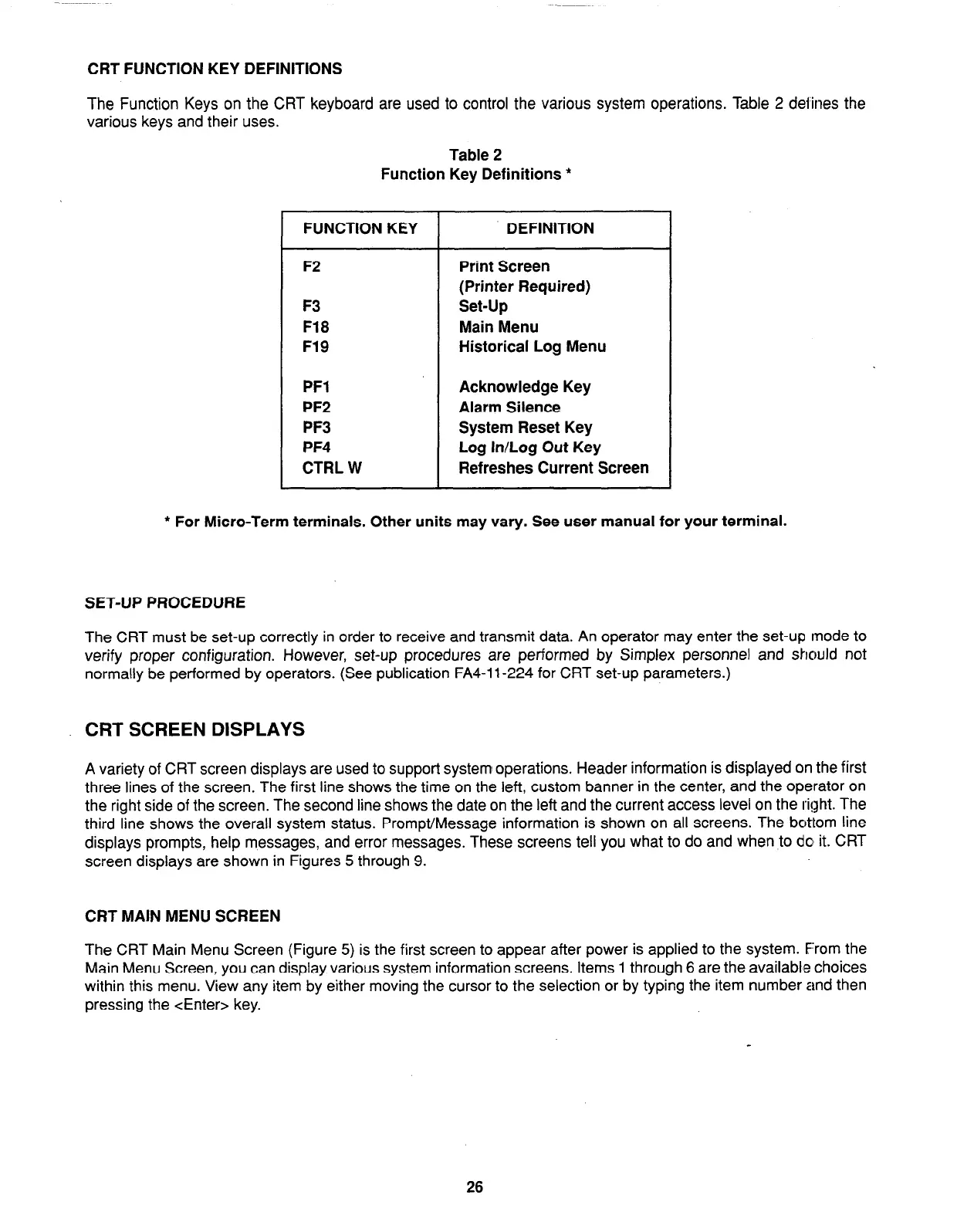CRT FUNCTION KEY DEFINITIONS
The Function Keys on the CRT keyboard are used to control the various system operations. Table 2 delines the
various keys and their uses.
Table 2
Function Key Definitions *
FUNCTION KEY
DEFINITION
F2
F3
F18
F19
Print Screen
(Printer Required)
Set-Up
Main Menu
Historical Log Menu
PFl
Acknowledge Key
PF2
Alarm Silence
PF3
System Reset Key
PF4
Log In/Log Out Key
CTRL W
Refreshes Current Screen
* For Micro-Term terminals. Other units may vary. See user manual for your terminal.
SET-UP PROCEDURE
The CRT must be set-up correctly in order to receive and transmit data. An operator may enter the set-up mode to
verify proper configuration. However, set-up procedures are performed by Simplex personnel and should not
normally be performed by operators. (See publication FA4-1 l-224 for CRT set-up parameters.)
CRT SCREEN DISPLAYS
A variety of CRT screen displays are used to support system operations. Header information is displayed on the first
three lines of the screen. The first line shows the time on the left, custom banner in the center, and the operator on
the right side of the screen. The second line shows the date on the left and the current access level on the right. The
third line shows the overall system status. Prompt/Message information is shown on all screens. The bottom line
displays prompts, help messages, and error messages. These screens tell you what to do and when to dcl it. CRT
screen displays are shown in Figures 5 through 9.
CRT MAIN MENU SCREEN
The CRT Main Menu Screen (Figure 5) is the first screen to appear after power is applied to the system. From the
Main Menu Screen, you can display various system information screens, Items 1 through 6 are the available choices
within this menu. View any item by either moving the cursor to the selection or by typing the item number and then
pressing the <Enter> key.
26
