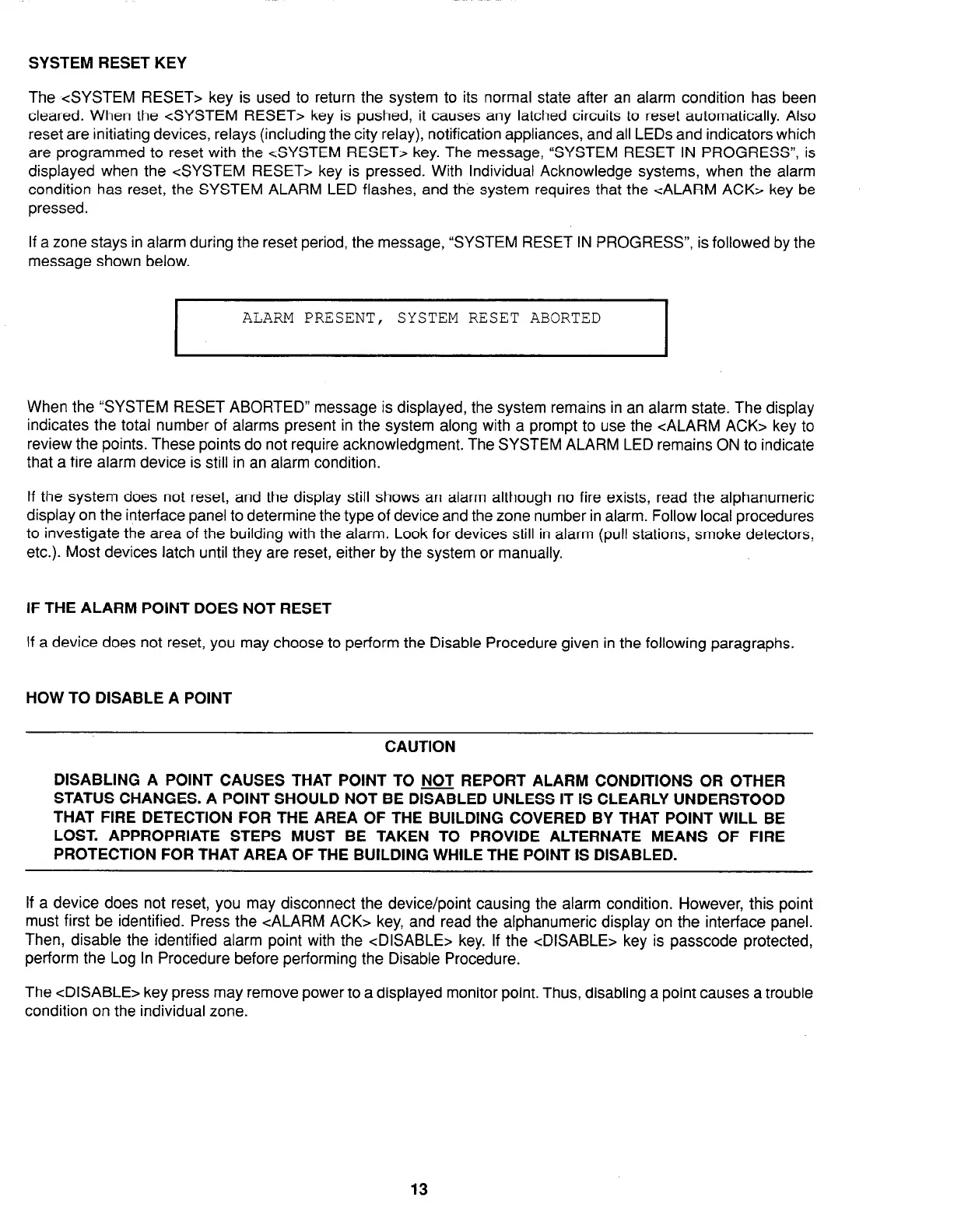SYSTEM RESET KEY
The <SYSTEM RESET> key is used to return the system to its normal state after an alarm condition has been
cleared. When the <SYSTEM RESET> key is pushed, it causes any latched circuits to reset automatically. Also
reset are initiating devices, relays (including the city relay), notification appliances, and all LEDs and indicators which
are programmed to reset with the <SYSTEM RESET> key. The message, ‘SYSTEM RESET IN PROGRESS”, is
displayed when the <SYSTEM RESET> key is pressed. With Individual Acknowledge systems, when the alarm
condition has reset, the SYSTEM ALARM LED flashes, and the system requires that the <ALARM ACK> key be
pressed.
If a zone stays in alarm during the reset period, the message, “SYSTEM RESET IN PROGRESS”, is followed by the
message shown below.
I
ALARM PRESENT, SYSTEM RESET ABORTED
I
When the “SYSTEM RESET ABORTED” message is displayed, the system remains in an alarm state. The display
indicates the total number of alarms present in the system along with a prompt to use the <ALARM ACK> key to
review the points. These points do not require acknowledgment. The SYSTEM ALARM LED remains ON to indicate
that a fire alarm device is still in an alarm condition.
If the system does not reset, and the display still shows an alarm although no fire exists, read the alphanumeric
display on the interface panel to determine the type of device and the zone number in alarm. Follow local procedures
to investigate the area of the building with the alarm. Look for devices still in alarm (pull stations, smoke detectors,
etc.). Most devices latch until they are reset, either by the system or manually.
IF THE ALARM POINT DOES NOT RESET
If a device does not reset, you may choose to perform the Disable Procedure given in the following paragraphs.
HOW TO DISABLE A POINT
CAUTION
DISABLING A POINT CAUSES THAT POINT TO NOT REPORT ALARM CONDITIONS OR OTHER
STATUS CHANGES. A POINT SHOULD NOT BE DISABLED UNLESS IT IS CLEARLY UNDERSTOOD
THAT FIRE DETECTION FOR THE AREA OF THE BUILDING COVERED BY THAT POINT WILL BE
LOST. APPROPRIATE STEPS MUST BE TAKEN TO PROVIDE ALTERNATE MEANS OF FIRE
PROTECTION FOR THAT AREA OF THE BUILDING WHILE THE POINT IS DISABLED.
If a device does not reset, you may disconnect the device/point causing the alarm condition. However, this point
must first be identified. Press the <ALARM ACK> key, and read the alphanumeric display on the interface panel.
Then, disable the identified alarm point with the <DISABLE> key. If the <DISABLE> key is passcode protected,
perform the Log In Procedure before performing the Disable Procedure.
The <DISABLE> key press may remove power to a displayed monitor point. Thus, disabling a point causes a trouble
condition on the individual zone.
13