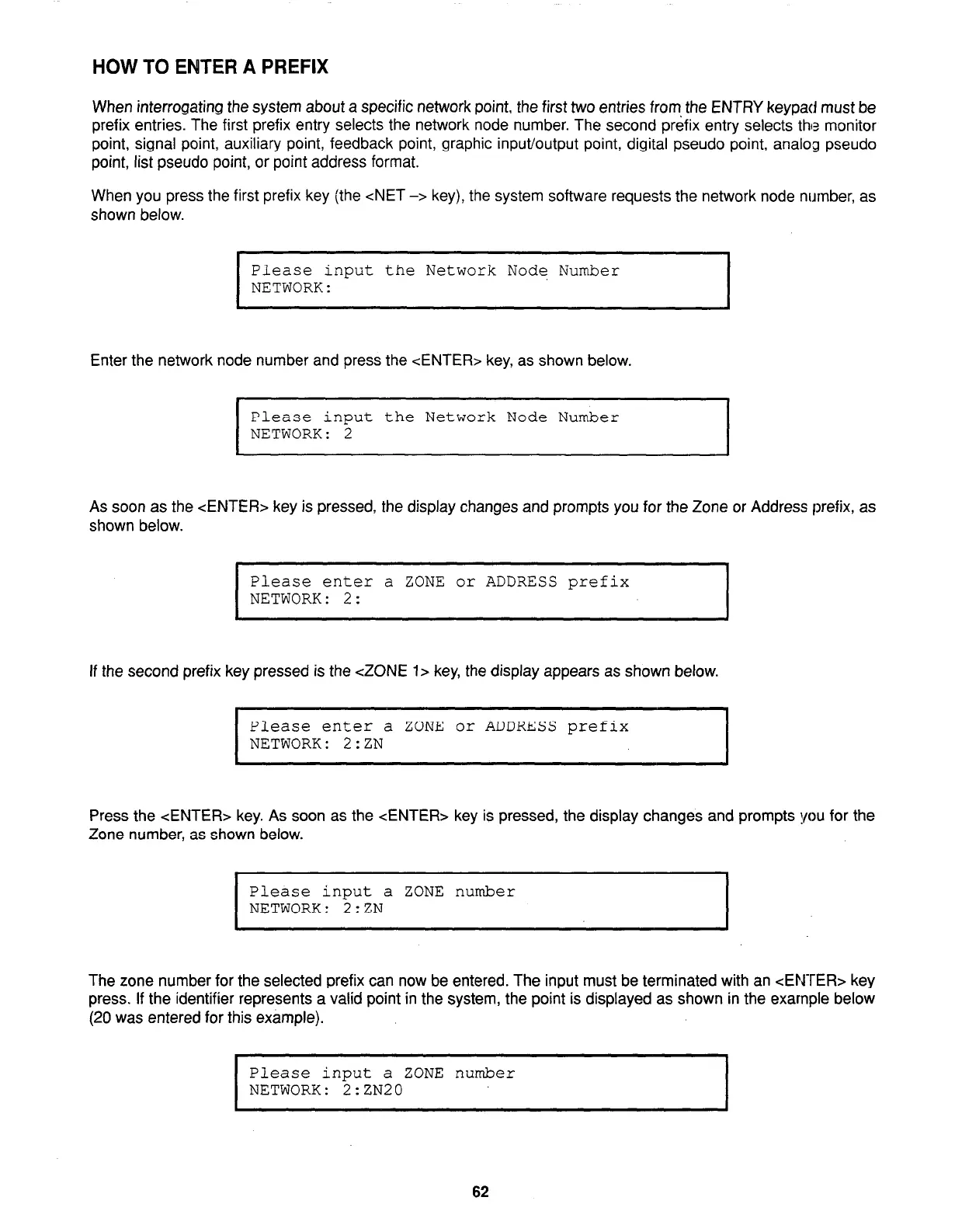HOW TO ENTER A PREFIX
When interrogating the system about a specific network point, the first two entries from the ENTRY keypad must be
prefix entries. The first prefix entry selects the network node number. The second prefix entry selects the monitor
point, signal point, auxiliary point, feedback point, graphic input/output point, digital pseudo point, analog pseudo
point, list pseudo point, or point address format.
When you press the first prefix key (the <NET --> key), the system software requests the network node number, as
shown below.
Please input the Network Node Number
NETWORK:
Enter the network node number and press the <ENTER> key, as shown below.
I
Please input the Network Node Number
NETWORK: 2
I
As soon as the <ENTER> key is pressed, the display changes and prompts you for the Zone or Address prefix, as
shown below.
Please enter a ZONE or ADDRESS prefix
NETWORK: 2:
If the second prefix key pressed is the <ZONE l> key, the display appears as shown below.
I
Please enter a ZONE or ADDRESS prefix
NETWORK: 2:ZN
I
1
I
Press the <ENTER> key. As soon as the <ENTER> key is pressed, the display changes and prompts you for the
Zone number, as shown below.
I
Please input a ZONE number
NETWORK: 2:ZN
I
The zone number for the selected prefix can now be entered. The input must be terminated with an <ENTER> key
press. If the identifier represents a valid point in the system, the point is displayed as shown in the example below
(20 was entered for this example).
I
Please input a ZONE number
NETWORK: 2:ZN20
I
62