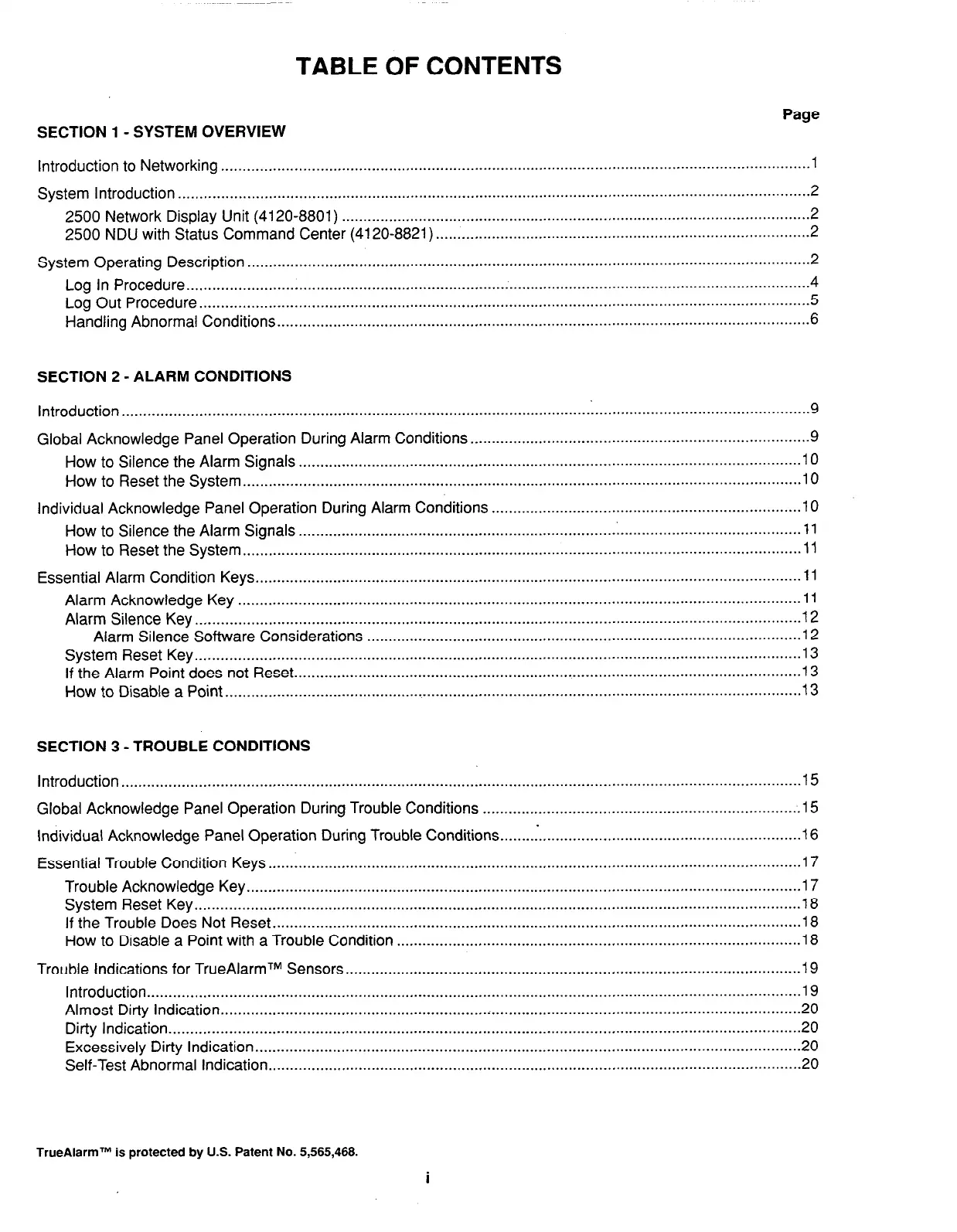TABLE OF CONTENTS
Page
SECTION 1 - SYSTEM OVERVIEW
Introduction to Networking
.........................................................................................................................................
1
System Introduction.
..................................................................................................................................................
2
2500 Network Display Unit (4120-8801)
.............................................................................................................
2
2500 NDU with Status Command Center (4120-8821)
.......................................................................................
2
System Operating Description
...................................................................................................................................
2
Log In Procedure
.................................................................................................................................................
4
Log Out Procedure
..............................................................................................................................................
5
Handling Abnormal Conditions
............................................................................................................................
6
SECTION 2 - ALARM CONDITIONS
Introduction
................................................................................................................................................................
9
Global Acknowledge Panel Operation During Alarm Conditions
...............................................................................
9
How to Silence the Alarm Signals
.....................................................................................................................
10
How to Reset the System
..................................................................................................................................
10
Individual Acknowledge Panel Operation During Alarm Conditions
........................................................................
10
How to Silence the Alarm Signals..
...................................................................................................................
11
How to Reset the System
..................................................................................................................................
II
Essential Alarm Condition Keys
...............................................................................................................................
11
Alarm Acknowledge Key
...................................................................................................................................
II
Alarm Silence Key
.............................................................................................................................................
12
Alarm Silence Software Considerations
.....................................................................................................
12
System Reset Key
.............................................................................................................................................
13
If the Alarm Point does not Reset.
....................................................................................................................
.I3
How to Disable a Point..
....................................................................................................................................
13
SECTION 3 - TROUBLE CONDITIONS
Introduction..
............................................................................................................................................................ 15
Global Acknowledge Panel Operation During Trouble Conditions
..........................................................................
15
.
Individual Acknowledge Panel Operation During Trouble Conditions
......................................................................
16
Essential Trouble Condition Keys
............................................................................................................................
17
Trouble Acknowledge Key
.................................................................................................................................
17
System Reset Key..
...........................................................................................................................................
18
If the Trouble Does Not Reset
...........................................................................................................................
18
How to Disable a Point with a Trouble Condition
..............................................................................................
18
Trouble Indications for TrueAlarmTM Sensors
..........................................................................................................
19
Introduction..
......................................................................................................................................................
19
Almost Dirty Indication
.......................................................................................................................................
20
Dirty Indication.
..................................................................................................................................................
20
Excessively Dirty Indication..
.............................................................................................................................
20
Self-Test Abnormal Indication..
..........................................................................................................................
20
TrueAlarmTM is protected by U.S. Patent No. 5,565,468.
i
