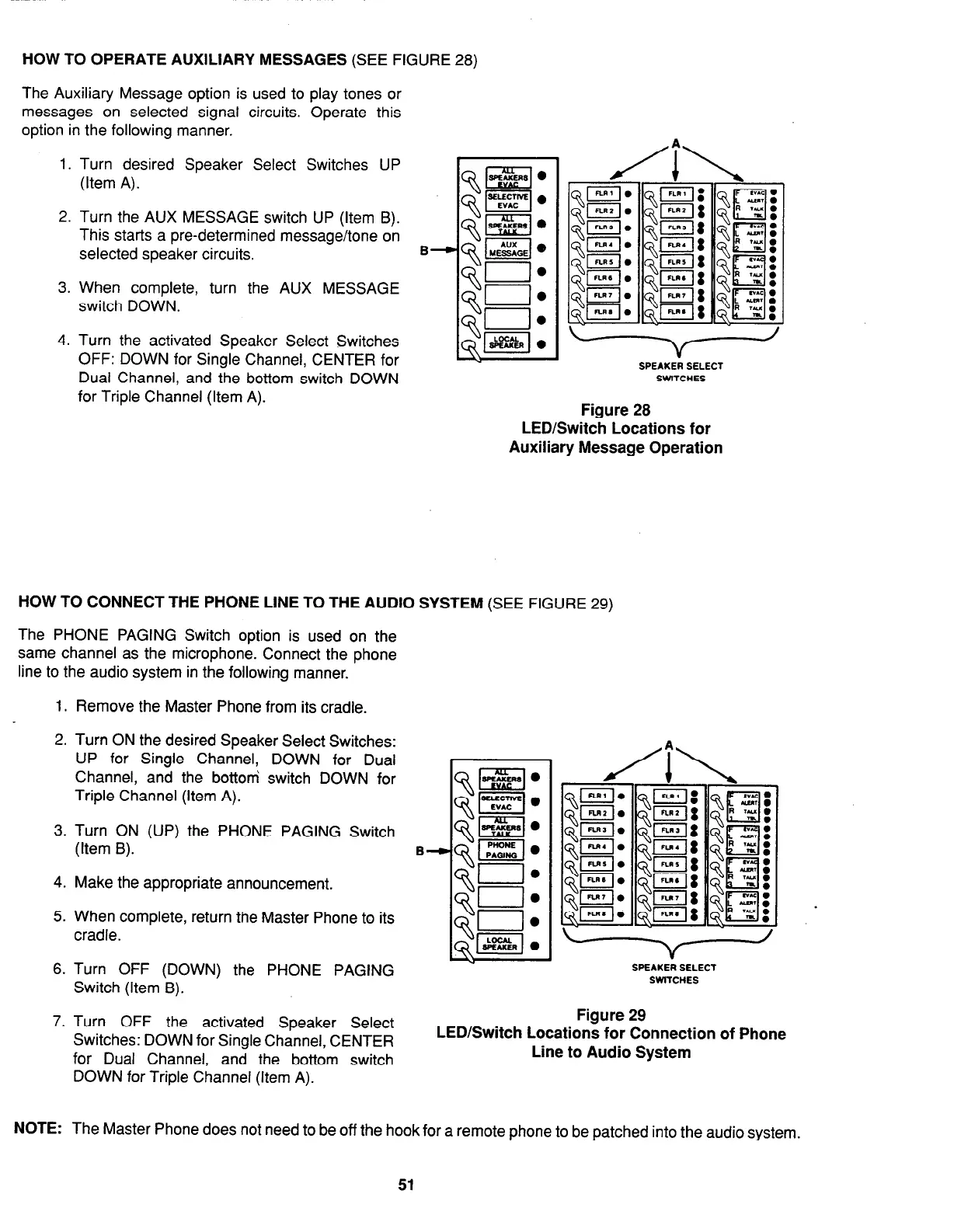HOW TO OPERATE AUXILIARY MESSAGES
(SEE FIGURE 28)
The Auxiliary Message option is used to play tones or
messages on selected signal circuits. Operate this
option in the following manner.
1. Turn desired Speaker Select Switches UP
(Item A).
2. Turn the AUX MESSAGE switch UP (Item B).
This starts a pre-determined message/tone on
selected speaker circuits.
B-
3. When complete, turn the AUX MESSAGE
switch DOWN.
4. Turn the activated Speaker Select Switches
OFF: DOWN for Single Channel, CENTER for
Dual Channel, and the bottom switch DOWN
for Triple Channel (Item A).
f
-
l
0
.
l
a
a
.
.
Figure 28
LED/Switch Locations for
Auxiliary Message Operation
HOW TO CONNECT THE PHONE LINE TO THE AUDIO SYSTEM
(SEE FIGURE 29)
The PHONE PAGING Switch option is used on the
same channel as the microphone. Connect the phone
line to the audio system in the following manner.
\ /
SPEAKERSELECT
SWTCHES
SPEAKERSELEC’I
SWITCHES
1. Remove the Master Phone from its cradle.
2. Turn ON the desired Speaker Select Switches:
UP for Single Channel, DOWN for Dual
Channel, and the bottom switch DOWN for
Triple Channel (Item A).
3. Turn ON (UP) the PHONE PAGING Switch
(Item B).
4. Make the appropriate announcement.
5. When complete, return the Master Phone to its
cradle.
6. Turn OFF (DOWN) the PHONE PAGING
Switch (Item B).
Figure 29
LED/Switch Locations for Connection of Phone
Line to Audio System
7. Turn OFF the activated Speaker Select
Switches: DOWN for Single Channel, CENTER
for Dual Channel, and the bottom switch
DOWN for Triple Channel (Item A).
NOTE:
The Master Phone does not need to be off the hook for a remote phone to be patched into the audio system.
51