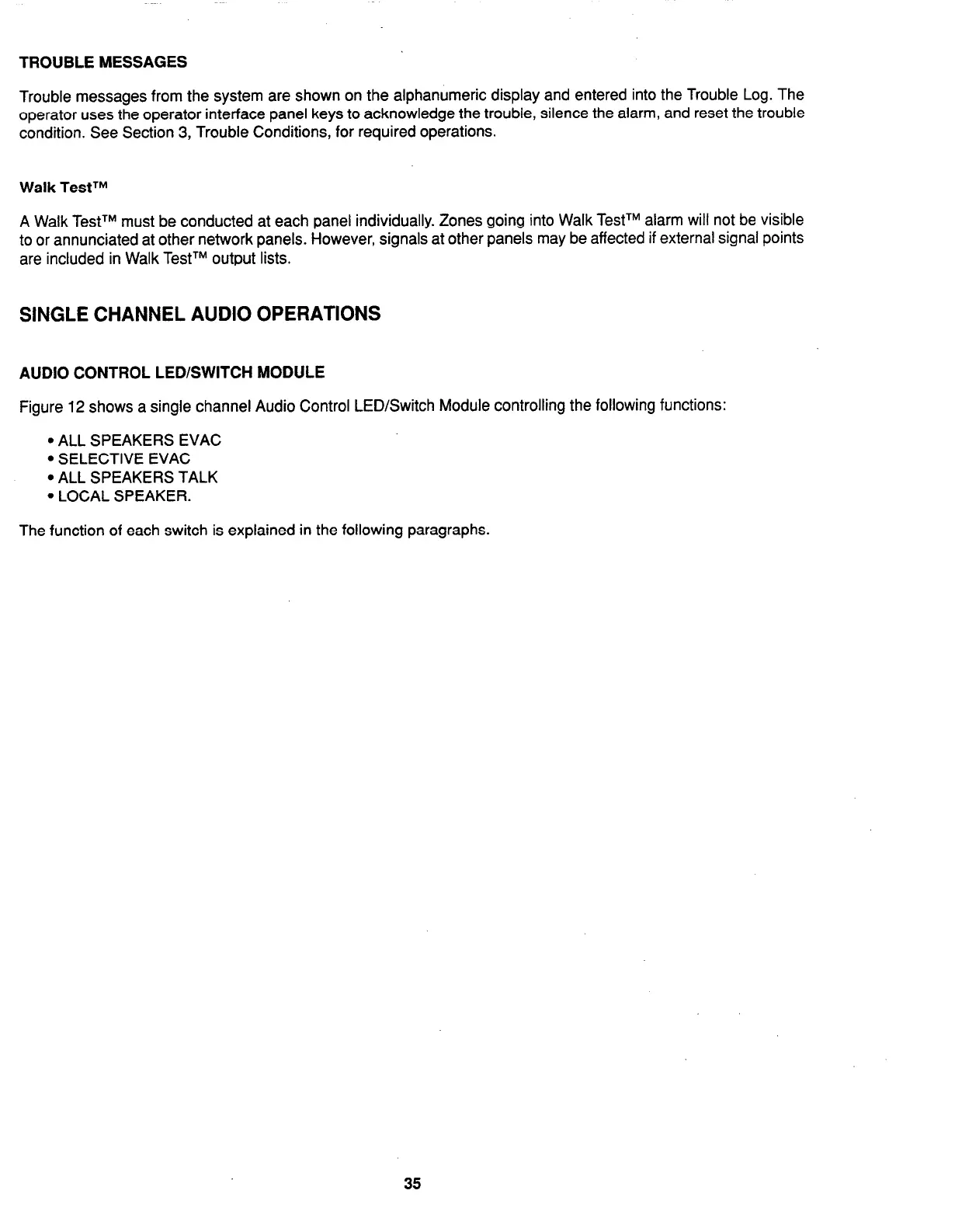TROUBLE MESSAGES
Trouble messages from the system are shown on the alphanumeric display and entered into the Trouble Log. The
operator uses the operator interface panel keys to acknowledge the trouble, silence the alarm, and reset the trouble
condition. See Section 3, Trouble Conditions, for required operations.
Walk TestTM
A Walk TestTM must be conducted at each panel individually. Zones going into Walk TestTM alarm will not be visible
to or annunciated at other network panels. However, signals at other panels may be affected if external signal points
are included in Walk TestTM output lists.
SINGLE CHANNEL AUDIO OPERATIONS
AUDIO CONTROL LED/SWITCH MODULE
Figure 12 shows a single channel Audio Control LED/Switch Module controlling the following functions:
l
ALL SPEAKERS EVAC
. SELECTIVE EVAC
. ALL SPEAKERS TALK
l
LOCAL SPEAKER.
The function of each switch is explained in the following paragraphs.
35