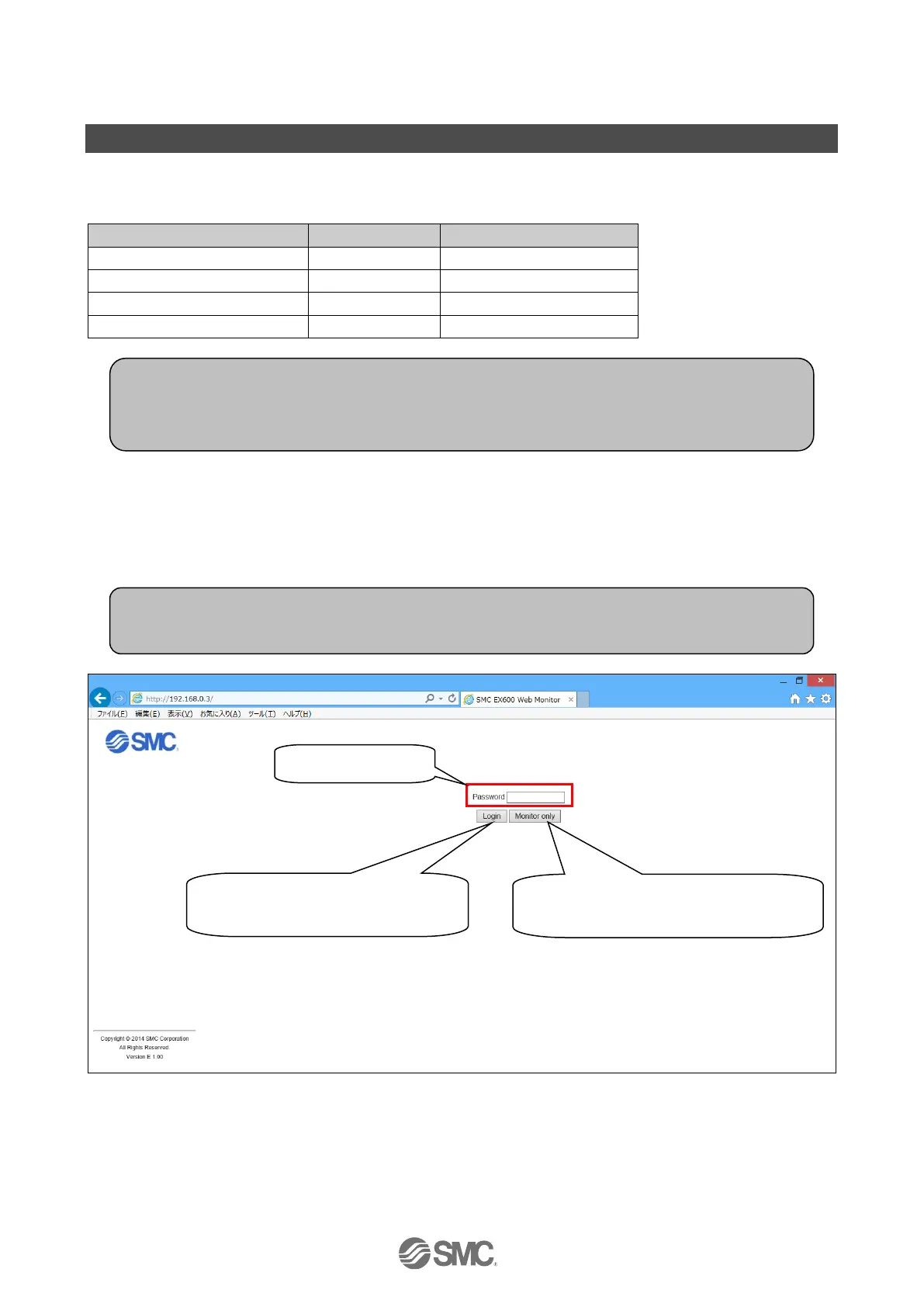-125-
No.EX※※-OMX1011
Web Server
EX600 Web server functional overview
The Web server function is provided by the EX600-SEN3-X80.
The functions available vary depending on the mode.
Diagnostic status monitor
Connecting to a EX600-SEN3 (Ex. Windows 10)
(1) Open a web browser on the PC.
(2) Type the IP address of EX600-SEN3. (Ex. http://192.168.0.1)
(3) The EX600 webpage should load after several seconds.
NOTE
Connect one SI unit to one PC.
NOTE
This software operates correctly using Internet Explorer 11. If the functions do not operate
correctly, then use Internet Explorer in compatibility mode.
Default setting
Password: admin
When [Login] is selected after inputting
Password, the screen is switched to
[Admin mode].
When [Monitor only] is selected, the screen
is switched to [Monitor only mode].
No Password is required.