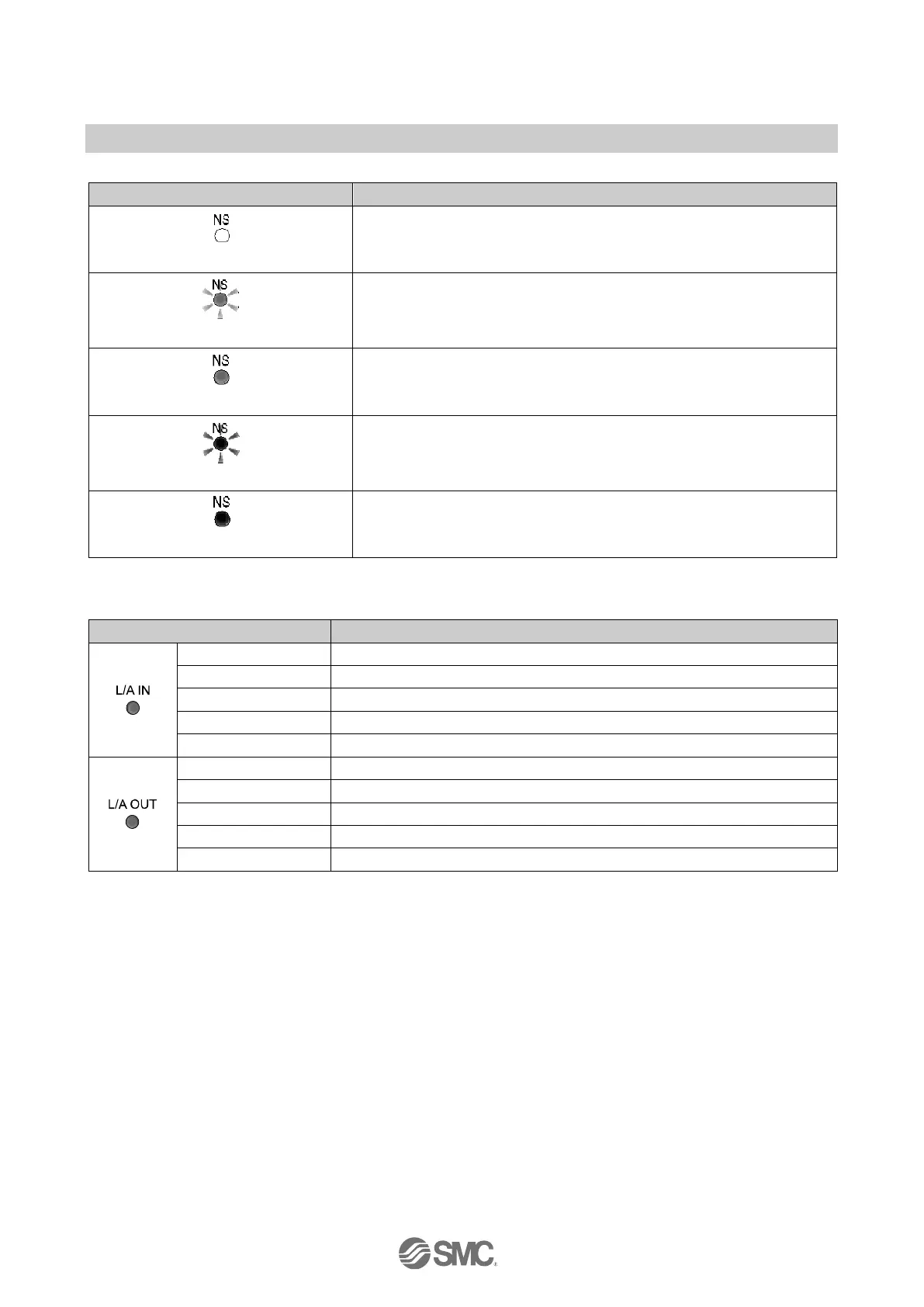-24-
No.EX※※-OMS0027
•Communication status
LED display Content
OFF Bus IN side :No Link, No Activity
Green ON Bus IN side : Link, No Activity (100 Mbps)
Green flashing Bus IN side : Link,
Activity (100 Mbps)
Yellow ON Bus IN side : Link, No Activity (10 Mbps)
Yellow flashing Bus IN side : Link,
Activity (10 Mbps)
OFF Bus OUT side :No Link, No Activity
Green ON Bus OUT side : Link, No Activity (100 Mbps)
Green flashing Bus OUT side : Link,
Activity (100 Mbps)
Yellow ON Bus OUT side : Link, No Activity (10 Mbps)
Yellow flashing Bus OUT side : Link,
Activity (10 Mbps)