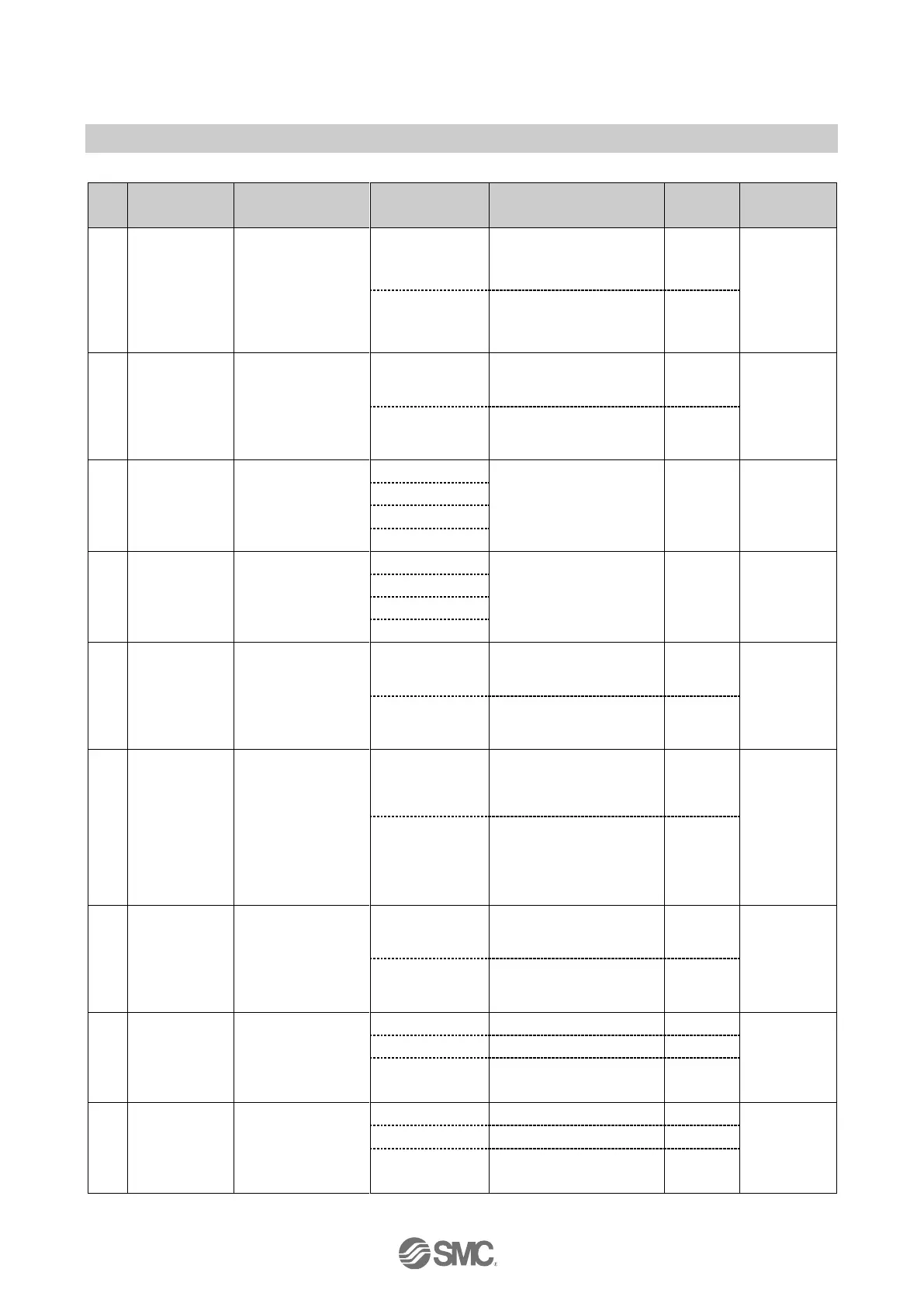-63-
No.EX※※-OMS0027
■Details of diagnostic data
Diagnostic data
Byte Bit No. Diagnostic content
0 The analogue value has fallen below the user set value.
1 The analogue value has exceeded the user set value.
2 The analogue input value has fallen below the set range.
3 The analogue input value has exceeded the set range.
4 The ON/OFF counter has exceeded the set value.
5 The open circuit has been detected.
6 The short circuit of the valve output or digital output has been detected.
0
7 The short circuit of the power supply for the input/output device has been detected.
0 The power supply voltage for output device is outside of the specification.
1 The power supply voltage for control and input device is outside of the specification.
2 Reserved
3 There is a connection failure between each unit (During operation).
4 There is a connection failure between each unit (When the power supply is applied).
5 Reserved
6 System error occurred.
1
7 Hardware error occurred.
0 There is an error in unit 0.
1 There is an error in unit 1.
2 There is an error in unit 2.
3 There is an error in unit 3.
4 There is an error in unit 4.
5 There is an error in unit 5.
6 There is an error in unit 6.
2
7 There is an error in unit 7.
0 There is an error in unit 8.
1 There is an error in unit 9.
2 Reserved
3 Reserved
4 Reserved
5 Reserved
6 Reserved
3
7 Reserved
: The data of diagnostic content: "0" means No error and "1" means Error.