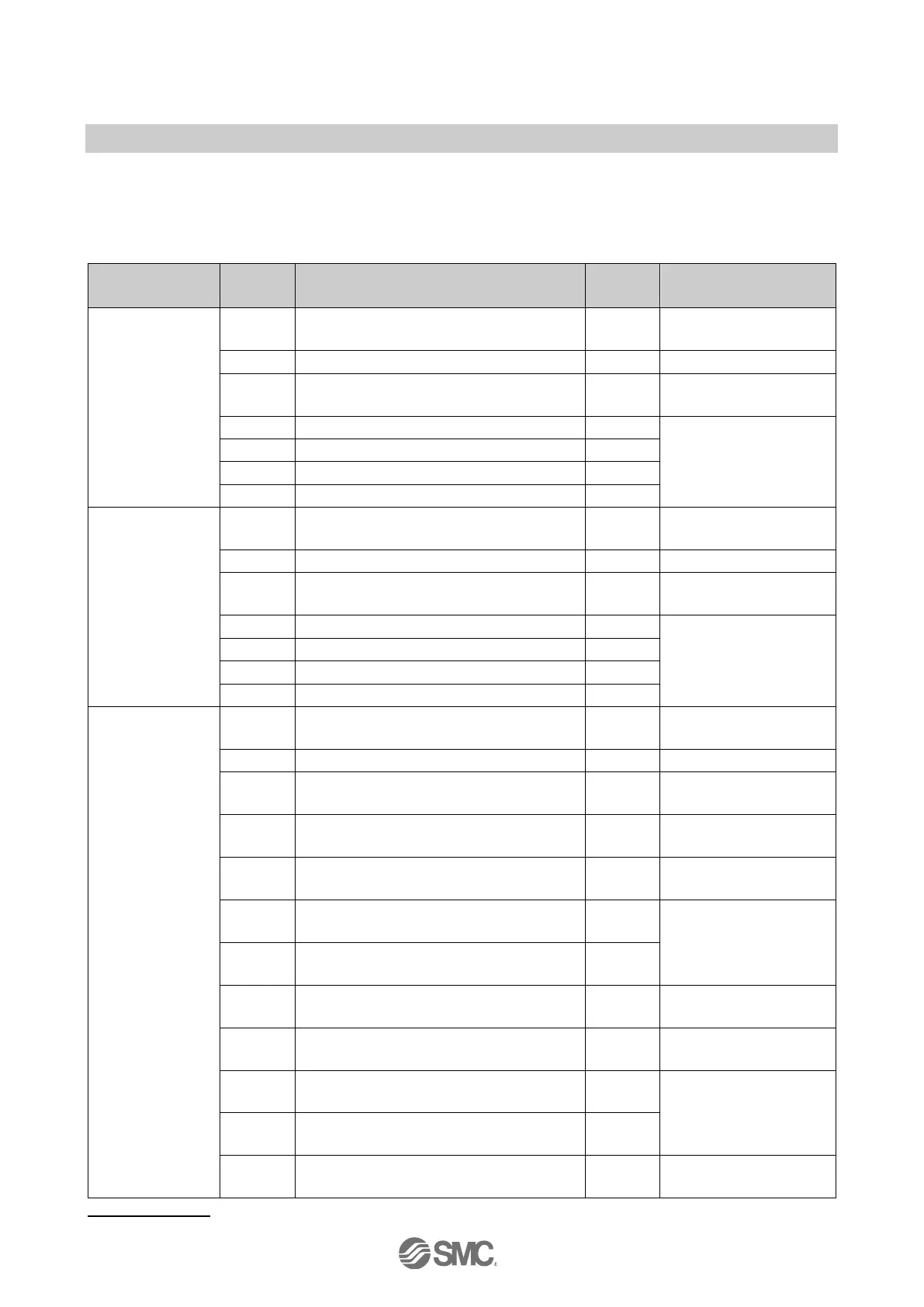-109-
No.EX※※-OMX1011
(1) Preparation of configuration data
Prepare the following configuration data with reference to page 94 to 107. Refer to the Operation Manual
of the IO-Link device for the index, subindex and set value required for setting the parameter of the IO-Link
device.
As shown in the following table, the configuration data size is 88 byte.
Applicable
parameter setting
EX600-LAB1
(Unit2)
Occupies 46 bytes
0x02 (Unit No.) + 0x10 (parameter type)
Total unit No. and
parameter type
Unit parameter
(Refer to page 105)
Port parameter
(Refer to page 106)
EX600-SEN3-X80
(Unit3)
Occupies 27 bytes
0x03(Unit No.) + 0x10 (parameter type)
Total unit No. and
parameter type
Unit parameter
(Refer to page 95)
Channel parameter (CH0 to 7)
Channel parameter
(Refer to page 95)
Channel parameter (CH8 to 15)
Channel parameter (CH16 to 23)
Channel parameter (CH24 to 31)
ISE20B-L
(Connected to
Port 1 of Unit 2)
Occupied size
varies depending
on the number of
parameters and
parameter type
0x02 (Unit No.) + 0x20 (parameter type)
Total unit No. and
parameter type
Port No. to which the
IO-Link device is connected
Number of Parameter: 1 to N
Number of parameters to
be set
Set value data size
(Refer to Operation Manual of IO-Link device)
Parameter1_Index
(Refer to Operation Manual of IO-Link device)
Setting of pressure
display unit
Parameter1_Subindex
(Refer to Operation Manual of IO-Link device)
Set value
(Refer to Operation Manual of IO-Link device)
Set the display unit to
"kPa"
Set value data size
(Refer to Operation Manual of IO-Link device)
Parameter1_Index
(Refer to Operation Manual of IO-Link device)
Parameter1_Subindex
(Refer to Operation Manual of IO-Link device)
Set value
(Refer to Operation Manual of IO-Link device)