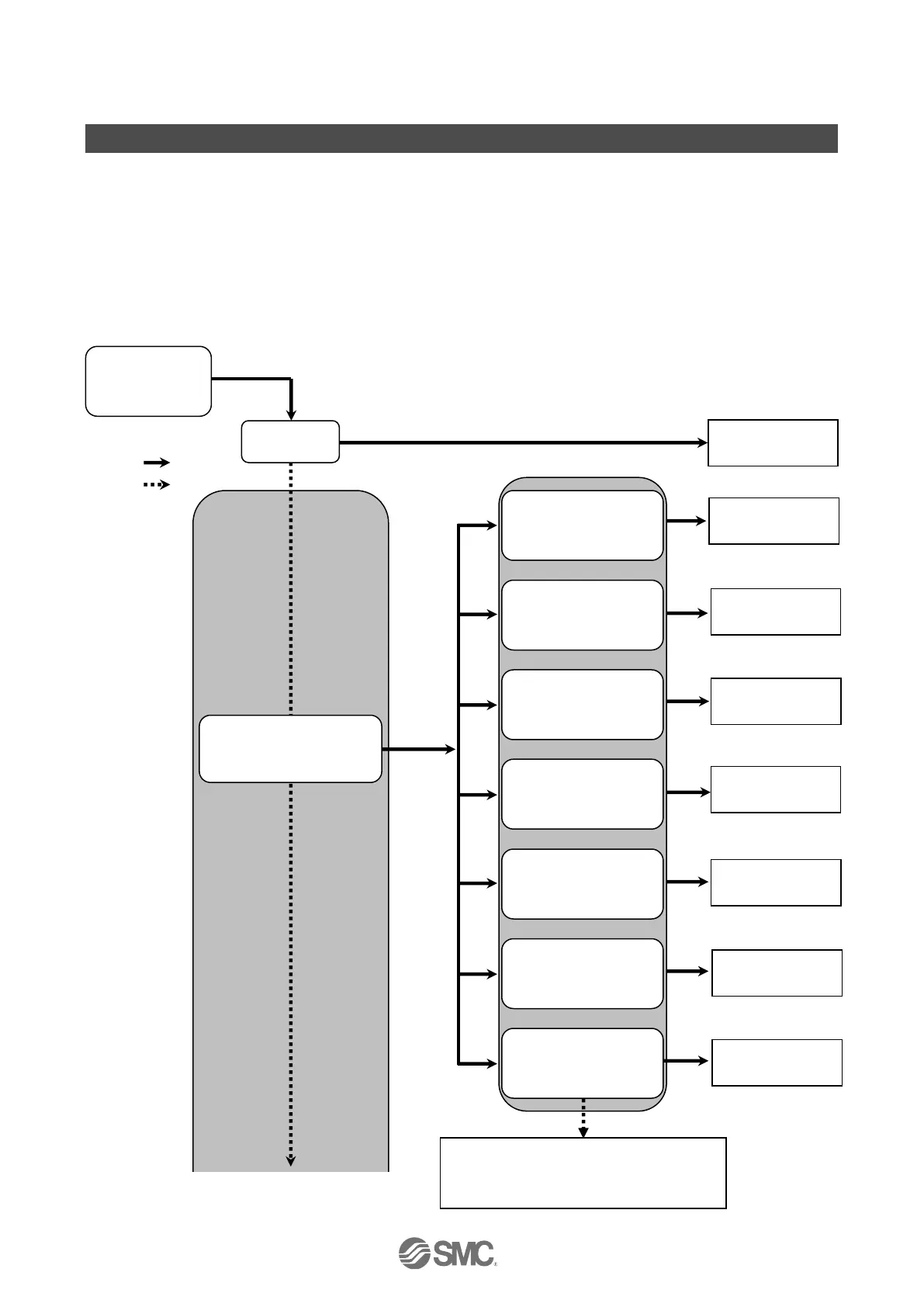-47-
No.EX※※-OMS0027
•Digital I/O unit parameters (1)
No. Parameter Definition Item Content
Default
setting
Parameter
setting range
.
Enable Generates an error.
○
1
The power
supply short
circuit
detection for
control and
input
Generates error
when the short
circuit of the control
or input power
supply is detected.
Disable
Does not generate an
error.
Unit
Enable Ignores inrush current.
2
Inrush current
filter
Select the over
current detection
for
100 msec after
supplying power.
Disable
Does not ignore inrush
current.
○
Unit
0.1 ms
1.0 ms
10 ms
3
Input filtering
time
Sets the time to
ignore the input
signal change.
20 ms
Selects the time for
filtering.
1.0 ms
Unit
1.0 ms
15 ms
100 ms
4
Input
extension
time
Sets the time to
hold the input
signal.
200 ms
Selects the time to hold
the input signal.
15 ms
Unit
Enable Generates an error.
○
5
Output load
short circuit
detection
Generates error
when the short
circuit of the output
device is detected.
1
Disable
Does not generate an
error.
Unit
Auto
Error is automatically
cleared when the short
circuit is fixed.
○
6
Restart after
output load
short circuit
Restore the setting
of short circuit
detection error
after the output
device short circuit
is cleared.
Manual
Even when the short
circuit is fixed, error is not
cleared until the power is
supplied again.
Unit
Enable Generates an error.
7
Open circuit
detection
Generates error
when the
disconnection of
the output device is
detected.
Disable
Does not generate an
error.
○
Channel
Clear Turn off the output
○
Hold Hold the output
8
Output setting
during
communication
fault
2
Sets output when
Communication
error is occurred.
ForceON
Turn on the output
forcefully
Channel
Clear Turn off the output
○
Hold Hold the output
9
Output setting
for
communication
idling
2
3
Sets output during
communication
idling.
ForceON
Turn on the output
forcefully
Channel