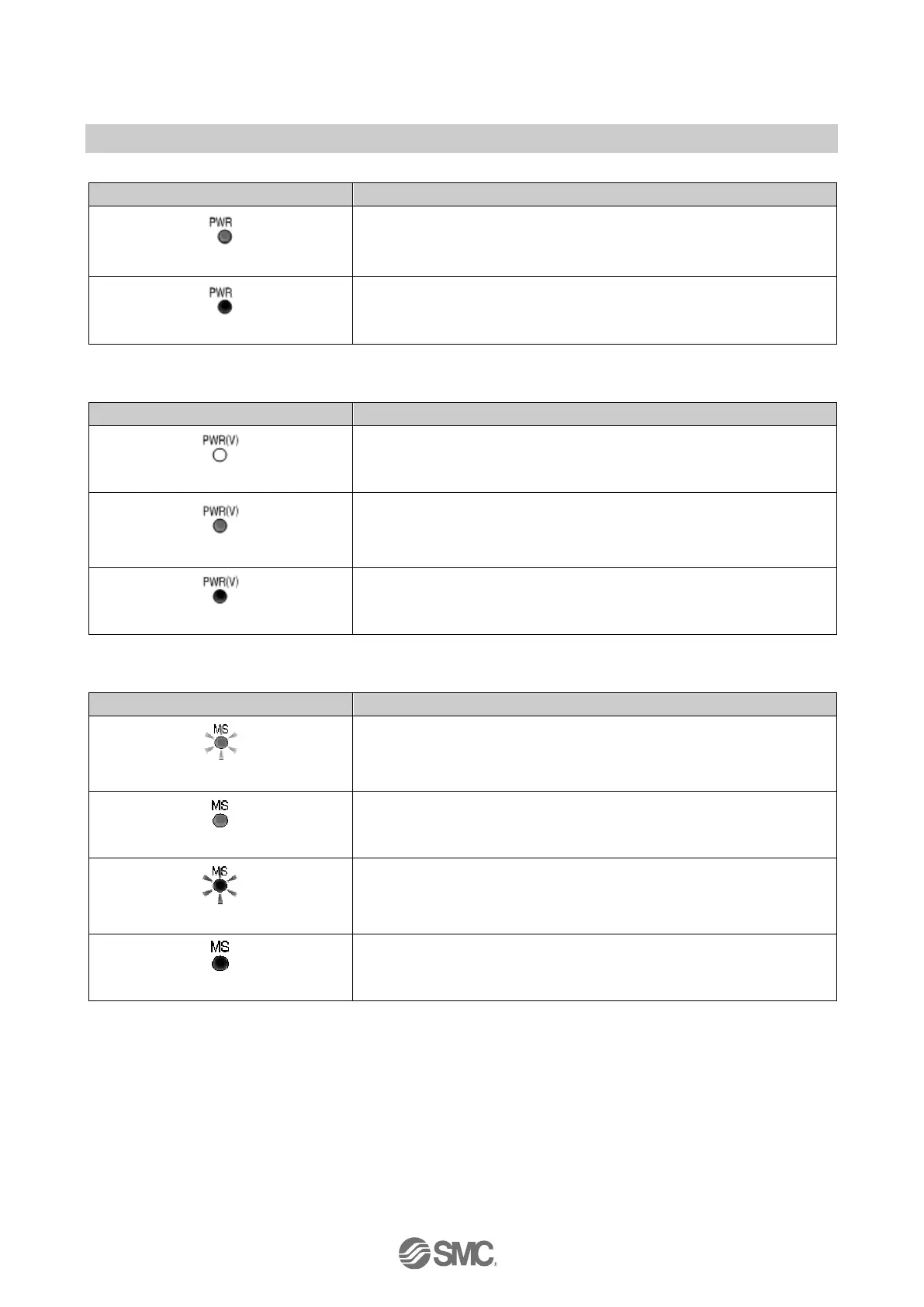-23-
No.EX※※-OMS0027
•MS-LED
LED display Content
Green flashing
Either of the following conditions are detected:
•The unit has not been configured correctly.
•The master is idle state.
Green ON
The unit is in normal operation.
Red flashing
Diagnostic error is detected.
Red ON
The element in SI unit is broken.
•NS-LED
LED display Content
OFF
IP address is not set.
Green flashing
EtherNet/IP
TM
communication is not established.
Green ON
EtherNet/IP
TM
communication is established.
Red flashing
EtherNet/IP
TM
communication is time-out.
Red ON
IP address is duplicated.