- 10 -
(2) Input signal
Position control mode: P, Speed control mode: S, Torque control mode: T, Point table method: CP, Program
method: CL
●: Automatic ON can be set, ○: Initial setting, □: Assignment is available with parameter,-: Assignment is not available
Forward rotation
pulse train
In the open collector system
(max. input frequency 200kpps)
Forward rotation pulse train across PP-DOCOM
Reverse rotation pulse train across NP-DOCOM
It supports only to the sink (NPN) type interface.
It does not correspond to the source (PNP) type
interface.
Reverse rotation
pulse train
Differential
forward rotation
pulse train
In the differential receiver system
(max. input frequency 1Mpps)
Forward rotation pulse train across PG-PP
Reverse rotation pulse train across NG-NP
Differential
reverse rotation
pulse train
Operation is available when SON is turned ON.
Forward rotation
stroke end
Turn this signal on before operation. When this
signal turns off, the product is stopped suddenly
and servo lock is enabled.
Reverse rotation
stroke end
Turn this signal on before operation. When this
signal turns off, the product is stopped suddenly
and servo lock is enabled.
Internal torque
limit selection
When this signal turns on, the torque will be
lower than the set parameter torque.
Forward rotation
selection
Servo motor torque generating direction is
selected.
Reverse rotation
selection
Servo motor torque generating direction is
selected.
The command rotation speed during operation is
selected.
When this signal turns on, forced stop can be
released.
When CR is turned on, the droop pulses of the
position control counter are cleared on its
leading edge.
Point table No/
Program No.
selection 1
Select point table, program and return to home
position mode with DI0 to DI2.
Point table No/
Program No
selection 2
Point table No/
Program No
selection 3
Automatic/manual
selection
When this signal turns on, automatic operation
mode is activated. When this signal turns off,
manual operation mode is activated.
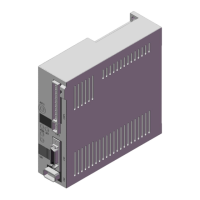
