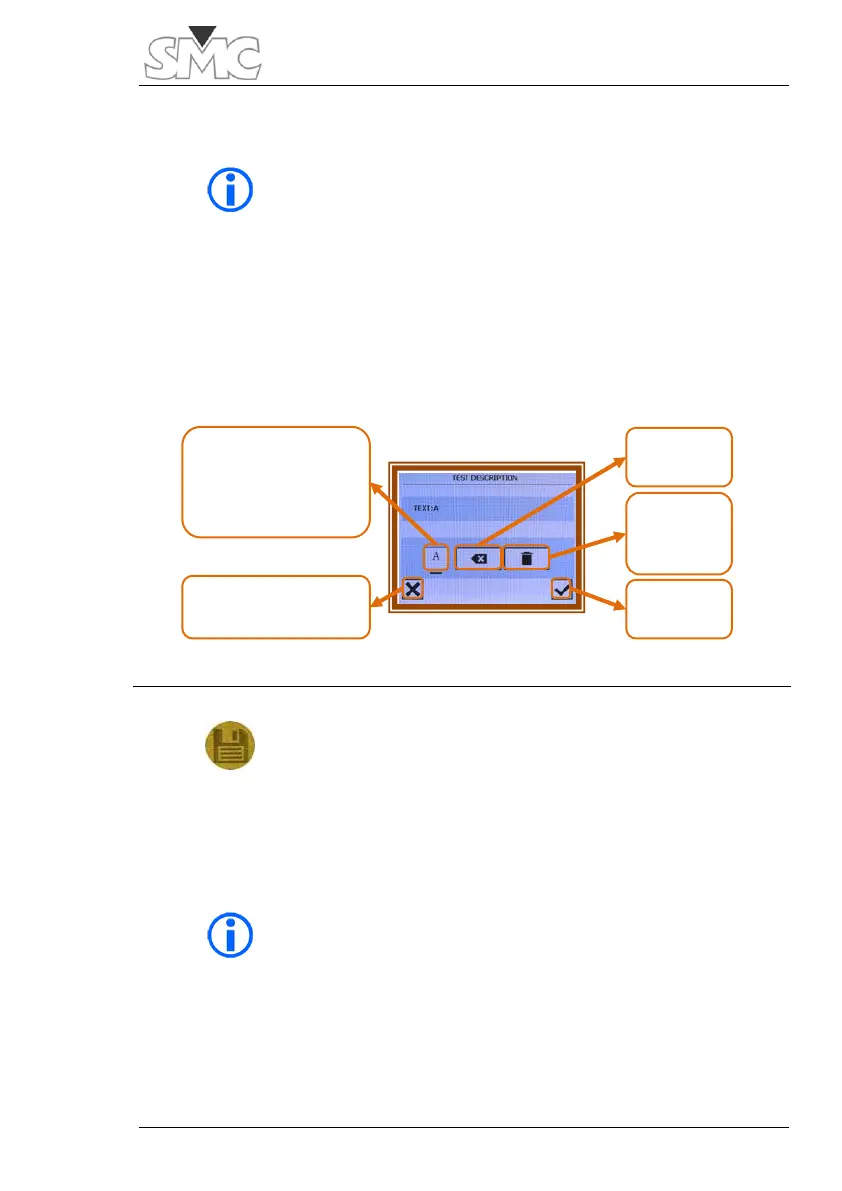Keep pressed (~3 seconds), if you want to make a
print-out with a heading.
You can enter a description of the test.
The content of the printed results will be explained
in detail later on in this manual.
3. Save test. If a test ends successfully, this is
automatically enabled and it can be saved.
Depending on what the user has selected, it will be
saved on a memory stick, inserted into USB-A host,
or in the equipment internal memory.
If the test result is not saved, it will be lost when the
next one is started.
You can enter a description of the test
The management of the tests generated will be
explained in detail later on in this manual .