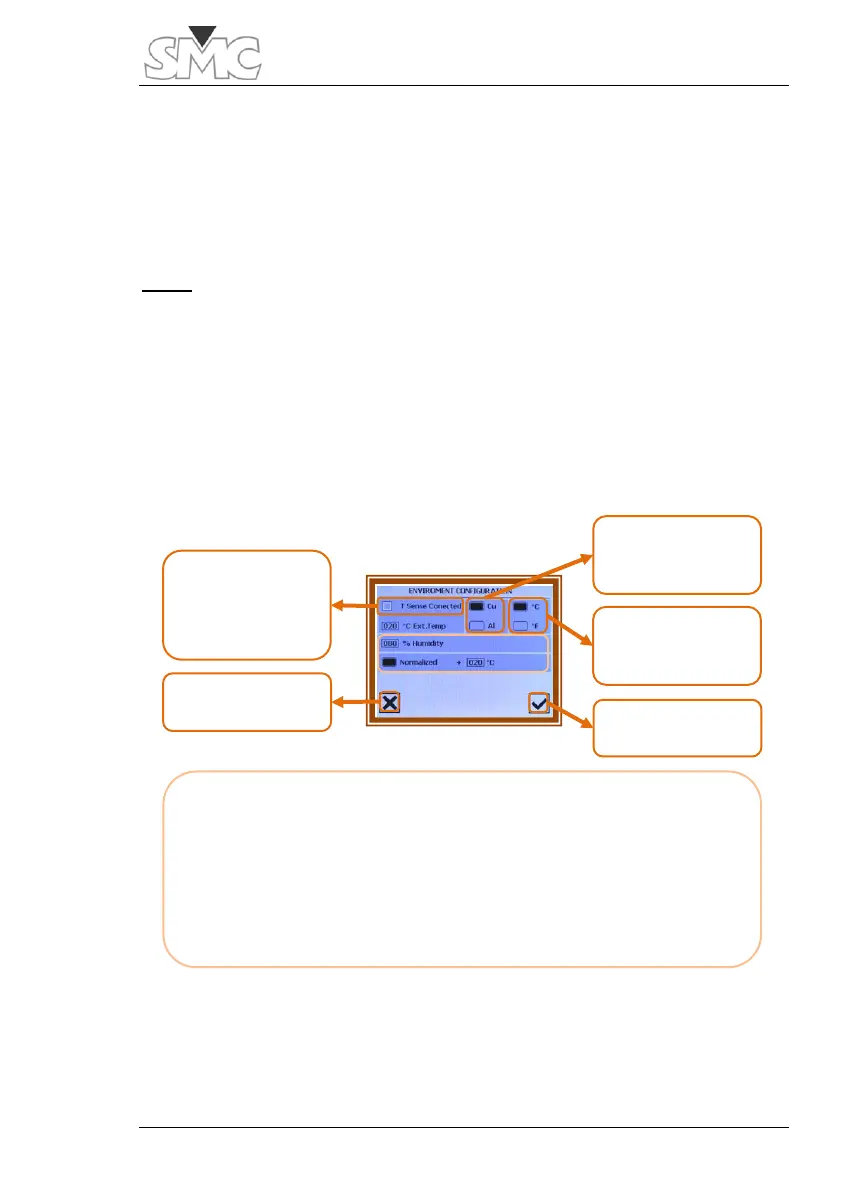User Guide
45
Thermal compensation of the device tested,“T.Sense”.
The optical transducer will transmit the temperature value of the point measured
in each test to Prime – 600. Thus, the user can standardise the resistances
measured at a standard temperature, for example 75º C, to present them on
his/her report.
Setup:
1. Connect the high current cables to the current taps of the Prime - 600.
2. Connect the measurement cables to the voltage measurement
connections of the Prime - 600.
3. Turn on the equipment.
4. Access the thermal compensation setup menu.
Connected
transducer
indicator
* % Humidity: Humidity setting of the place where test is performed.
* Normalized: Activate this to obtain normalized resistances at selected
temperature value.
