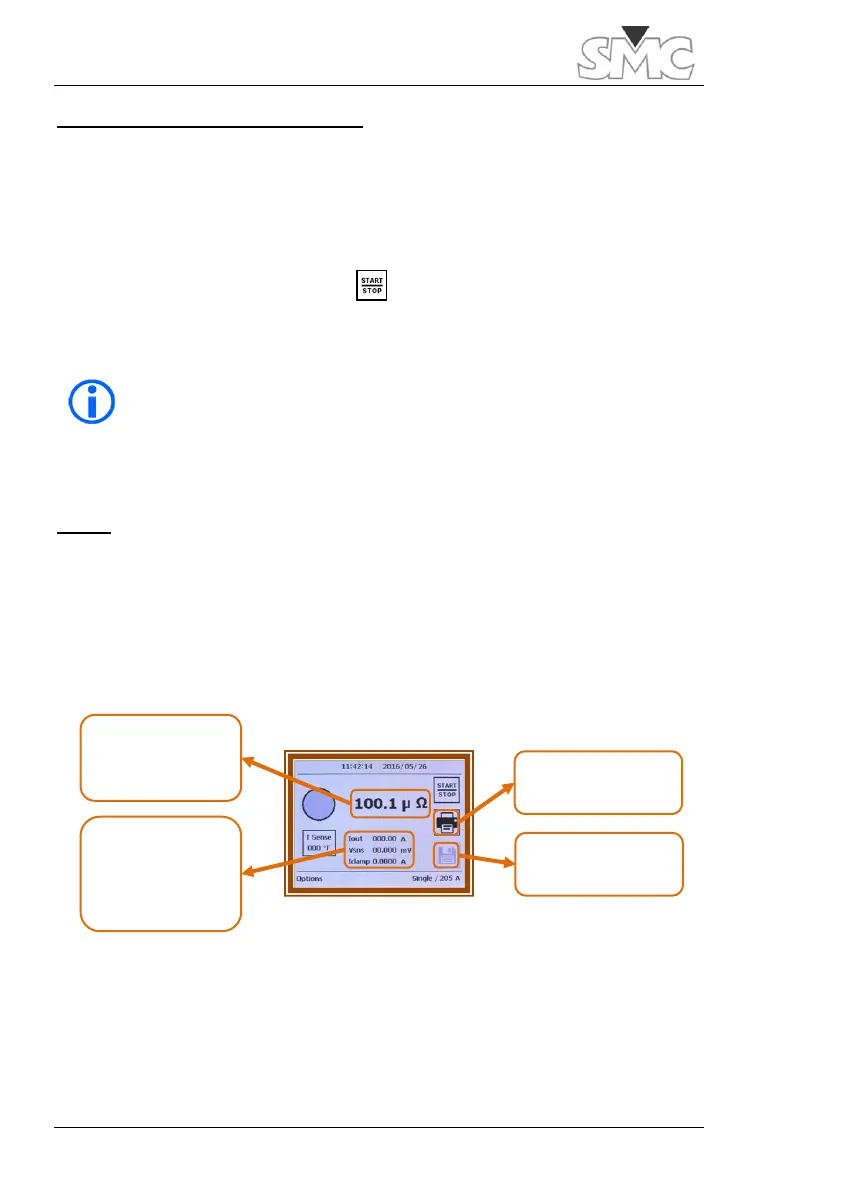Prime - 600
28
Steps to be followed to perform the test:
1. Connect the crocodile clips of the high current cables to the current taps of
the device tested.
2. Connect the voltage measurement cables to the appropriate sensing
connections of the device tested.
3. Perform the test by pressing .
Result:
Once you have successfully finished the test, the result will be shown on the
main screen and you may:
1. Save the test result
The equipment will indicate start of current injection with two
beeps and the end with one beep.
For greater safety, the Prime – 600 does not take the test as
finalised until the load is demagnetised.
Instant test
measurements
