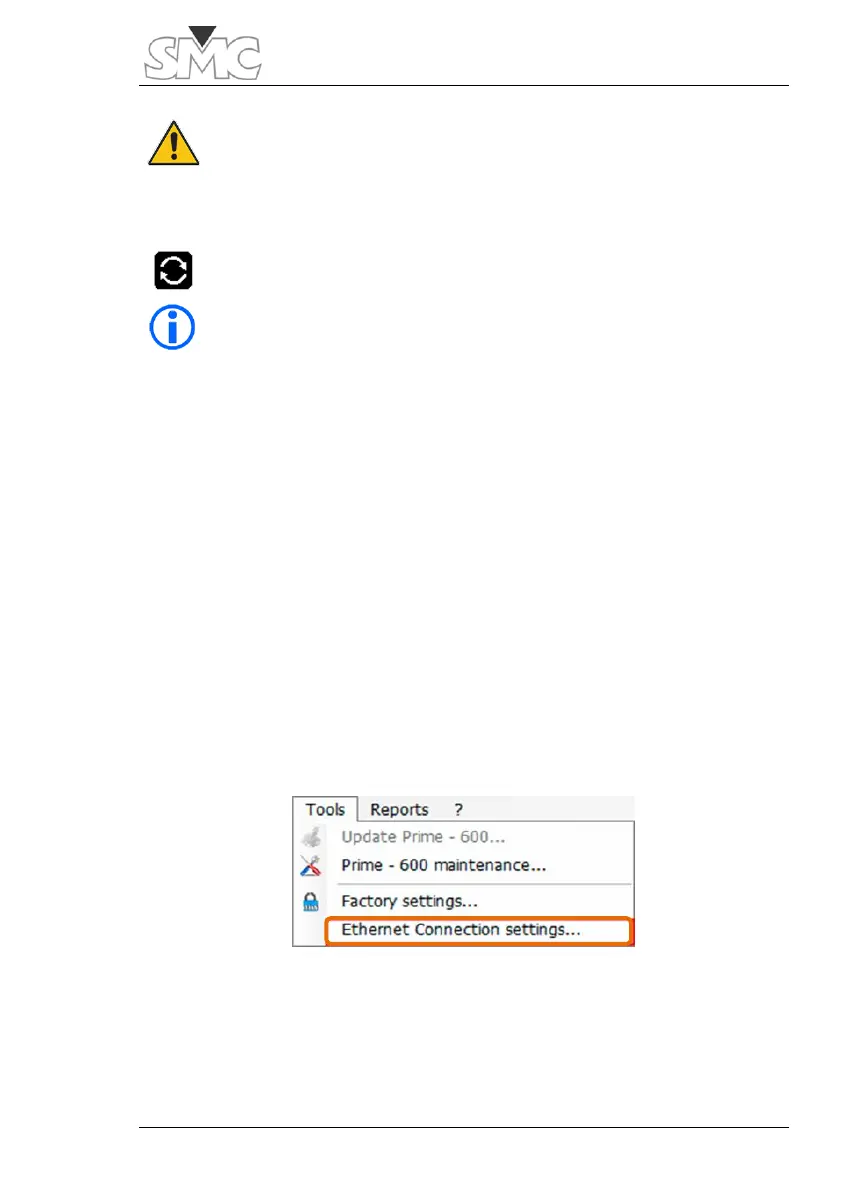User Guide
61
This reminds us of the (necessary) process to establish the
Prime – 600 in
programming model.
Carry out the steps
indicated.
This process can be accessed, too, by pressing this button on
the settings options menu, in the
“Maintenance”
tab of the
Prime - 600
.
3. After entering the Prime – 600 in programming mode, press the OK
button. If you wish to cancel the process, press the Cancel button.
4. After the process has ended correct, the Prime – 600 will be rebooted.
Remote connection setting by Ethernet (bridge mode)
PrimeSync has a special work mode whereby the data received by the Prime –
600 (when connected) are sent to a remote server to be monitored. This mode is
known as “Bridge mode”.
This options enables us to assign the name of the Remote host that we want to
connect to and the network adaptor used for this.
To assign these data:
1. Go to the Tools/Ethernet connection settings menu.
