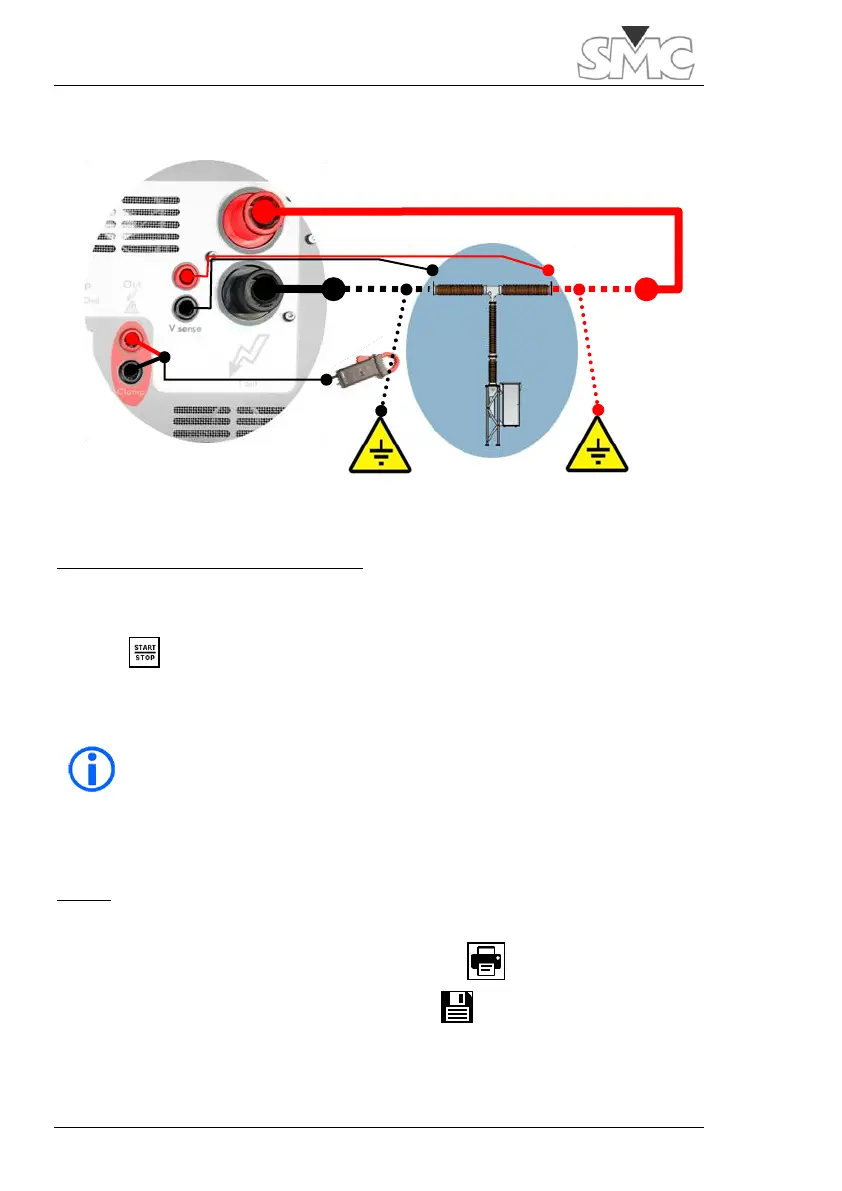Prime - 600
44
Steps to be followed to perform the test:
After setting the work mode and making the connections, perform the test by
pressing .
Result:
If the test ends successfully, you can:
Print out the result of the test by pressing.
Save the result of the test by pressing.
The equipment will indicate the start of current injection with
two beeps and the end with one beep.
For greater safety, el Prime – 600 does not take the test as
finalised until the load is demagnetised.
