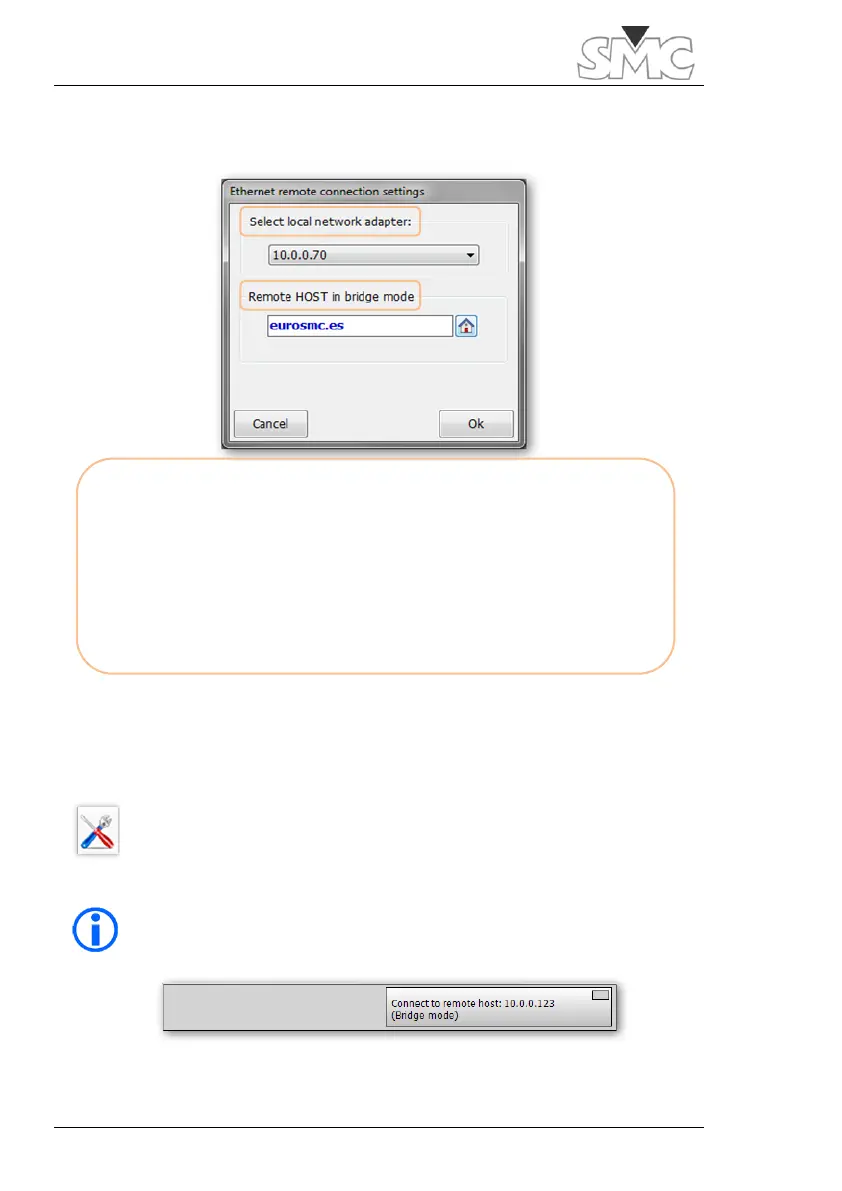Prime - 600
62
2. The settings window will show the following settings:
Maintenance of the Prime – 600 equipment from PrimeSync.
This button will provide access to the
Prime – 600
equipment
maintenance options. It is password protected. It can only be
accessed by personnel authorised by EuroSMC. This window
provides access to the options that affect the equipment
adjustment and its factory values, as well as the
bridge mode
actions, for remote monitoring of the equipment.
* Select local network adapter. This permits selecting the network
adapter, based on its IP address. All the addresses are shown on a
dropdown list.
* Remote HOST in bridge mode. This selects the remote address
(host) to connect to and to send the Prime – 600 data. The button situated
on the right of the text of the remote host assigned the default name.
