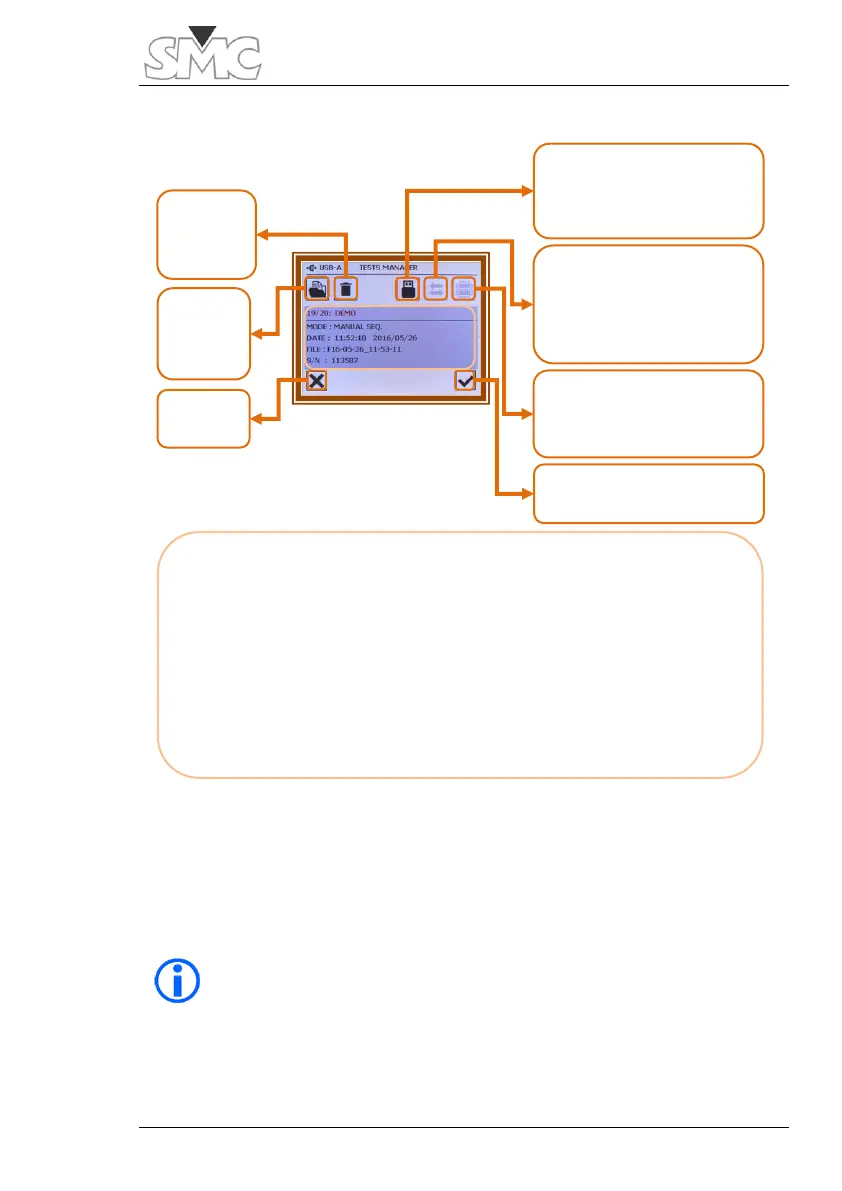User Guide
49
Using the PrimeSync program to manage tests and reports.
With your Prime – 600 system, you will have received the PrimeSync application
and a USB cable. This is all you need to display, import and print out reports
from a PC with Windows operating syste
The installation and setting of the
PrimeSync
will be explained
in greater detail later on in this manual, in the “
Settings”
section
.
* Selected test no. / Total no. of tests. Test titer.
* Work mode used to carry out the test.
* Date and time of moment the test was performed.
* Name of file where test is saved.
* Serial no. of equipment where test was performed.
Memory stick inserted
into host USB-A
Copy tests between
internal memory and
memory stick
