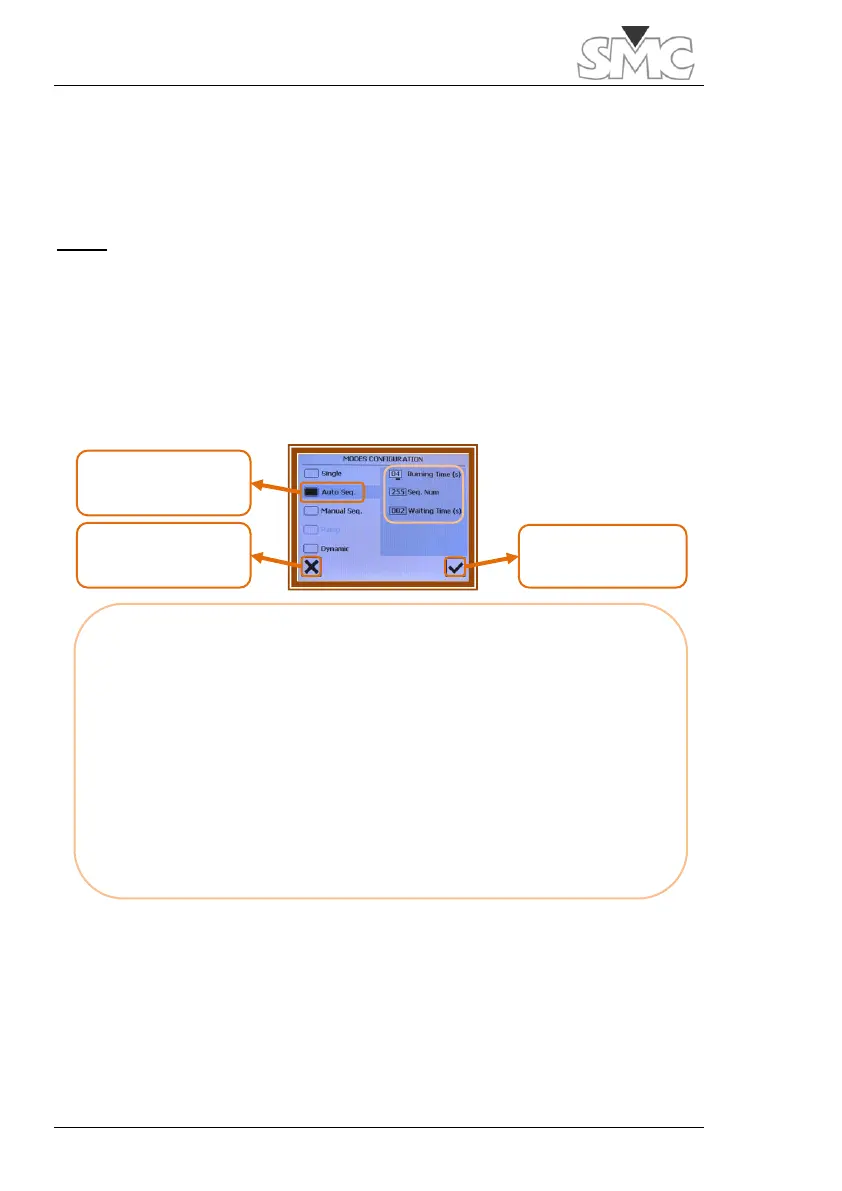Prime - 600
38
“Auto Seq” Work mode (Automatic static resistance measurement sequence).
We will select this work mode when we wish to measure the same resistance
with precision and with a certain sequence.
Setup:
1. Connect the high current cables to the current taps of the Prime - 600.
2. Connect the measurement cables to the voltage measurement
connections of the Prime - 600.
3. Turn on the equipment.
4. Access the work mode menu.
* Burning Time: time, in seconds, to acquire data once the
injection has reached the requested current.
* Seq. Num: Number of measurement that will be carried out.
* Waiting Time: time, in seconds, that there will be between the
end of one measurement and the start of the next.
