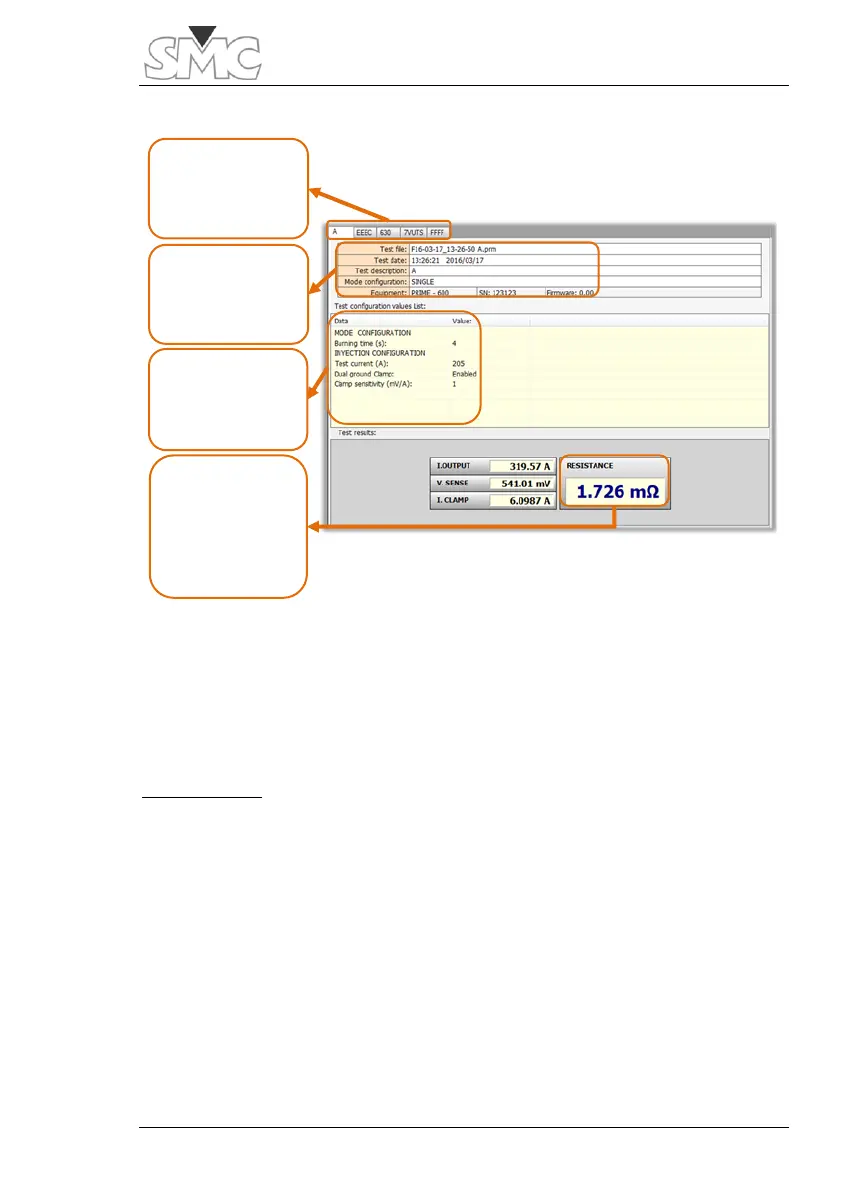User Guide
51
If several tests have been opened, each one of them is placed in a different tab,
and only one of them is visible. This test is the one considered as active (at that
time). The text that appears in each one of the tabs corresponds to the
description of the test given at the time when it was saved in memory. If no
description was assigned to it, the name of the file will be shown on the tab.
Graphic display
There are two types of tests (DYNAMIC and AUTO SEQUENCE mode) that
contain a graphic illustration of the results. The results can be seen in enlarged
view (ZOOM) by selecting a window on the chart.
Test results. They
can be shown in
individual controls or
in list format.
Test heading.
Includes, among
others, name,
description and date.
Includes equipment
adjustment at time
the test is performed.
There will be the
same number of tabs
as tests loaded