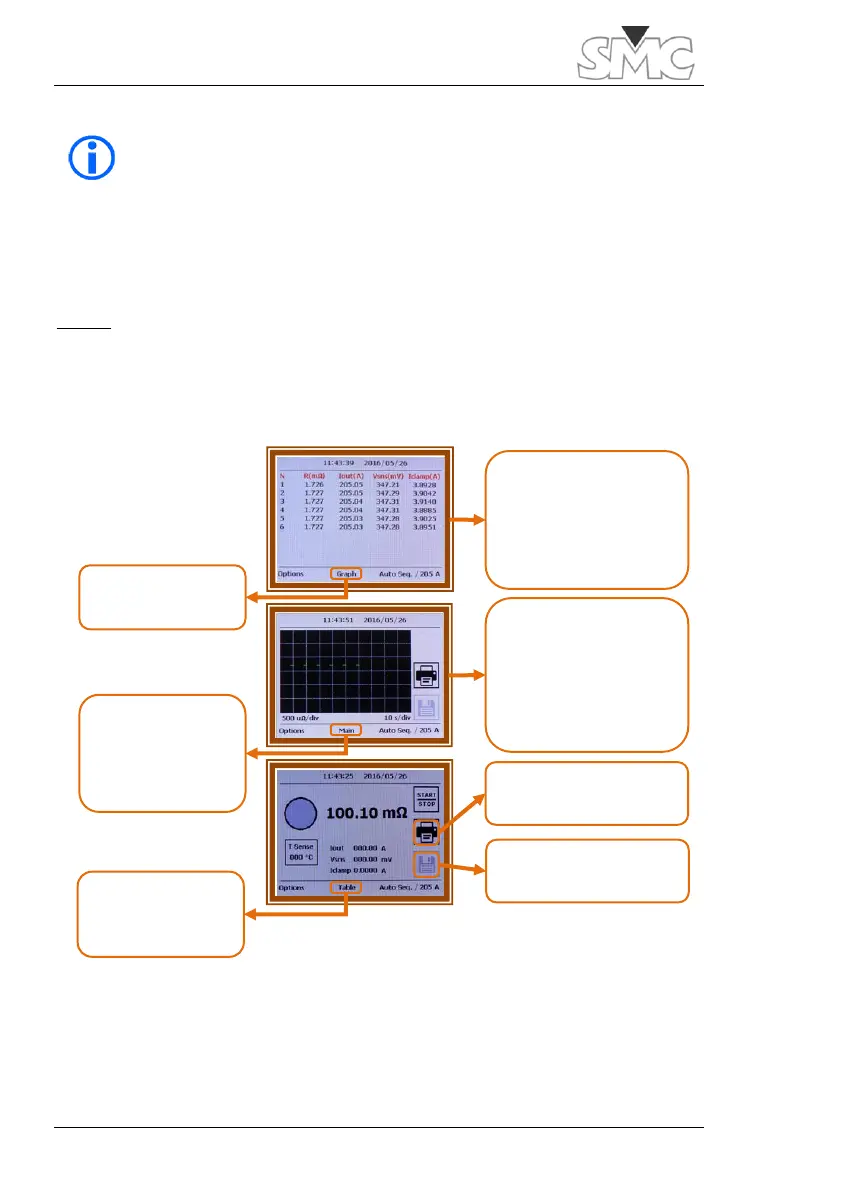Prime - 600
40
4. When the sequence has ended, the current injection indicators will go off
and this will be indicated with one beep.
Result:
When the test has ended successfully, the result will be shown on a table.
The following will be possible from the main or graphic screen:
1. Save the result of the test.
The red indicator,
Out,
will remain on until the test sequence
ends.
* N: Test
measurement
number.
(Explore table by
operating the rotary dial)
The display in green
means the time
during which the
injection is stable and
measurement is
being carried out.