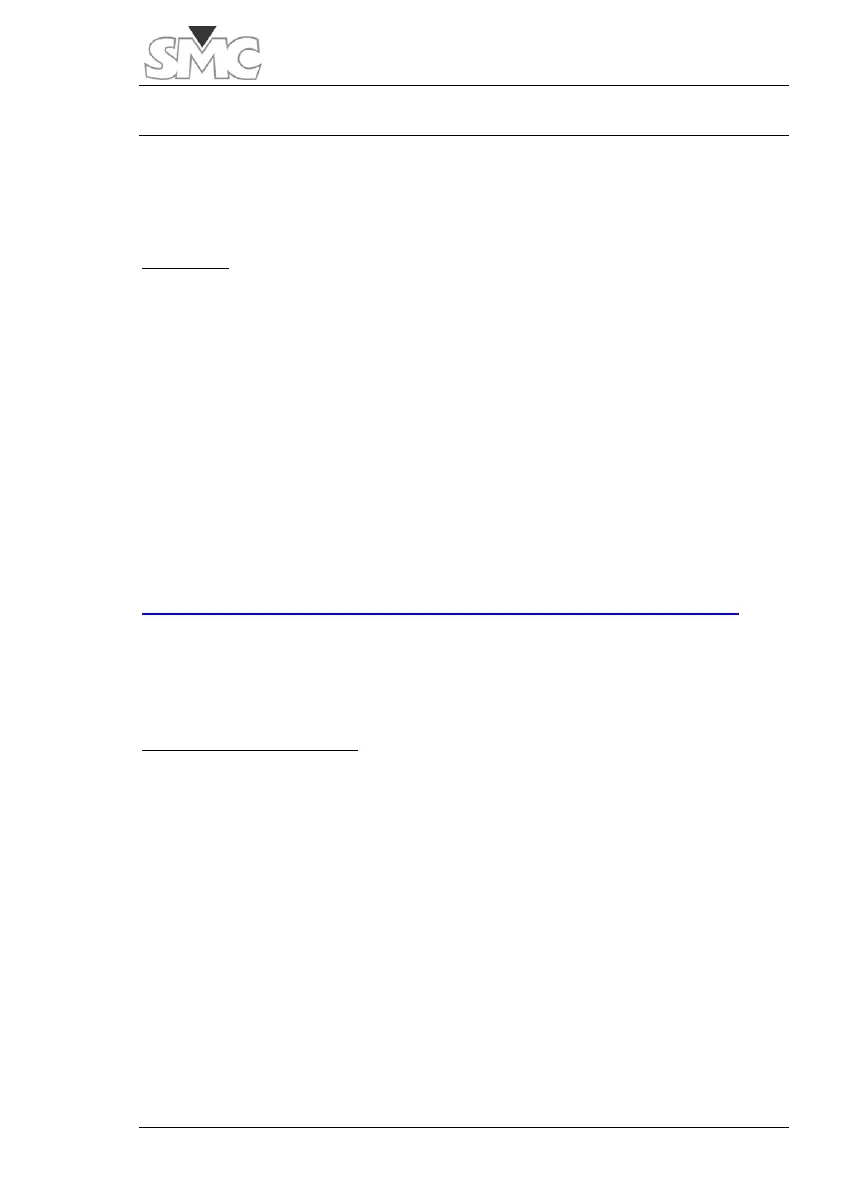User Guide
55
SETTINGS AND MAINTENANCE
PrimeSync program (for PC with Windows).
Installation.
The PrimeSync application is an auxiliary tool of the Prime – 600 system, whose
purpose is to provide a better view of the tests performed with the equipment as
well as carry out check and maintenance tasks. Access to certain application
screens, where critical tasks are carried out, is password protected. Depending
on the password entered, access will be given to different safety levels.
It is available for 32 bit and 64 bit Windows.
If you have not got the program you can download it from
http://webmail.eurosmc.es/SoftDownloads/Downloads/PrimeSyncInstaller.msi
Install it but do not execute it yet.
Connect Prime – 600 to PC.
When you use the USB cable to connect Prime – 600 to the computer for the
first time, the necessary driver will automatically be installed to be able to
correctly communicate the equipment to the PC.
If this is not possible, it can be installed manually by accessing the folder on your
PC:
C:\Program Files\EuroSMC\PrimeSync\DriverCDCInf
