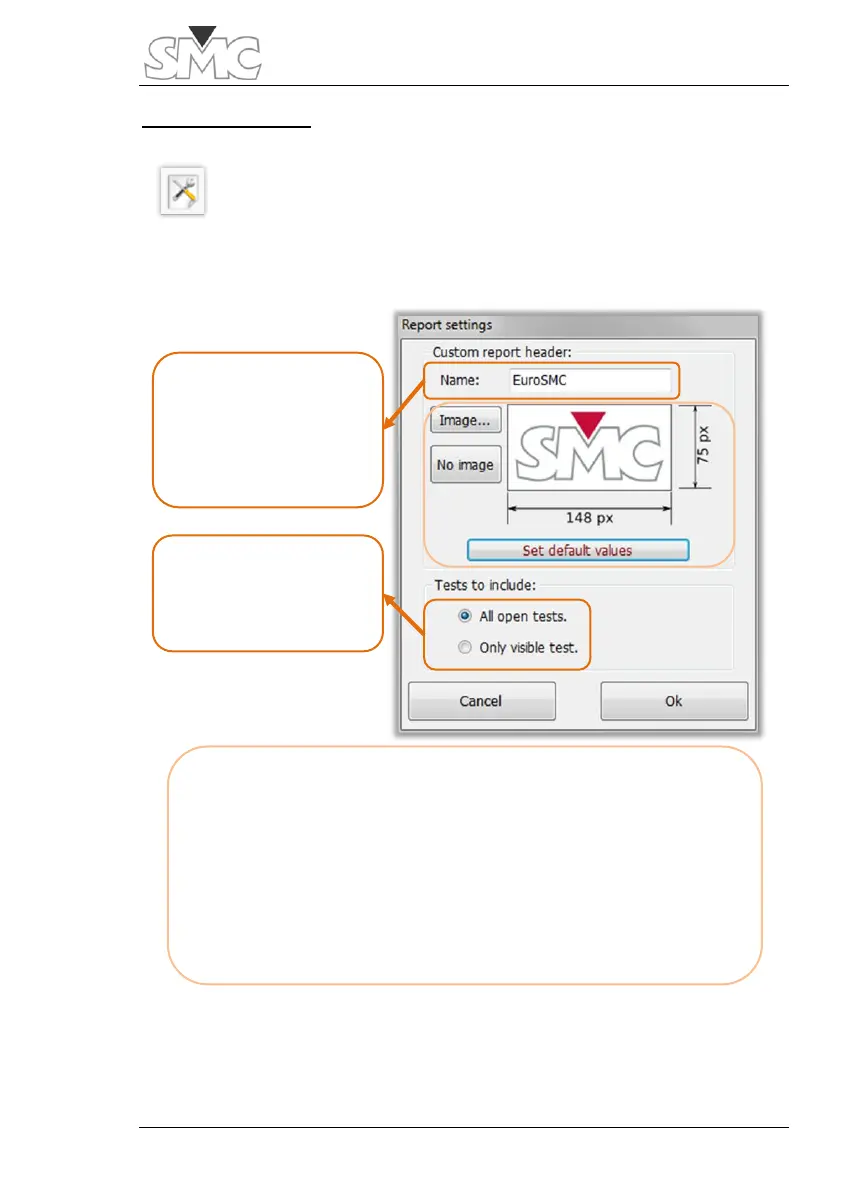Report settings
allows you to personalise some parameters of
the report. To be able to choose which ones, press the button
or its equivalent in the Reports/ Report settings menu.
* Image. Normally the company logotypes. The image does not have to
have the size indicated, but the proportion between the width and height
of the image must be as indicated, otherwise it would be distorted.
To select the image to view, press on the “Image…” button. If you do not
want an image in the heading, press “No Image”.
Press “Set default values” to include the text of the company, EuroSMC,
and its logotype.