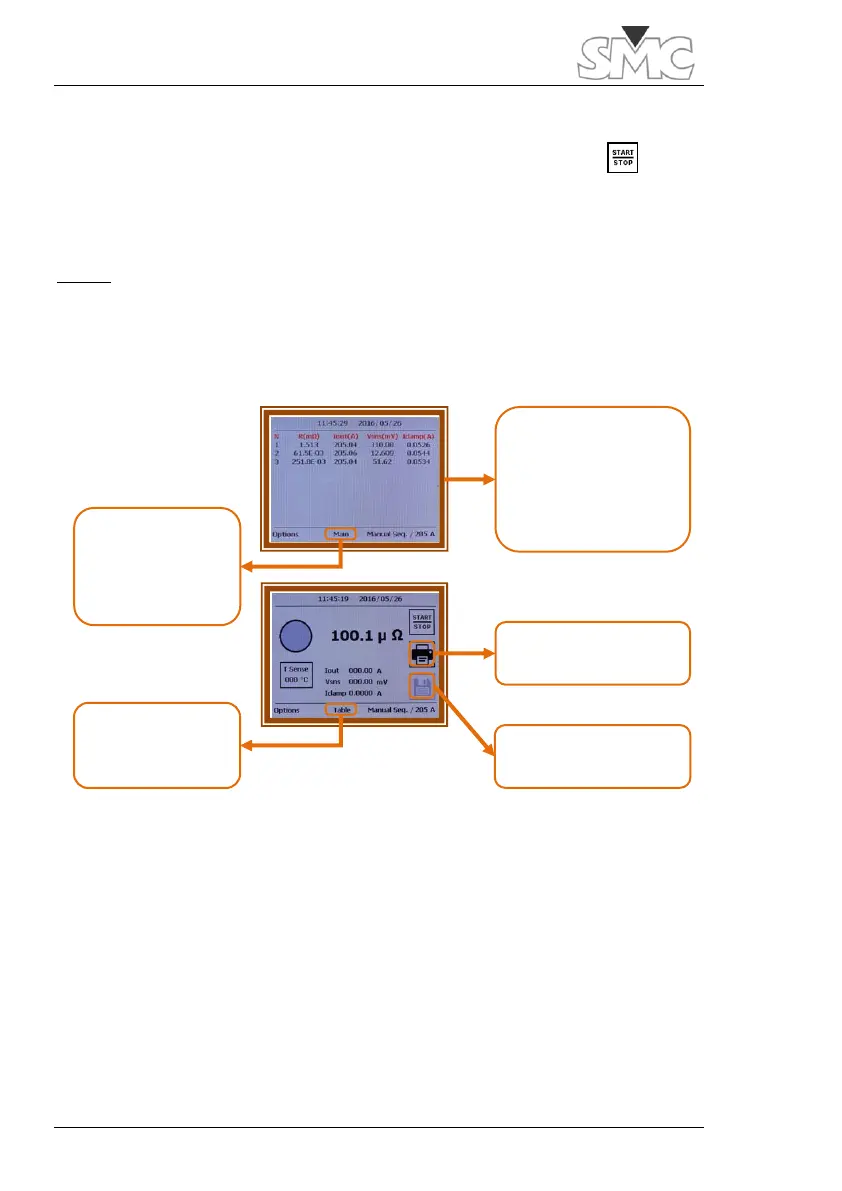Prime - 600
36
5. This sequence will be repeated as often as required by the user.
a. If the user wishes to end the test, he/she must press .
b. If the “Waiting T.Out” selected is exceeded, the test will
automatically abort in an incorrect manner.
Result:
When the test has ended successfully, the result will be shown on a table.
* N: Test
measurement
number.
(Explore table by
operating the rotary
dial)
