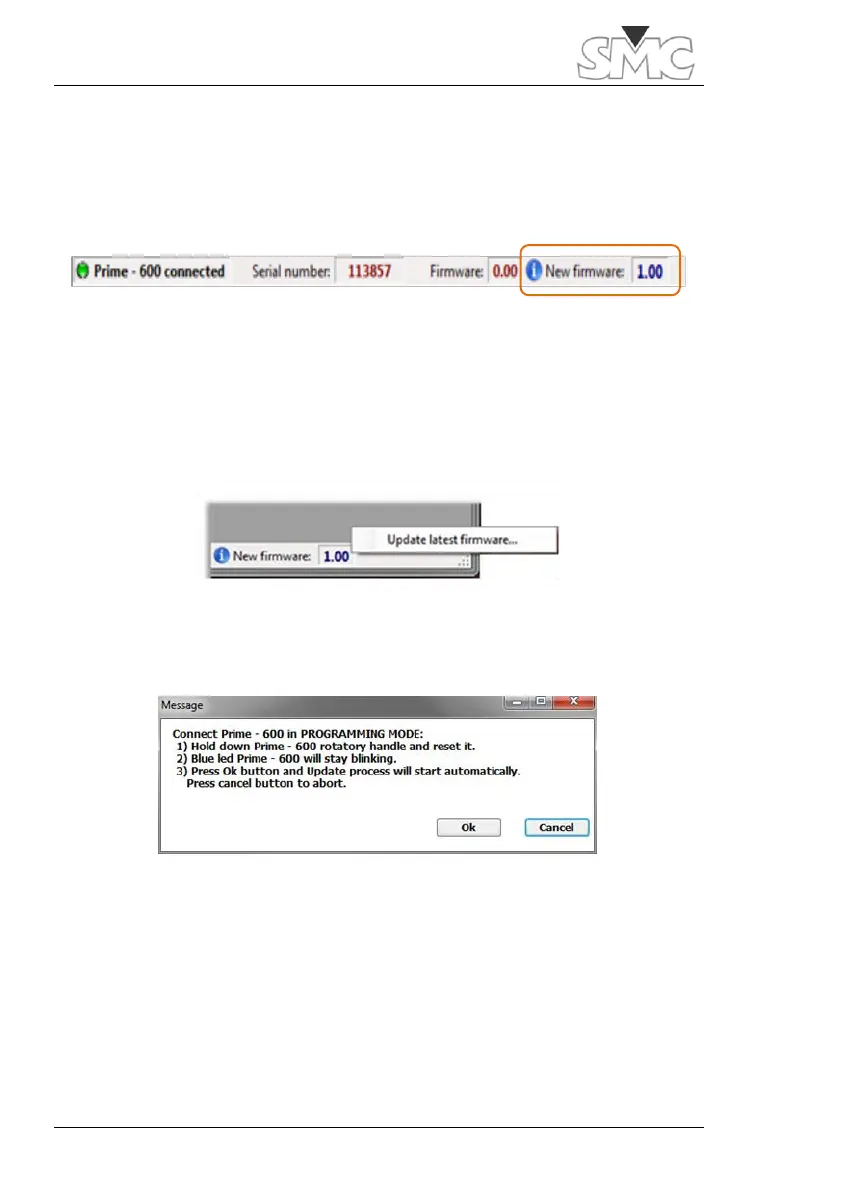Prime - 600
60
When the Prime – 600 is connected to the PC in normal work mode (not in
programming mode), a consultation is made, among other things, about the
equipment firmware version. If a more recent version exists, the following
indication will appear:
To update to the new version
1. Click with the left button of the mouse on the indicator with the new
available version. The “Update latest firmware” menu will appear:
2. Once again, click on this, and the following window will appear:
