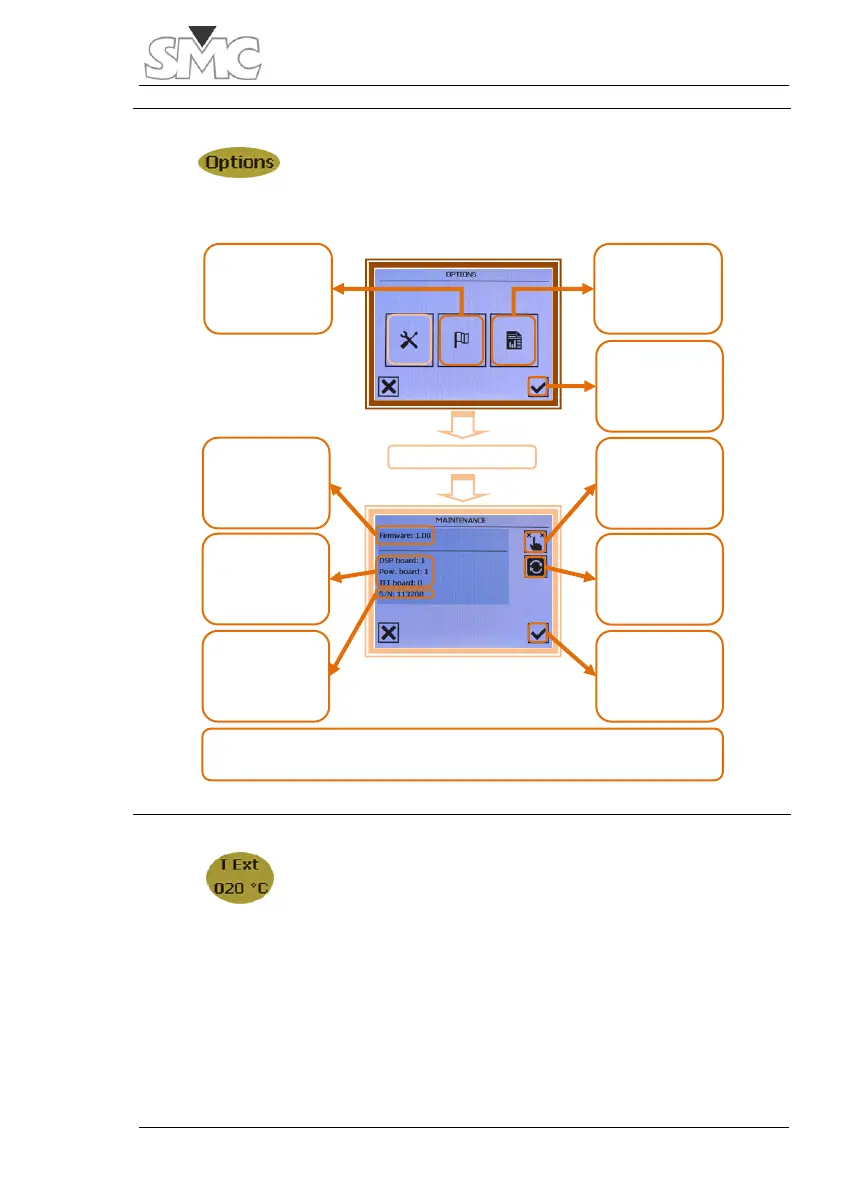7. . External temperature measurement indicator.
This is automatically activated when the
optical temperature transducer is connected.
Press to access the thermal compensation
setup menu. This menu will be explained in
detail later on in this manual.